Welcome to this site, today we will share with you how to bypass the activation lock of mac apple x. If our solutions can help you, remember to follow us! let's start!
Can the activation lock of iPhone be skipped? Is there any other way besides fishing and hard replacement of the baseband...
After the operation is completed, you need to find And open the "Terminal" tool, which is usually located in the "Other" folder. In the terminal window, enter the command as shown in the image below and press Enter. Remember that you will need to enter your computer password when entering the second line of the command. Next, enter the commands in the image below one by one, and press the Enter key after each line.
Question 6: How to skip SIM card activation on Apple phones? When activating an Apple phone, you need to install a SIM card, Apple ID account and network connection, but sometimes we may want to complete the activation without inserting the SIM card. To achieve this, try the following: 1. Wi-Fi connection: Make sure your phone is connected to an available Wi-Fi network. On the activation interface, select a Wi-Fi network and connect. Then, follow the prompts to complete the login and other settings of the Apple ID account. 2. iTunes activation: Connect your phone to the computer and open the latest version of iTunes. On the activation interface, select the "Activate with iTunes" option. Follow the instructions on iTunes to complete the activation process. Please note that the above method is only applicable to
In the iPhone home interface, find and click "Settings". Swipe up the screen, find and click "iTunes Store and App Store". Swipe up again, "Apple ID" will be displayed at the bottom, click to enter. Select "Logout" from the pop-up options.
After flashing, the iPhone will return to an inactive state. In order to activate your phone, make sure you insert the correct SIM card. Press the power button to turn on the phone.
The most important thing is that there is no need to disassemble the machine, but this method is illegal. In addition, the hard solution is to replace the motherboard or internal accessories (such as CPU, hard drive, baseband, chip, fingerprint recognition or face recognition cable, etc.), but it is expensive and causes great damage to the mobile phone.
Flashing is usually ineffective, because most mobile phones now have login ID locks, which cannot be activated after flashing, and the phone becomes a brick. There are currently two solutions. The first is soft solution: tricking the original owner into obtaining the password, but this is illegal and may not be successful. The second is to seek help from a manufacturer or professional service provider.

Apple system 14.1 bypass activation?
Activate the Apple phone. You will enter the welcome interface at the beginning, then click Set Voice to set what you want , it is usually set to Simplified Chinese. Then you will enter the keyboard setting interface, select the input method you are accustomed to, here you choose Simplified Pinyin, and then click Next in the upper right corner.
When you enter an incorrect password three times on the activation interface, a button named "Skip" will appear. Users can simply click the button to skip the activation step. Subsequently, the phone will restart and enter the initialization settings interface, where the user needs to select language and input method settings.
The iPhone’s activation lock may prevent it from being turned on and used normally. In order to bypass Activation Lock, you can follow these steps: First, open your phone and select Chinese as the language. Then select China as the region and set the keyboard. Next, the new iPhone needs to be connected to the Internet for activation.
Latest method for Apple bypass ID lock activation
Restart your device and follow the instructions to complete the device setup process. Method 3: Contact Apple customer service If you cannot use iTunes or iCloud to bypass the ID lock, you can contact Apple customer service for help. You will need to provide your device information and proof of purchase to prove that you are the legal owner of the device.
This depends on the model of Apple. For example, it is generally not allowed for those above 12, but skipping the ID requires technical content. You need to have a repair shop to flash the machine and repair the motherboard.
When you activate your iPhone and start it up, you will first enter the Hell welcome interface. After entering, set the language first and select [Simplified Chinese] on the language setting page. Then enter the keyboard settings, check the selected keyboard settings, and press Next to continue.
Step 3: Use unlocking tool If we are unable to contact an owner or the Apple support team cannot help us unlock the device, we can use some third-party unlocking tools to bypass the ID lock. These tools can unlock your device by connecting it to your computer.
Enter the assistant and open the "Forgot Apple ID or password?" option. Just enter your original registered Apple ID account information for verification. If the information verification is successful, go to the Apple ID account retrieval interface. You can set a new password again, and you can use your Apple ID to activate and verify your phone.
The easiest way to remove Apple Activation Lock
Retrieve Apple ID password: If you know your Apple ID and have forgotten your password, you can try to go through the Apple ID website or use "Retrieve" My" function to retrieve password.
Use iTunes to remove activation lock. If you don't have the "Find My Device" feature enabled on your device, or you can't connect to the Internet when you unlock it, you can remove the activation lock through iTunes. - First connect your device to the computer and launch the iTunes application. - After opening iTunes, click the device icon in the upper left corner.
Search for the line in Baidu browser to enter the Apple official website, and then click to enter the technical support option. Next, click on the search option on the current page to unlock the search ID. After completing the search, click on the "Information" bar if your Apple ID is locked or disabled.
The details of the phone will be refreshed in the iTunes interface of the computer. Click to restore the iPhone. Click Restore and Update according to the prompts. Wait for the flashing to complete and the activation lock will be released.
The simplest method to remove Apple activation lock is as follows: Tools/Materials: Apple iOS1 Fengke iCloud unlocking software, Huawei matebook14. Download the Fengke iCloud unlock tool software, install and run the software on your computer, and select "Unlock Apple ID" on the main interface.
Conclusion: The above is all the information about bypassing activation lock on Mac Apple Follow this site.
The above is the detailed content of How to bypass activation lock on Mac Apple X?. For more information, please follow other related articles on the PHP Chinese website!
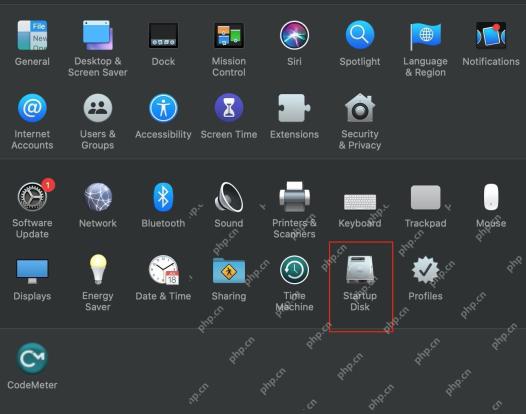 MacBook Stuck on Apple LogoApr 26, 2025 am 09:40 AM
MacBook Stuck on Apple LogoApr 26, 2025 am 09:40 AMMacs are reliable and trustworthy, but like any computer, they’re prone to errors. It is a nightmare booting up your computer to get your Mac stuck on Apple logo. For iMacs, you may see the spinning wheel cursor or a frozen loading ba
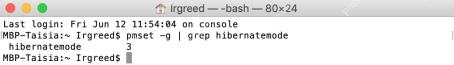 Mac Sleep Modes Explained: Hibernate vs Sleep vs StandbyApr 25, 2025 am 10:36 AM
Mac Sleep Modes Explained: Hibernate vs Sleep vs StandbyApr 25, 2025 am 10:36 AMLearn about the energy-saving modes of Mac: Sleep, Sleep, Safe Sleep and Standby You may have noticed that your Mac will go to sleep after a period of inactivity. However, Apple has developed more than one energy-saving model for its computers. This article will take you through all these modes and show you how to switch between them. This article will discuss how to make your Mac hibernate and how to change your Mac's sleep settings with: 4 Mac energy-saving modes The status of a Mac while sleeping How to change the sleep mode of your Mac Mac energy saving mode 1. Mac sleep mode Putting the Mac in Sleep Mode keeps its RAM powered, which allows the Mac to wake up quickly and resume work. Normally, Macs will take a while
![How to create an app in 2025: My step-by-step guide [no code]](https://img.php.cn/upload/article/001/242/473/174554515174947.jpg?x-oss-process=image/resize,p_40) How to create an app in 2025: My step-by-step guide [no code]Apr 25, 2025 am 09:39 AM
How to create an app in 2025: My step-by-step guide [no code]Apr 25, 2025 am 09:39 AMCreate your own app from scratch: a complete guide for 2025 summary: Concept: Verify with Google Trends. Build: Use code-free tools such as SwiftyLaunch, or use Swift for encoding. Tips: Use TypingMind to assist in writing application descriptions. Want to know how to create your own application? Then continue reading! This guide will walk you through every step from conception to listing the app store. Ready? Accelerate iOS application development Enter the details, select the required functions, and SwiftyLaunch will generate the code for you. Available on Setapp. Free trial Security test How to do it in 2025
 Mac Prohibitory Symbol Fix: MacBook Shows Circle With Slash on StartupApr 25, 2025 am 09:35 AM
Mac Prohibitory Symbol Fix: MacBook Shows Circle With Slash on StartupApr 25, 2025 am 09:35 AMEncountering the dreaded prohibitory symbol (a circle with a line through it) on your Mac during startup? This indicates a problem with your macOS installation, likely due to incompatibility or corruption. Don't panic; this guide offers several sol
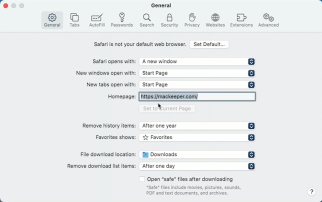 How to Remove Unwanted Toolbars from Your BrowserApr 25, 2025 am 09:27 AM
How to Remove Unwanted Toolbars from Your BrowserApr 25, 2025 am 09:27 AMUnwanted browser toolbars can be a nuisance, slowing down your browsing and potentially compromising your security. This guide shows you how to remove them from Safari, Google Chrome, and Mozilla Firefox on your Mac. Remember to back up your Mac wi
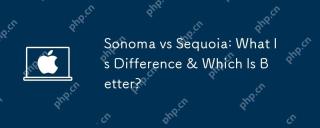 Sonoma vs Sequoia: What Is Difference & Which Is Better?Apr 24, 2025 am 11:04 AM
Sonoma vs Sequoia: What Is Difference & Which Is Better?Apr 24, 2025 am 11:04 AMmacOS Sonoma vs. Sequoia: A Detailed Comparison and Upgrade Guide Choosing between macOS Sonoma and Sequoia? This comprehensive guide highlights key differences and helps you decide which operating system best suits your needs. While both offer rob


Hot AI Tools

Undresser.AI Undress
AI-powered app for creating realistic nude photos

AI Clothes Remover
Online AI tool for removing clothes from photos.

Undress AI Tool
Undress images for free

Clothoff.io
AI clothes remover

Video Face Swap
Swap faces in any video effortlessly with our completely free AI face swap tool!

Hot Article

Hot Tools

WebStorm Mac version
Useful JavaScript development tools

mPDF
mPDF is a PHP library that can generate PDF files from UTF-8 encoded HTML. The original author, Ian Back, wrote mPDF to output PDF files "on the fly" from his website and handle different languages. It is slower than original scripts like HTML2FPDF and produces larger files when using Unicode fonts, but supports CSS styles etc. and has a lot of enhancements. Supports almost all languages, including RTL (Arabic and Hebrew) and CJK (Chinese, Japanese and Korean). Supports nested block-level elements (such as P, DIV),

EditPlus Chinese cracked version
Small size, syntax highlighting, does not support code prompt function

DVWA
Damn Vulnerable Web App (DVWA) is a PHP/MySQL web application that is very vulnerable. Its main goals are to be an aid for security professionals to test their skills and tools in a legal environment, to help web developers better understand the process of securing web applications, and to help teachers/students teach/learn in a classroom environment Web application security. The goal of DVWA is to practice some of the most common web vulnerabilities through a simple and straightforward interface, with varying degrees of difficulty. Please note that this software

SublimeText3 English version
Recommended: Win version, supports code prompts!









