
If the power supply is burned, will the motherboard be burned?
If there is just a simple short circuit in the power supply, the motherboard will not be burned.
According to Ohm's law, the current passing through the power supply terminal of the mainboard is I=U/R, U is the power supply voltage, and R is the equivalent resistance of the mainboard power supply terminal. If the motherboard is normal and R is also normal, when the power supply is short-circuited, U=0 and I are also equal to 0, that is, there is no current passing through the motherboard, so the motherboard will not be burned.
Can the power supply of a mobile phone be short-circuited and burn the motherboard? Can it be repaired?
90% can be repaired, but it depends on the degree of damage to the motherboard. According to maintenance experience, your machine should be short-circuited and burnt out the mainboard circuit of the mobile phone. It may be caused by you being eager to know the condition of your phone and turning it on without authorization when the phone was flooded.
If there are a lot of damaged components, it is recommended to replace the motherboard! If it can be repaired, it will cost no less than 200! It also needs to be repaired below. If you go to the after-sales service, they will not repair your situation, only replace it! The customer service price of replacing a motherboard is more than 400 yuan now, which is too expensive!
What is the problem if the motherboard does not respond when it is powered on?
Solution:
1. Plug in the power cord tightly, check the plug on the plug board, and confirm that the plug board is powered on.
2. Confirm that the wire from the host power supply to the plug-in board is good, then take the power supply and connect it to the 24P plug of the motherboard. Short-circuit the green and any black wires. If the power fan turns on, it means there is no problem with the power supply and the power fan does not. It means the power supply is broken, replace it with a new one.
3. After confirming that there is no problem in the above 2 steps, unplug the switch wire connecting the motherboard and the front panel of the chassis, and use a screwdriver to short-circuit the two pins of the switch. If the fan rotates, it means there is no problem with the motherboard. If the fan If it doesn't turn on, it's probably a motherboard problem, so contact professional maintenance personnel to handle it.
4. Short-circuit the motherboard pins and the fan will rotate, but there is no response when pressing the switch button on the front panel. This means that the switch button is broken or stuck. Replace with a new switch button, or remove the stuck button. Tip: If the switch button is broken and you cannot buy a replacement switch temporarily, you can connect the wire of the reset button to the pin of the switch and use the reset button instead of the switch button.
If the computer motherboard is broken, will it burn out the power supply? Or will a broken power supply burn the motherboard?
Yes, if the computer motherboard is broken, the power supply may be burned out, but a broken power supply will not burn out the motherboard. There are two reasons: 1. The power on the motherboard is unstable, which may cause electromagnetic interference, causing the power supply to be unstable and burning out the power supply. 2. Burnout caused by power failure is usually due to unstable power supply voltage or excessive short-circuit current. If it's just a problem with the power supply itself, it won't affect the motherboard. Extended content: In addition to the motherboard that may burn out the power supply, there are also other hardware failures that may also affect the power supply, such as graphics cards, memory, etc. When the power supply fails, not only does it need to be replaced, but other hardware needs to be checked to see if it is affected.
Do I need to change the power supply if the motherboard sparks?
Generally speaking, as long as the computer is not too old, there is no need to replace the power supply after replacing the motherboard and CPU. Unless the power consumption of the old and new CPUs is too different, if the original 45W CPU is replaced with a 125W CPU, you need to consider replacing the power supply.
If there are sparks, the computer must be burned. It is 100% confirmed that the power supply is damaged and the motherboard is faulty. Damage is possible, but unlikely. If the power supply catches fire, it can be judged that the fuse of the power supply is burned out.
The reasons are as follows:
1. Overload, the possibility of burning the power supply is extremely small. Before the power supply is damaged, the computer will often run unstable and cause frequent problems. Generally, it will not cause The power supply burns out
2, and high-power devices break down. This is most likely, especially for older power supplies. The earlier power supplies had too strict input voltage limits (input voltage 220V), and we use electricity normally. When the distance to the substation is relatively close or when the power consumption is low, the voltage will generally be relatively high. If this happens in the past, it will cause damage to the power supply. Nowadays, new power supplies are almost 220-240, or even 160-240, so this phenomenon is basically rare
3. High-power devices suffer electrostatic breakdown and short circuit. This phenomenon also exists in shrunken power supplies. The over-voltage protection inside is not provided. Generally, low-end power supplies do not have it. There are spaces left in the power supply, but this is to save costs. , when our power switch ignites, the power supply is put to the test.
Will the power board burn when the VATTI range hood is connected to the heater?
1 Yes, connecting a heater to a Vantage range hood will cause the power board to burn. 2 This is because the heater has a large power. When connected to the range hood, it will increase the load on the power board beyond its endurance range, thus causing the risk of burning the power board. 3 In addition, the connection between the range hood and the heater may also have safety hazards such as circuit short circuit, which further increases the possibility of burning the power board. Therefore, special attention needs to be paid to the load and safety issues of the power board when connecting the heater to avoid the risk of burning the power board.
The above is the detailed content of Can a power failure cause damage to the motherboard?. For more information, please follow other related articles on the PHP Chinese website!
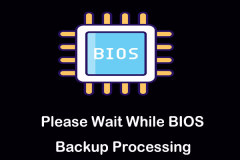 Please Wait While BIOS Backup Processing, Pro Guide to RemoveApr 13, 2025 pm 08:03 PM
Please Wait While BIOS Backup Processing, Pro Guide to RemoveApr 13, 2025 pm 08:03 PMEncountering the persistent "Please wait while BIOS backup processing" message during startup? This guide offers solutions to resolve this annoying Lenovo issue, often appearing after Windows installation or updates. Before proceeding, it'
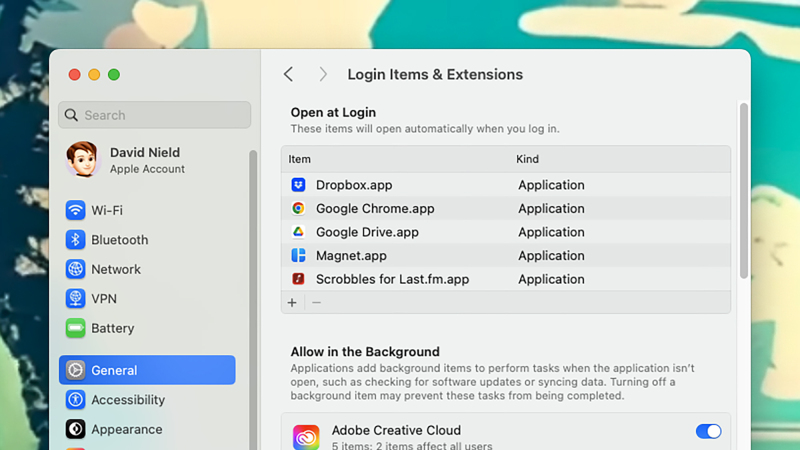 How to keep your old computer running for as long as possibleApr 13, 2025 am 10:17 AM
How to keep your old computer running for as long as possibleApr 13, 2025 am 10:17 AMYou want to squeeze as much life from a laptop or desktop computer as possible. Doing so can save a substantial amount of money over time, and stops you from contributing to mountains of e-waste. At the same time, dealing with an old, sluggish
 Resolved! You're Already Syncing a Shortcut to a FolderApr 12, 2025 pm 08:04 PM
Resolved! You're Already Syncing a Shortcut to a FolderApr 12, 2025 pm 08:04 PMEncountering the "You're already syncing a shortcut to a folder" error in OneDrive? This guide offers effective solutions to resolve this frustrating issue. Let's explore how to fix this common OneDrive sync problem. The Problem: This erro
 Best Fixes for Snipping Tool WASAPI Exclusive Mode Audio ErrorApr 12, 2025 pm 08:03 PM
Best Fixes for Snipping Tool WASAPI Exclusive Mode Audio ErrorApr 12, 2025 pm 08:03 PMThe Snipping Tool's WASAPI exclusive mode audio error prevents video recording. This MiniTool guide provides solutions to fix this issue. Quick Navigation: Snipping Tool WASAPI Exclusive Mode Audio Error - No Audio Recording Troubleshooting Snipping
 A Full Guide for You to Add OneDrive to File ExplorerApr 12, 2025 pm 08:02 PM
A Full Guide for You to Add OneDrive to File ExplorerApr 12, 2025 pm 08:02 PMIntegrate OneDrive with Windows File Explorer for Enhanced File Management Need to add OneDrive to your Windows File Explorer for easier access to your cloud storage? This guide provides a step-by-step walkthrough. OneDrive, a popular cloud storage s
 The Last of Us Part II Remastered Stuttering? Proven Fixes HereApr 12, 2025 pm 08:01 PM
The Last of Us Part II Remastered Stuttering? Proven Fixes HereApr 12, 2025 pm 08:01 PMTroubleshooting Stuttering in The Last of Us Part II Remastered on PC Many players have reported stuttering issues with The Last of Us Part II Remastered on PC, despite generally positive reviews. This guide offers solutions to fix these performance
 Split Fiction Save File Missing? Now Get Them Back Easily!Apr 12, 2025 pm 06:03 PM
Split Fiction Save File Missing? Now Get Them Back Easily!Apr 12, 2025 pm 06:03 PMWhen a game runs into an error like a crash, things may take a turn for the worse, such as Split Fiction save file missing. In this comprehensive post on MiniTool, you can learn how to recover lost game progress and fix the Split Fiction not saving p
 How to fix Xbox app error 0x87e00006 in Windows?Apr 11, 2025 pm 10:01 PM
How to fix Xbox app error 0x87e00006 in Windows?Apr 11, 2025 pm 10:01 PMThe Xbox app on Windows continues to improve as a hub for controlling Game Pass titles, social experiences, and game installations. However, all things do not a


Hot AI Tools

Undresser.AI Undress
AI-powered app for creating realistic nude photos

AI Clothes Remover
Online AI tool for removing clothes from photos.

Undress AI Tool
Undress images for free

Clothoff.io
AI clothes remover

AI Hentai Generator
Generate AI Hentai for free.

Hot Article

Hot Tools

DVWA
Damn Vulnerable Web App (DVWA) is a PHP/MySQL web application that is very vulnerable. Its main goals are to be an aid for security professionals to test their skills and tools in a legal environment, to help web developers better understand the process of securing web applications, and to help teachers/students teach/learn in a classroom environment Web application security. The goal of DVWA is to practice some of the most common web vulnerabilities through a simple and straightforward interface, with varying degrees of difficulty. Please note that this software

VSCode Windows 64-bit Download
A free and powerful IDE editor launched by Microsoft

MinGW - Minimalist GNU for Windows
This project is in the process of being migrated to osdn.net/projects/mingw, you can continue to follow us there. MinGW: A native Windows port of the GNU Compiler Collection (GCC), freely distributable import libraries and header files for building native Windows applications; includes extensions to the MSVC runtime to support C99 functionality. All MinGW software can run on 64-bit Windows platforms.

ZendStudio 13.5.1 Mac
Powerful PHP integrated development environment

WebStorm Mac version
Useful JavaScript development tools






