Home >System Tutorial >Windows Series >Win10 Home Edition prohibits the use of Flash plug-ins
Win10 Home Edition prohibits the use of Flash plug-ins
- WBOYWBOYWBOYWBOYWBOYWBOYWBOYWBOYWBOYWBOYWBOYWBOYWBforward
- 2024-01-22 23:03:181166browse
Whenever we watch video content on a computer browser on Windows 10 Home Edition system, we usually need to use the Flash plug-in to ensure the smooth playback of the video. However, recently, many friends have suddenly discovered that flash is a problem when using browsers. The plug-in can no longer be used.
Win10 Home Edition flash plug-in is blocked solution
1. First, we press the shortcut key win R to directly open the run pop-up window, and then enter gpedit.msc here.
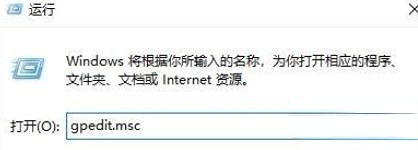
2. Then we click on Management Templates, find the windows components here, and find the Microsoft edge folder here.
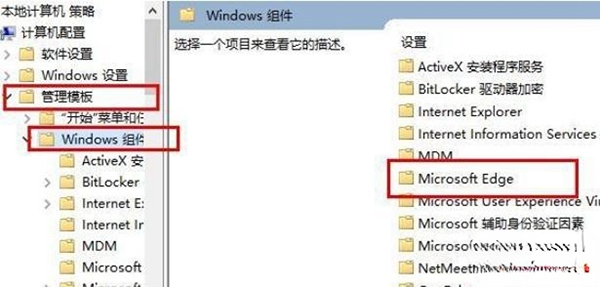
3. Click the Microsoft edge folder on the left, and then double-click Configure Adobe Flash Click-to-Run settings on the right.
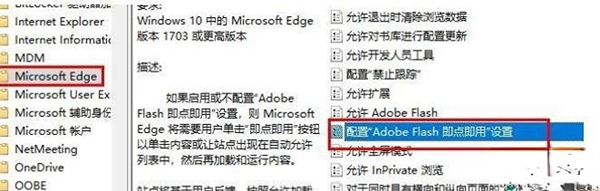
4. We click Disabled at the bottom left, and then click OK.
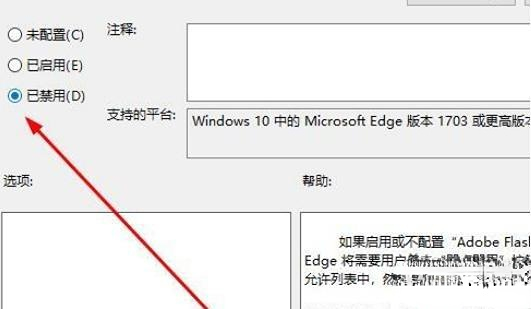
5. Finally, we only need to restart the edge browser to successfully solve the problem.
The above is the detailed content of Win10 Home Edition prohibits the use of Flash plug-ins. For more information, please follow other related articles on the PHP Chinese website!

