Home >Computer Tutorials >Troubleshooting >What are the best configurations for ASUS h81 motherboard?
What are the best configurations for ASUS h81 motherboard?
- PHPzforward
- 2024-01-22 19:24:051830browse
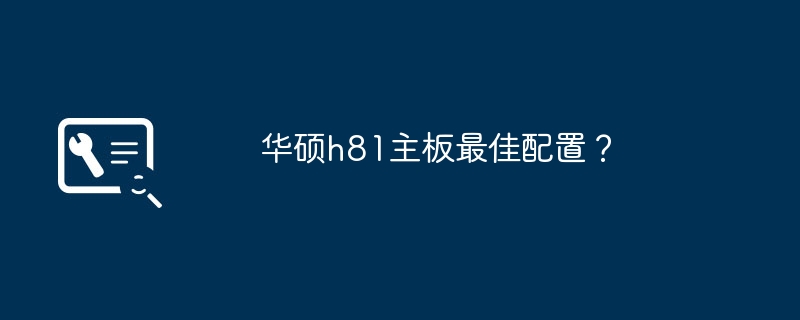
The best configuration for ASUS h81 motherboard?
ASUS H81 motherboard is a basic motherboard suitable for ordinary home and office use. Based on this motherboard, the following is a suitable optimal configuration:
1. Processor: Intel Core i5 or i7 processor. These processors are powerful enough to handle most applications and games.
2. Memory: 8GB or 16GB DDR3 1600MHz memory. This will ensure that you can easily run multiple applications and programs while increasing system speed and responsiveness.
3. Hard drive: 240GB or higher solid-state drive (SSD) for operating system and common applications, and 1TB or higher mechanical hard drive for storing data. This will provide fast boot times and application loading times, while also providing plenty of storage space.
4. Graphics card: Mid-range graphics card such as NVIDIA GTX 1050 or AMD RX 560. This will ensure you can handle most gaming and other graphics needs.
5. Power supply: 450 watt or higher power supply to ensure that each component in the system receives sufficient current supply.
6. Chassis: High reliability chassis to ensure good air flow and heat insulation performance.
The above is the detailed content of What are the best configurations for ASUS h81 motherboard?. For more information, please follow other related articles on the PHP Chinese website!

