Home >System Tutorial >Windows Series >How to enable a minimized system in Windows 10
How to enable a minimized system in Windows 10
- WBOYWBOYWBOYWBOYWBOYWBOYWBOYWBOYWBOYWBOYWBOYWBOYWBforward
- 2024-01-19 19:21:161268browse
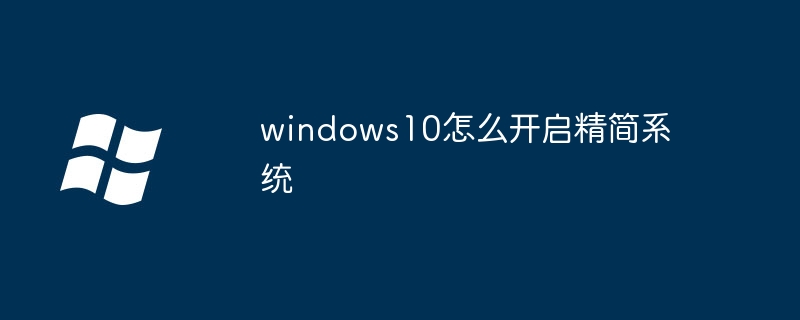
How to enable streamlined system in Windows 10
Streamline unnecessary system files: First download and install Windows7 Optimization Master. After downloading and installing, start Windows 7 Optimization Master, first enter the system optimization page, and perform necessary optimization according to your own usage environment. Then enter the system cleanup. There is no need to clean up the newly installed system. Go directly to "System Disk Slimming". First, analyze the contents of the system disk. The software will list which files can be deleted by category. Generally speaking, except for the system wallpaper, everything else can be deleted. After the analysis is completed, just click Delete. (If you want to delete it, you can enter the C:\Windows\Web\Wallpaper folder, copy Lenovo_1 to another disk, delete it, and then copy it back. Generally, just keep this wallpaper, and the other wallpapers will not look good. Which one should be deleted? Items, depending on your hobbies!)
Close the hibernation file, method: Start->All Programs->Accessories->Command Prompt, run as administrator, enter "powercfg -h off" and press Enter;
Turn off virtual memory, right-click to view the properties of "Computer" on the desktop, enter advanced system settings, then under the "Performance" menu of the "Advanced" option, click Settings, enter the performance options, then click Advanced, and click on the virtual memory setting options Click Change everywhere and remove "Automatically manage paging file size for all drives", then click "No paging file" below and confirm to exit. The system will automatically delete the virtual memory after restarting;
Turn off system restore, right-click to view the properties of "Computer" on the desktop, enter advanced system settings, then enter system protection, move the mouse to the drive letter of the configured system disk, click Settings to enter system restore settings, and just turn off system protection. .
Minify and compress WinSxS. C:\Windows\WinSxS is very large, about 4G. This is an important directory under the Windows directory. The files inside ensure the normal operation of Windows. It should not be streamlined for newbies, but it can be compressed. After compression, the file capacity is only 2.94G, which is enough to squeeze out 1G of space. When compressing, administrator rights are required.
Delete theme wallpapers you don’t like. Windows 7 system comes with many theme wallpapers. If you don’t like them, you can delete them yourself. Go to the Windows 7 theme wallpaper folder in C\Windows\Web\Wallpaper and delete it if you want!
Delete the mini-games that come with the Windows 7 system. Enter the Control Panel, enter Programs, turn Windows features on or off, find the game, click the plus sign to expand it, remove the check mark in front of the game you want to delete, then confirm, and restart later. At the same time, you can turn off the TabletPC optional components and remote differential compression.
Delete automatic update patches. Go to C:\Windows\SoftwareDistribution\Download and delete the automatic update patch placed there.
Delete system help files. The system help files placed in C:\Windows\Help and the files in the nui folder can be deleted at will. Files in the nvcpi and Windows\en-US and zh-CN folders can also be deleted, but you need to obtain ownership of the files when deleting them.
Regularly delete files in the C:\WINDOWS\Prefetch folder.
Change the default installation path of commonly used software. When installing the software, be sure to change the installation path to the D drive. That is, before the default installation path, just change the default C to D.
Can windows10mobile run Android applications
Currently, running other ecosystem operating systems on one device is pure wishful thinking. For example, if we want to run Windows Phone 8.1 on an iPhone or Android device, it only sounds cool in theory, but as Microsoft launches individual apps for its services, Cortana, OneDrive and Office, and even apps such as Windows 10 Phone Companion, in Experience Windows Phone on Android and iOS is gradually becoming a reality.
Judging from the tweets replied by Gabriel Aul earlier today, Microsoft is expected to make big moves, not just limited to promoting applications to other platforms. When a netizen asked whether Android devices can also run Windows, Gabriel Aul said that Xiaomi 4 is undergoing such testing.
@RSARJUN We are working on running Windows 10 on Xiaomi Mi4, but no word on other devices yet.
— Gabriel Aul (@GabeAul) June 23, 2015
You will notice that after many manufacturers adopt Windows universal design, some will also launch a Windows Phone device with the same configuration and design for their own Android devices.
When netizens asked what other Android phones can use the Win10 mobile system, Gabriel Aul said that he is currently cooperating with Xiaomi to adapt to Xiaomi 4, but there is no news about compatibility with other devices yet, and attached Information about the launch of Windows 10 system this summer announced at the Shenzhen Hardware Conference in March this year includes cooperation with Xiaomi’s Win10 mobile version.
Foreign media believe that although Microsoft has no more plans yet, since Win10 Mobile can be adapted to an Android phone, compatibility with more Android devices is no longer a problem.
The above is the detailed content of How to enable a minimized system in Windows 10. For more information, please follow other related articles on the PHP Chinese website!
Related articles
See more- How to solve the problem of Windows 7 desktop rotating 90 degrees
- How to forcefully terminate a running process in Win7
- Win11 Build 25336.1010 preview version released today: mainly used for testing operation and maintenance pipelines
- Win11 Beta preview Build 22621.1610/22624.1610 released today (including KB5025299 update)
- Fingerprint recognition cannot be used on ASUS computers. How to add fingerprints? Tips for adding fingerprints to ASUS computers

