Home >Web Front-end >HTML Tutorial >Learn these absolute positioning attribute values and become an expert in positioning technology
Learn these absolute positioning attribute values and become an expert in positioning technology
- WBOYWBOYWBOYWBOYWBOYWBOYWBOYWBOYWBOYWBOYWBOYWBOYWBOriginal
- 2024-01-18 10:13:071033browse
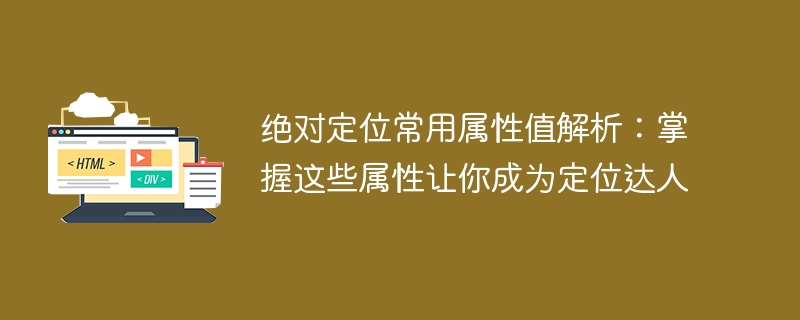
Analysis of common attribute values of absolute positioning: Mastering these attributes will make you a positioning expert, and you need specific code examples
In web design and layout, positioning is a very Important concept. Absolute positioning is one of the common positioning methods. By setting the position attribute value of the element, you can accurately control the position of the element on the page. This article will analyze the common attribute values of absolute positioning in detail and provide specific code examples to help readers better understand and use these attributes.
Absolute positioning is relative to the parent element. You can determine the position of the element in the parent container by setting the element's top, right, bottom and left attribute values. Below we will introduce the role and usage of these properties in detail.
- top attribute: used to set the distance between the element and the top of the parent container. Can be set using pixel values, percentage values, or other length units. Here is a sample code:
.positioned-element {
position: absolute;
top: 20px;
}The above code will offset the positioned-element element downwards by 20 pixels relative to the top position of its parent container.
- right attribute: used to set the distance of the element from the right side of the parent container. You can also use pixel values, percentage values, or other length units to set. The following is a sample code:
.positioned-element {
position: absolute;
right: 10%;
}The above code will offset the positioned-element element 10% to the left relative to the right position of its parent container.
- bottom attribute: used to set the distance between the element and the bottom of the parent container. You can also use pixel values, percentage values, or other length units to set. The following is a sample code:
.positioned-element {
position: absolute;
bottom: 30px;
}The above code will offset the positioned-element element upwards by 30 pixels relative to the bottom position of its parent container.
- left attribute: used to set the distance between the element and the left side of the parent container. You can also use pixel values, percentage values, or other length units to set. Here is a sample code:
.positioned-element {
position: absolute;
left: 50px;
}The above code will offset the positioned-element element 50 pixels to the right relative to the left position of its parent container.
In addition to the above attributes, there are some other attributes that can be used to control absolutely positioned elements. For example, the z-index attribute can set the hierarchical relationship of elements, and the opacity attribute can control the transparency of elements. The following is an example code that uses these properties together:
<div class="container">
<div class="positioned-element">
This is a positioned element.
</div>
</div>.container {
position: relative;
width: 300px;
height: 200px;
background-color: #ccc;
}
.positioned-element {
position: absolute;
top: 50px;
left: 50px;
width: 200px;
height: 100px;
background-color: #f00;
z-index: 1;
opacity: 0.8;
}In the above code, we create a container (.container) and an absolutely positioned element (.positioned- element). The container sets the width, height, and background color, and the absolutely positioned element sets the top, left, width, height, background color, hierarchical relationship, and transparency.
By mastering these common attribute values of absolute positioning, readers can make page layout and element positioning more flexibly. At the same time, through specific code examples, we hope readers can better understand and apply these attributes and become a positioning expert.
The above is the detailed content of Learn these absolute positioning attribute values and become an expert in positioning technology. For more information, please follow other related articles on the PHP Chinese website!

