Home >Web Front-end >HTML Tutorial >Learn how to use fast static relative positioning to increase page layout flexibility
Learn how to use fast static relative positioning to increase page layout flexibility
- WBOYWBOYWBOYWBOYWBOYWBOYWBOYWBOYWBOYWBOYWBOYWBOYWBOriginal
- 2024-01-18 08:29:06774browse
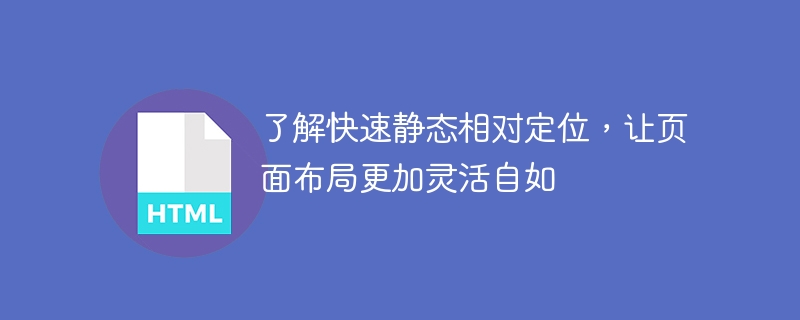
Fast Static Relative Positioning (Fast Static Relative Positioning) is a technology used for web page layout, which can make the elements of the page displayed consistently in different devices, resolutions and browsers. Effect. It is implemented by setting the position attribute of the element, which can make the page layout more flexible. In this article, we will introduce the basic principles and usage of fast static relative positioning.
In traditional web page layout, methods such as absolute positioning and floating positioning are often used to control the position of elements. However, these methods sometimes cause problems such as layout confusion and lack of responsiveness. Fast static relative positioning provides a more convenient way to control the position of elements.
The basic principle of fast static relative positioning is to set the position attribute of the element to "relative", and then use "top", "bottom", "left", "right" and other attributes to adjust the position of the element. Relative positioning is based on the original position of the element in the document flow, and adjusts the position of the element by setting the value of the position attribute.
The steps to use fast static relative positioning are as follows:
- In the CSS style, set the position attribute of the element that needs to be relatively positioned to "relative".
- Use "top", "bottom", "left", "right" and other attributes to adjust the position of the element. These properties accept positive and negative values to specify the offset of the element relative to its original position.
The basic principle of relative positioning can be understood as adding a relative reference point to the original position of the element, and moving the element by adjusting the position of the reference point. Because relative positioning does not break away from the document flow, other elements are not affected by the element's position.
Fast static relative positioning has the following advantages:
- Easy to use: To use relative positioning, you only need to set the position attribute and position attribute of the element, and the code is concise and clear.
- Strong flexibility: Relative positioning can adjust the position of elements according to your own needs, and is suitable for various layout needs.
- Responsive layout: Relative positioning allows elements to maintain a consistent layout effect under different devices and resolutions, improving user experience.
In practical applications, we can apply fast static relative positioning to many scenarios, such as the layout of header navigation bars, sidebars, buttons and other elements. By using relative positioning, we can more flexibly control the position of these elements and achieve responsive layout.
In summary, fast static relative positioning is an easy-to-use, flexible technology for web page layout. It can help us quickly implement the layout requirements of the page and maintain the consistency of the page under different devices, resolutions and browsers. Mastering the basic principles and usage of fast static relative positioning can make our page layout more flexible and comfortable. Hope this article is helpful to you.
The above is the detailed content of Learn how to use fast static relative positioning to increase page layout flexibility. For more information, please follow other related articles on the PHP Chinese website!
Related articles
See more- How to use absolute paths and relative paths in html
- Detailed explanation of the usage of css relative positioning and absolute positioning
- nginx pseudo-static rule configuration
- In computers, what is the memory with the slowest access speed by the CPU?
- Practical Word Tips Sharing: How to quickly merge multiple documents into one document

