
The multiple uses of absolute positioning in web design require specific code examples
In web design, absolute positioning is a very common layout method. It can help us achieve a variety of effects, from simple center alignment to complex image floating, and even create interactive pop-up windows. This article explains the multiple uses of absolute positioning and provides specific code examples.
1. Centered alignment
Absolute positioning allows us to place an element anywhere in its container. When we need to center-align an element, we can do so by setting its left, right, top, and bottom positions relative to the parent container.
HTML code example:
<div class="container">
<div class="centered-element">
<h1 id="这是一个居中对齐的标题">这是一个居中对齐的标题</h1>
</div>
</div>CSS code example:
.container {
position: relative;
width: 400px;
height: 400px;
background-color: #eee;
}
.centered-element {
position: absolute;
top: 50%;
left: 50%;
transform: translate(-50%, -50%);
}In the above code, we first create a container element and set its width and height. Then, we nested an element that needed to be centered within the container and set absolute positioning to it. Center alignment is achieved by setting the top and left of the element to 50%, and then using the CSS transform property.
2. Image floating
Absolute positioning can also be used to achieve the effect of image floating. By setting the image to absolute positioning, we can easily move it to a specified position to achieve the effect of the image floating.
HTML code example:
<div class="container"> <img src="/static/imghwm/default1.png" data-src="image.jpg" class="lazy" alt="浮动图像"> </div>
CSS code example:
.container {
position: relative;
width: 400px;
height: 400px;
background-color: #eee;
}
img {
position: absolute;
top: 50px;
left: 50px;
}In the above code, we create a container and set its width and height. Then, I nested an image element inside the container and set it to absolute positioning. The image can be moved to a specified position by adjusting the values of the top and left properties of the image element.
3. Create pop-up windows
Absolute positioning can also be used to create interactive pop-up windows. By setting the style and absolute positioning properties of the pop-up window, we can achieve the effect of a pop-up window when clicking a button or link.
HTML code example:
<div class="container">
<button class="popup-button">点击弹出窗口</button>
<div class="popup-window">
<h2 id="这是一个弹出窗口">这是一个弹出窗口</h2>
<p>这是弹出窗口的内容。</p>
<button class="close-button">关闭</button>
</div>
</div>CSS code example:
.container {
position: relative;
width: 400px;
height: 400px;
background-color: #eee;
}
.popup-button {
position: absolute;
top: 50%;
left: 50%;
transform: translate(-50%, -50%);
}
.popup-window {
position: absolute;
top: 50%;
left: 50%;
transform: translate(-50%, -50%);
background-color: #fff;
padding: 20px;
display: none;
}
.close-button {
margin-top: 10px;
}In the above code, we first create a container that contains the pop-up window. Inside the container, we create a button that triggers the popup, along with the popup's content and a close button. By setting the style and absolute positioning properties of the pop-up window and close button, we achieve the effect of a pop-up window when the button is clicked.
Absolute positioning has multiple uses in web design. In addition to the above examples, it can also be used to create floating menus, implement scrolling effects, and more. By flexibly using the related attributes of absolute positioning, we can create richer and more diverse web design effects.
The above is the detailed content of The Multiple Uses of Absolute Positioning in Web Design. For more information, please follow other related articles on the PHP Chinese website!
 绝对定位的缺点是什么Oct 23, 2023 pm 02:09 PM
绝对定位的缺点是什么Oct 23, 2023 pm 02:09 PM绝对定位的缺点是脱离文档流、对页面响应性的影响、可维护性差、对无障碍性的影响、对SEO的影响和元素重叠问题等。详细介绍:1、脱离文档流,使用绝对定位的元素会脱离文档流,不再占据原来的位置,这意味着其他元素不会再考虑这个绝对定位的元素的存在,可能会导致页面布局混乱;2、对页面响应性的影响,由于绝对定位的元素不再占据原来的位置,当页面尺寸发生变化时,绝对定位的元素可能超出页面等等。
 详解Css Flex 弹性布局中的绝对定位与层叠效果Sep 27, 2023 pm 01:58 PM
详解Css Flex 弹性布局中的绝对定位与层叠效果Sep 27, 2023 pm 01:58 PM详解CSSFlex弹性布局中的绝对定位与层叠效果导语:在CSS中,弹性布局(Flex)是一种非常强大的布局模型。它在垂直和水平方向上提供了灵活性,能够自适应不同的屏幕尺寸和设备。弹性布局也支持各种功能,包括绝对定位和层叠效果。本文将深入探讨CSSFlex弹性布局中绝对定位和层叠效果的使用和实现方法,并提供详细的代码示例。一、绝对定位(AbsoluteP
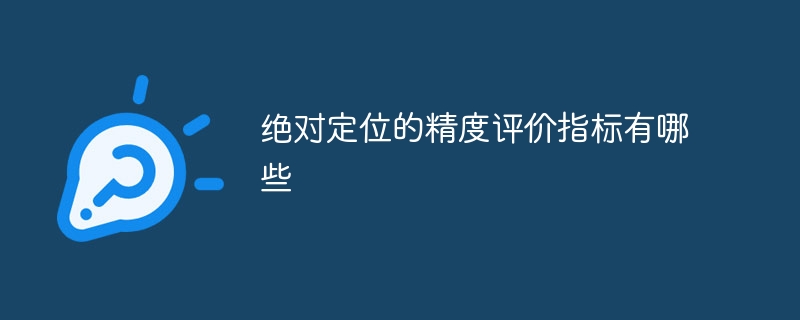 绝对定位的精度评价指标有哪些Oct 23, 2023 pm 05:01 PM
绝对定位的精度评价指标有哪些Oct 23, 2023 pm 05:01 PM绝对定位的精度评价指标有定位误差、精度圈、定位精度指数、定位可靠性、动态定位精度等。详细介绍:1、定位误差是指实际定位结果与真实位置之间的差异。常见的定位误差指标包括水平定位误差、垂直定位误差等;2、精度圈是指定位结果所在的区域,也称为置信区间。通常以概率的形式表示,例如95%的精度圈表示在这个区域内有95%的概率可以找到真实位置;3、定位精度指数等等。
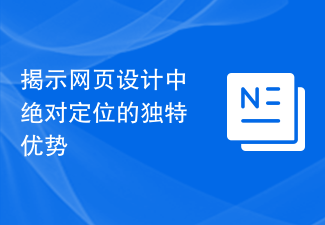 揭示网页设计中绝对定位的独特优势Jan 23, 2024 am 08:16 AM
揭示网页设计中绝对定位的独特优势Jan 23, 2024 am 08:16 AM探索绝对定位在网页设计中的独特优势在网页设计中,绝对定位是一种常用的布局方式。通过使用绝对定位,可以将元素精确地放置在网页的指定位置,同时还可以轻松实现一些特殊的布局效果。本文将就这些优势进行探索,并通过具体的代码示例来说明。精确定位元素位置绝对定位可以精确地控制元素在网页中的位置。通过指定元素的top、right、bottom、left四个属性,可以将元素
 基于CSS3的网页设计技巧及实践经验分享Sep 08, 2023 pm 07:07 PM
基于CSS3的网页设计技巧及实践经验分享Sep 08, 2023 pm 07:07 PM基于CSS3的网页设计技巧及实践经验分享在当今互联网时代,网页设计越来越重要。随着CSS3出现,设计师们现在可以使用各种令人惊叹的效果来吸引用户。本文将分享一些基于CSS3的网页设计技巧和实践经验,旨在帮助读者提升网页设计水平。一、使用过渡效果过渡效果可以使元素在一种状态到另一种状态之间产生平滑的动画效果。通过使用CSS3的transition属性,我们可以
 研究引入CSS第三方框架对网页设计的影响Jan 16, 2024 am 10:32 AM
研究引入CSS第三方框架对网页设计的影响Jan 16, 2024 am 10:32 AM探究CSS引入第三方框架对网页设计的影响引言:随着互联网的快速发展,网页设计也愈发重要。为了提升用户体验和提供更丰富的功能,开发人员常常需要使用第三方框架来辅助设计和开发。本文将探究引入CSS第三方框架对网页设计的影响,并给出具体的代码示例。一、什么是CSS第三方框架CSS第三方框架是一套预定义的CSS样式和组件,可以在构建网页时直接调用。这些框架内容丰富、
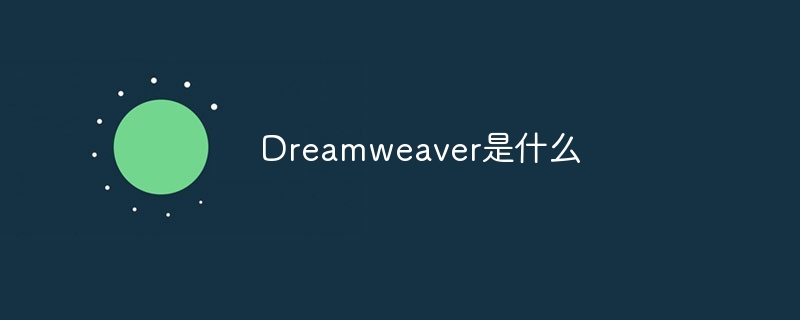 Dreamweaver是什么Jun 13, 2023 pm 02:53 PM
Dreamweaver是什么Jun 13, 2023 pm 02:53 PMDreamweaver是Adobe公司推出的一款网页设计软件,它提供了一个可视化的页面编辑器,同时也支持手动编辑HTML、CSS和JavaScript代码。它拥有许多功能和工具,可以帮助用户轻松创建响应式网页、应用程序和移动应用程序。
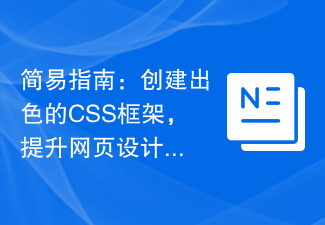 简易指南:创建出色的CSS框架,提升网页设计的专业度和美观度Jan 16, 2024 am 09:02 AM
简易指南:创建出色的CSS框架,提升网页设计的专业度和美观度Jan 16, 2024 am 09:02 AM五步教你打造完美的CSS框架:让你的网页设计更加专业与美观维持一个专业和美观的网页设计是每个网页设计师的梦想。而建立一个完美的CSS框架是实现这个目标的关键。CSS框架是一套预定的样式表和规则集合,用于帮助设计师快速搭建网页布局和样式。今天,我将向你介绍一个五步骤的方法,来帮助你创建一个完美的CSS框架。以下是具体的步骤:第一步:分析需求并确定框架结构在开始


Hot AI Tools

Undresser.AI Undress
AI-powered app for creating realistic nude photos

AI Clothes Remover
Online AI tool for removing clothes from photos.

Undress AI Tool
Undress images for free

Clothoff.io
AI clothes remover

AI Hentai Generator
Generate AI Hentai for free.

Hot Article

Hot Tools

SublimeText3 Mac version
God-level code editing software (SublimeText3)

Dreamweaver CS6
Visual web development tools

ZendStudio 13.5.1 Mac
Powerful PHP integrated development environment

Safe Exam Browser
Safe Exam Browser is a secure browser environment for taking online exams securely. This software turns any computer into a secure workstation. It controls access to any utility and prevents students from using unauthorized resources.

PhpStorm Mac version
The latest (2018.2.1) professional PHP integrated development tool







