Home >Mobile Tutorial >iPhone >iPhone 15 TV screen mirroring tutorial
iPhone 15 TV screen mirroring tutorial
- 王林forward
- 2024-01-16 11:51:051936browse
If you are using an Apple iPhone 15 and want to project the wonderful moments on your phone, such as movies, videos, games, etc., to the TV screen to share with your family and friends, please follow the steps below:
1: Open the iPhone 15, click on the desktop to enter [Settings];
2: Scroll down in the settings interface to find and enter [ General];
Three: Then enter the [Air Play and Relay] option;
Four: Click [Automatically airplay to TV].
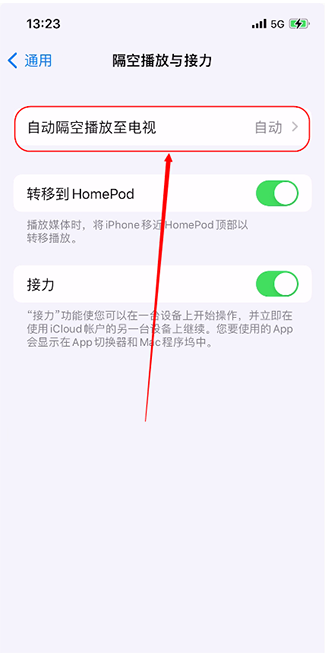
The above is the detailed content of iPhone 15 TV screen mirroring tutorial. For more information, please follow other related articles on the PHP Chinese website!
Statement:
This article is reproduced at:i4.cn. If there is any infringement, please contact admin@php.cn delete
Previous article:Why do today’s smartphones no longer support memory cards?Next article:Why do today’s smartphones no longer support memory cards?
Related articles
See more- How to remove the red dot prompt, that is, the unread message mark, in the Messages app in iOS 16?
- A non-destructive way to quickly import iPhone photos to your computer!
- How to self-check whether there are problems with the new iPhone 13/14 and how to avoid buying refurbished devices.
- Weiyun mac version download and function introduction
- How to solve the problem that Safari cannot be found in private browsing mode and cannot clear history in iOS 16?

