Home >Web Front-end >H5 Tutorial >HTML5 drag and drop operation HTML5 implements drag and drop operation of web page elements_html5 tutorial skills
HTML5 drag and drop operation HTML5 implements drag and drop operation of web page elements_html5 tutorial skills
- WBOYWBOYWBOYWBOYWBOYWBOYWBOYWBOYWBOYWBOYWBOYWBOYWBOriginal
- 2016-05-16 15:50:341627browse
Before HTML5, to implement the drag-and-drop operation of web page elements, you needed to rely on mousedown, mousemove, mouseup and other APIs, which were implemented through a large amount of JS code; HTML5 introduced APIs that directly support drag-and-drop operations, which greatly simplified web page elements It is difficult to program drag-and-drop operations, and these APIs not only support drag-and-drop of elements within the browser, but also support mutual dragging of data between the browser and other applications.
This article uses a simple example to demonstrate the use of drag-and-drop API in HTML5.
Scene:
As shown in the figure below, we want to achieve:
Drag the photo from the "Album" area on the left to the "Trash" area on the right by dragging and dropping; during the dragging process, the "Warm Tips" section should remind you that the drag-and-drop operation is currently in progress;
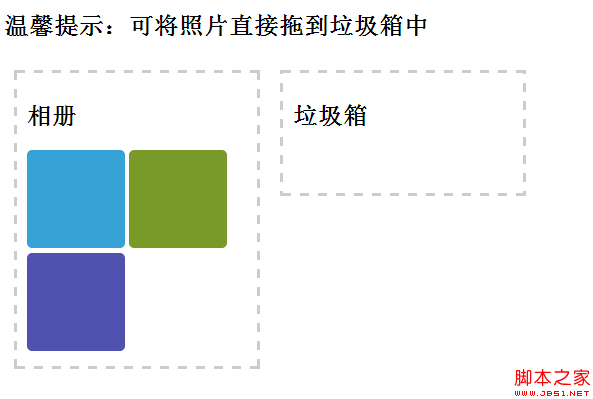
Implementation method:
The HTML code of the above interface is relatively simple, as follows:
Warm reminder: You can drag the photo directly to the trash can
Album




