Home >Web Front-end >H5 Tutorial >Introduction to Database Storage application of HTML5 local storage_html5 tutorial skills
Introduction to Database Storage application of HTML5 local storage_html5 tutorial skills
- WBOYWBOYWBOYWBOYWBOYWBOYWBOYWBOYWBOYWBOYWBOYWBOYWBOriginal
- 2016-05-16 15:50:341895browse
In the previous article "Web Storage of HTML5 Local Storage", we briefly introduced how to use localStorage to achieve local storage; in fact, in addition to sessionStorage and localStorage, HTML5 also supports local data storage through local databases , HTML5 uses a file-type database such as "SQLLite", which is mostly concentrated on embedded devices. Students who are familiar with IOS/Android development should be familiar with the SQLLite database.
Database operations in HTML5 are relatively simple, mainly including the following two functions:
1. Create an object to access the database through the openDatabase method
var db = openDatabase(databasename,version,description,size)
This method has four parameters, their functions are:
databasename: database name;
version: database version number, optional;
description: database description;
size: space allocated for the database Size;
2. Use the database access object (such as db) created in the first step to execute the transaction method to perform transaction processing
db.transaction(function(tx)){
//Execute the statement to access the database
} ; >
Copy code
The code is as follows:
errorHandler: the callback function called when the execution fails;
This article is supported by the database of HTML5 , re-implement the address book management in the previous article. The functions to be implemented are as follows:
column Export all currently saved contact information;
can delete specific contact information;
Similarly, prepare an HTML page first, as follows
:
Copy code
The code is as follows:
Function requires the following simple JS code:
Copy the code
The code is as follows:
//Open the database
var db = openDatabase('contactdb','','local database demo',204800);
//Save data
function save(){
var user_name = document.getElementById("user_name").value;
var mobilephone = document.getElementById("mobilephone").value;
var company = document.getElementById("company").value;
//Creation time
var time = new Date().getTime();
db.transaction(function(tx){
tx.executeSql('insert into contact values(?,? ,?,?)',[user_name,mobilephone,company,time],onSuccess,onError);
});
}
//The callback function executed after the sql statement is successfully executed
function onSuccess(tx,rs){
alert("Operation successful");
loadAll();
}
//The callback function executed after the SQL statement fails to execute
function onError(tx ,error){
alert("Operation failed, failure message: " error.message);
}
To display all currently saved contact lists, you can use the following JS Code implementation:
//Store everything in Get all the contacts in the sqlLite database
function loadAll(){
var list = document.getElementById("list");
db.transaction(function(tx){
//if If the data table does not exist, create the data table
tx.executeSql('create table if not exists contact(name text,phone text,company text,createtime INTEGER)',[]);
//Query all contacts Person record
tx.executeSql('select * from contact',[],function(tx,rs){
if(rs.rows.length>0){
var result = "
for(var i=0;i
//Convert time and format the output
var time = new Date();
time.setTime(row.createtime );
var timeStr = time.format("yyyy-MM-dd hh:mm:ss");
//Assemble the row nodes of a table
result = "
}
list.innerHTML = result;
}else{
list.innerHTML = "The data is currently empty, start adding contacts quickly";
}
});
});
}
Among them, the format function involving formatting time can be implemented with reference to the following JS:
Date.prototype.format = function (format)
{
var o = {
"M " : this.getMonth() 1, //month
"d " : this.getDate(), //day
"h " : this.getHours(), //hour
"m " : this.getMinutes(), //minute
"s " : this.getSeconds(), //second
"q " : Math.floor((this.getMonth() 3)/3), //quarter
"S" : this.getMilliseconds() //millisecond
}
if(/(y )/ .test(format)) format=format.replace(RegExp.$1,
(this.getFullYear() "").substr(4 - RegExp.$1.length));
for(var k in o )if(new RegExp("(" k ")").test(format))
format = format.replace(RegExp.$1,
RegExp.$1.length==1 ? o[k] :
("00" o[k]).substr(("" o[k]).length));
return format;
}
Finally, the interface The implementation effect is as follows:
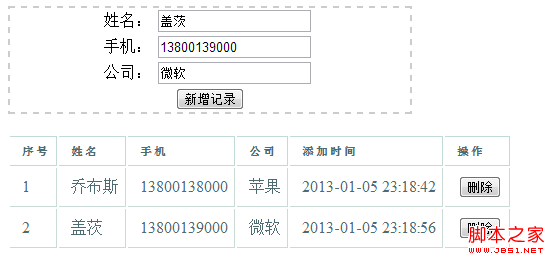
To implement a specific contact, you need to execute the following JS code :
//Delete contact information
function del(phone){
db.transaction(function(tx) {
//Note that what needs to be shown here is to convert the incoming parameter phone into a string type
tx.executeSql('delete from contact where phone=?',[String(phone)],onSuccess,onError) ;
});
}
For the table style in the screenshot above, please refer to the following CSS code :
th {
font: bold 11px "Trebuchet MS", Verdana, Arial, Helvetica, sans-serif;
color: #4f6b72;
border-right: 1px solid #C1DAD7;
border-bottom: 1px solid #C1DAD7;
border-top: 1px solid #C1DAD7;
letter-spacing: 2px;
text-transform: uppercase;
text-align: left;
padding: 6px 6px 6px 12px;
}
td {
border-right: 1px solid #C9DAD7;
border-bottom: 1px solid #C9DAD7;
background: #fff;
padding: 6px 6px 6px 12px;
color: #4f6b72;
}
Related articles
See more- AlloyTouch full-screen scrolling plug-in creates a smooth H5 page in 30 seconds
- HTML5 actual combat and analysis of touch events (touchstart, touchmove and touchend)
- Detailed explanation of image drawing examples in HTML5 canvas 9
- Regular expressions and new HTML5 elements
- How to combine NodeJS and HTML5 to drag and drop multiple files to upload to the server

