Home >Software Tutorial >Mobile Application >Is there any browsing history of 'Little Red Book'?
Is there any browsing history of 'Little Red Book'?
- 王林forward
- 2024-01-15 10:00:202338browse
Xiaohongshu uses machine learning to accurately and efficiently match massive amounts of information and people. Unlike other e-commerce platforms, Xiaohongshu started from the community. At the beginning, users focused on sharing overseas shopping experiences in the community. Later, in addition to beauty and personal care, information sharing on sports, travel, home, travel, hotels, and restaurants appeared on Xiaohongshu, touching all aspects of consumer experience and lifestyle. But recently, many friends are asking whether Xiaohongshu has any browsing footprints and how to check historical browsing records. The editor has also collected relevant information for everyone. Come and take a look!
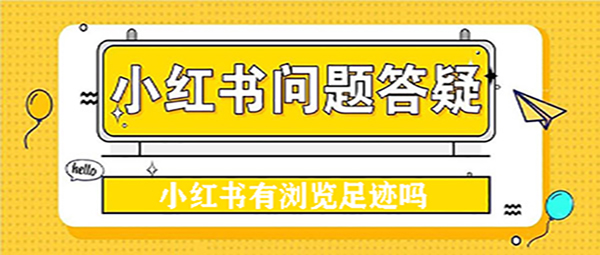
Does Xiaohongshu have browsing footprints?
First of all, I can definitely tell you that Xiaohongshu has browsing footprints. The Xiaohongshu app has already launched historical browsing records in the latest version. Here is how to view historical browsing records.
1. Click on [My Interface], and under the gear icon is the entrance to the browsing history.

2. Click [Browse History] to view all the notes you have viewed recently.
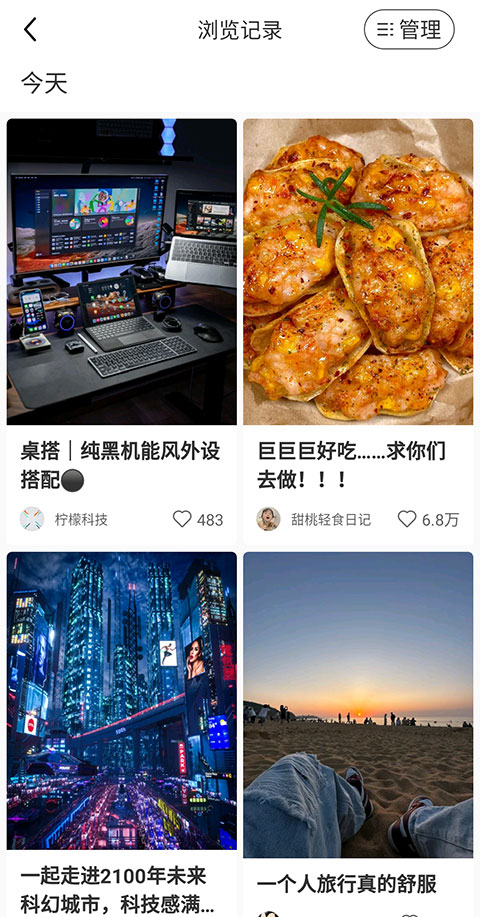
3. Click the [Manage] button in the upper right corner to delete browsing history freely.
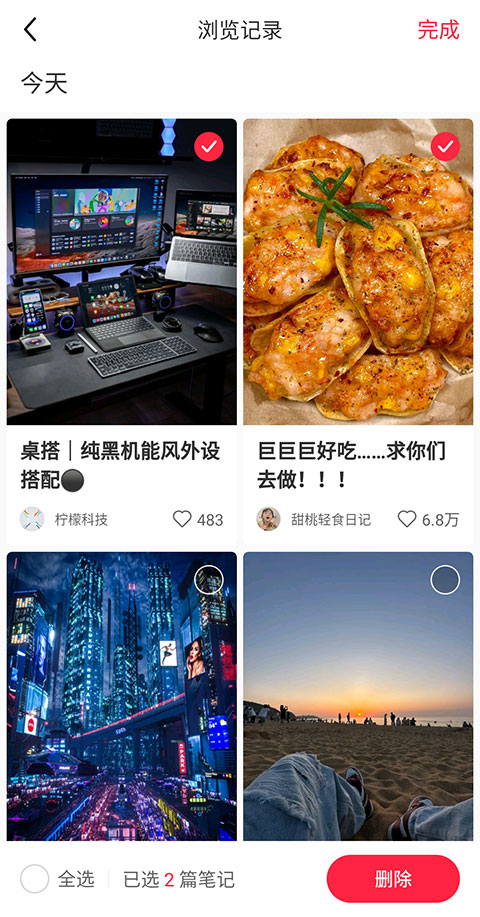
In addition, if users wish, they can also view other historical records through historical search and collection of likes. Next, the editor will introduce these two methods to you.
1. [History Search]
1. Open the Xiaohongshu APP and click the magnifying glass icon in the upper right corner.

2. Click the search box to see the browsing history of your search.
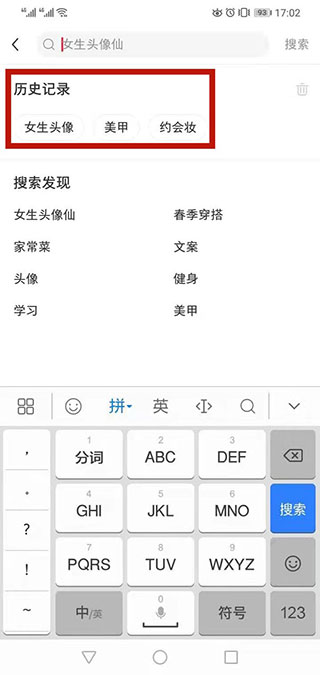
2. [Collect likes]
1. Open the little red book and click on me in the lower right corner.
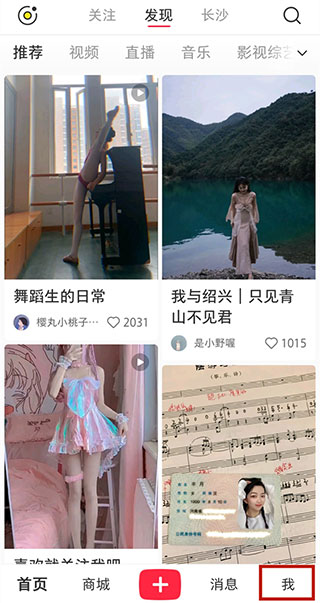
2. Click Favorite or Like to view historical likes.

If you want to know more details, please pay attention to this site!
The above is the detailed content of Is there any browsing history of 'Little Red Book'?. For more information, please follow other related articles on the PHP Chinese website!
Related articles
See more- How to allow multiple users to use Youku membership? Detailed explanation on how to use multiple members of Youku!
- How to bind bank card and check balance using WeChat mobile phone operation guide
- Share how to export national karaoke accompaniment and teach you how to extract song accompaniment
- A simple guide to batch transfer photos from iPhone to computer
- Share the iQiyi member login method: how to let others scan the code to log in, so that two people can share a VIP account

