 Computer Tutorials
Computer Tutorials Troubleshooting
Troubleshooting Detailed explanation of how to enable and disable system components in Win10 system
Detailed explanation of how to enable and disable system components in Win10 systemDetailed explanation of how to enable and disable system components in Win10 system
There will be various functional components in the computer, and they will be turned off by default under different circumstances. So how to enable or turn off system components in Win10 system? The following website will introduce to you the steps to enable or disable system components in Win10 system. If you are interested, come and take a look!
1. First, click the windows icon in the lower left corner, and then find the windows function in the opened column.

2. Then click to open the Control Panel function.

3. After opening the control panel, find the program column and click on it.

4. Click here

5. Then here you can check the windows that need to be installed or closed. Function, click Confirm after checking, and wait for the system settings to take effect.

The above is the detailed content of Detailed explanation of how to enable and disable system components in Win10 system. For more information, please follow other related articles on the PHP Chinese website!
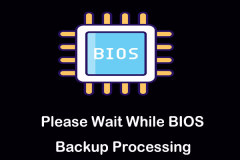 Please Wait While BIOS Backup Processing, Pro Guide to RemoveApr 13, 2025 pm 08:03 PM
Please Wait While BIOS Backup Processing, Pro Guide to RemoveApr 13, 2025 pm 08:03 PMEncountering the persistent "Please wait while BIOS backup processing" message during startup? This guide offers solutions to resolve this annoying Lenovo issue, often appearing after Windows installation or updates. Before proceeding, it'
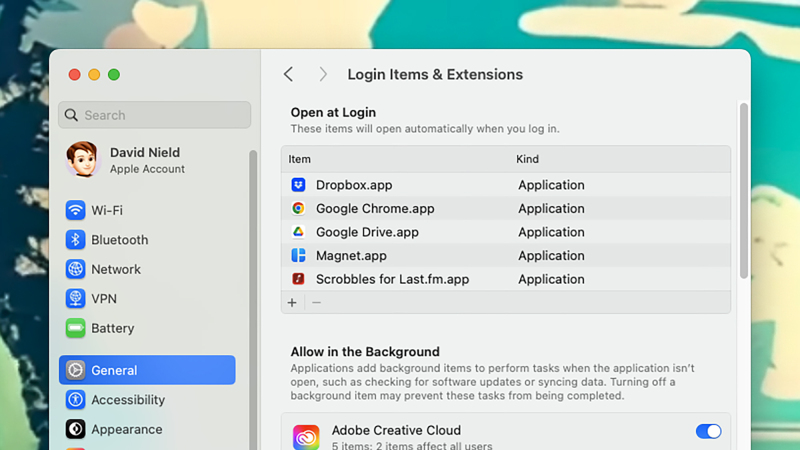 How to keep your old computer running for as long as possibleApr 13, 2025 am 10:17 AM
How to keep your old computer running for as long as possibleApr 13, 2025 am 10:17 AMYou want to squeeze as much life from a laptop or desktop computer as possible. Doing so can save a substantial amount of money over time, and stops you from contributing to mountains of e-waste. At the same time, dealing with an old, sluggish
 Resolved! You're Already Syncing a Shortcut to a FolderApr 12, 2025 pm 08:04 PM
Resolved! You're Already Syncing a Shortcut to a FolderApr 12, 2025 pm 08:04 PMEncountering the "You're already syncing a shortcut to a folder" error in OneDrive? This guide offers effective solutions to resolve this frustrating issue. Let's explore how to fix this common OneDrive sync problem. The Problem: This erro
 Best Fixes for Snipping Tool WASAPI Exclusive Mode Audio ErrorApr 12, 2025 pm 08:03 PM
Best Fixes for Snipping Tool WASAPI Exclusive Mode Audio ErrorApr 12, 2025 pm 08:03 PMThe Snipping Tool's WASAPI exclusive mode audio error prevents video recording. This MiniTool guide provides solutions to fix this issue. Quick Navigation: Snipping Tool WASAPI Exclusive Mode Audio Error - No Audio Recording Troubleshooting Snipping
 A Full Guide for You to Add OneDrive to File ExplorerApr 12, 2025 pm 08:02 PM
A Full Guide for You to Add OneDrive to File ExplorerApr 12, 2025 pm 08:02 PMIntegrate OneDrive with Windows File Explorer for Enhanced File Management Need to add OneDrive to your Windows File Explorer for easier access to your cloud storage? This guide provides a step-by-step walkthrough. OneDrive, a popular cloud storage s
 The Last of Us Part II Remastered Stuttering? Proven Fixes HereApr 12, 2025 pm 08:01 PM
The Last of Us Part II Remastered Stuttering? Proven Fixes HereApr 12, 2025 pm 08:01 PMTroubleshooting Stuttering in The Last of Us Part II Remastered on PC Many players have reported stuttering issues with The Last of Us Part II Remastered on PC, despite generally positive reviews. This guide offers solutions to fix these performance
 Split Fiction Save File Missing? Now Get Them Back Easily!Apr 12, 2025 pm 06:03 PM
Split Fiction Save File Missing? Now Get Them Back Easily!Apr 12, 2025 pm 06:03 PMWhen a game runs into an error like a crash, things may take a turn for the worse, such as Split Fiction save file missing. In this comprehensive post on MiniTool, you can learn how to recover lost game progress and fix the Split Fiction not saving p
 How to fix Xbox app error 0x87e00006 in Windows?Apr 11, 2025 pm 10:01 PM
How to fix Xbox app error 0x87e00006 in Windows?Apr 11, 2025 pm 10:01 PMThe Xbox app on Windows continues to improve as a hub for controlling Game Pass titles, social experiences, and game installations. However, all things do not a


Hot AI Tools

Undresser.AI Undress
AI-powered app for creating realistic nude photos

AI Clothes Remover
Online AI tool for removing clothes from photos.

Undress AI Tool
Undress images for free

Clothoff.io
AI clothes remover

AI Hentai Generator
Generate AI Hentai for free.

Hot Article

Hot Tools

Atom editor mac version download
The most popular open source editor

SAP NetWeaver Server Adapter for Eclipse
Integrate Eclipse with SAP NetWeaver application server.

PhpStorm Mac version
The latest (2018.2.1) professional PHP integrated development tool

Dreamweaver CS6
Visual web development tools

mPDF
mPDF is a PHP library that can generate PDF files from UTF-8 encoded HTML. The original author, Ian Back, wrote mPDF to output PDF files "on the fly" from his website and handle different languages. It is slower than original scripts like HTML2FPDF and produces larger files when using Unicode fonts, but supports CSS styles etc. and has a lot of enhancements. Supports almost all languages, including RTL (Arabic and Hebrew) and CJK (Chinese, Japanese and Korean). Supports nested block-level elements (such as P, DIV),




