Home >System Tutorial >Windows Series >Windows 11 Chinese Setup Guide
Windows 11 Chinese Setup Guide
- WBOYWBOYWBOYWBOYWBOYWBOYWBOYWBOYWBOYWBOYWBOYWBOYWBforward
- 2024-01-14 13:42:041979browse
Recently, win11 can finally be downloaded and installed, but many friends have found that the win11 they installed only has an English version and they cannot understand it at all. Therefore, today the editor will bring you a Chinese tutorial on setting up win11. Friends who need it can take a look.
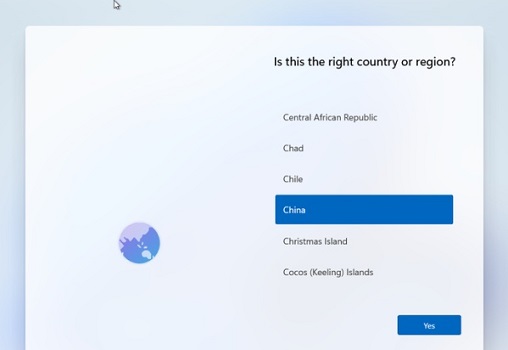
How to set Chinese in win11
1. First, click the windows icon to open the start menu and select "settings"
2. That's it Open the settings menu, find and enter "Time and language"
3. After entering the time and language settings, click "Region and language"
4, and then find the "plus sign" or "Add a language", click on it.
5. Find the Chinese language pack in the list and select it for download.
6. After the download is complete, click on it and select "Set as primary"
7. Then restart the system and you can use the Chinese win11 system.

The above is the detailed content of Windows 11 Chinese Setup Guide. For more information, please follow other related articles on the PHP Chinese website!
Related articles
See more- What are Linux and Windows? What is the difference between Linux and Windows
- How to set font size in css
- How to register, apply and set up WeChat cover red envelope (2021 latest video + pictures and text)
- How to solve the problem of missing Bluetooth switch in win10
- How to turn off Windows Security Center

