Home >WeChat Applet >WeChat Development >How to register, apply and set up WeChat cover red envelope (2021 latest video + pictures and text)
How to register, apply and set up WeChat cover red envelope (2021 latest video + pictures and text)
- PHPzOriginal
- 2021-02-08 15:39:41127581browse
How to register and apply for the WeChat cover red envelope that is very popular in 2021? How to set up the production after successful registration?
To open a WeChat cover red envelope, you must meet one of the following two conditions before you have the authority to apply for it: 1. If you are an individual, you must have opened a video account and completed the interest certification or professional certification; 2. If you are an enterprise, then It is necessary to complete the public account service account or subscription account certification.
The operating environment of this tutorial: Windows 10 system, WeChat open platform, Dell G3 computer.
If you meet the above conditions, you can start applying!
Today I will demonstrate the whole process:
1: How to register and apply for WeChat cover red envelope
Step 1: Search "WeChat" on Baidu Cover Red Envelope Open Platform", click to open the following URL
https://cover.weixin.qq.com/cgi-bin/mmcover-bin/readtemplate?t=page/index# /

Step 2: Click [Register] in the upper right corner, click [Next], click [Agree], and reach [Select Authentication Type]

This demonstration selects [Enterprise Certification], click [Next]
Step 3: Complete the registration information, Enter your email address, send the verification mail, and click the activation link sent by the email after receiving it

Step 4: Scan with the WeChat public account administrator Generated QR code

Step 5: After scanning, select the official account to be registered. What we choose here is [php Chinese website tutorial 】Official account, click [Complete Certification]
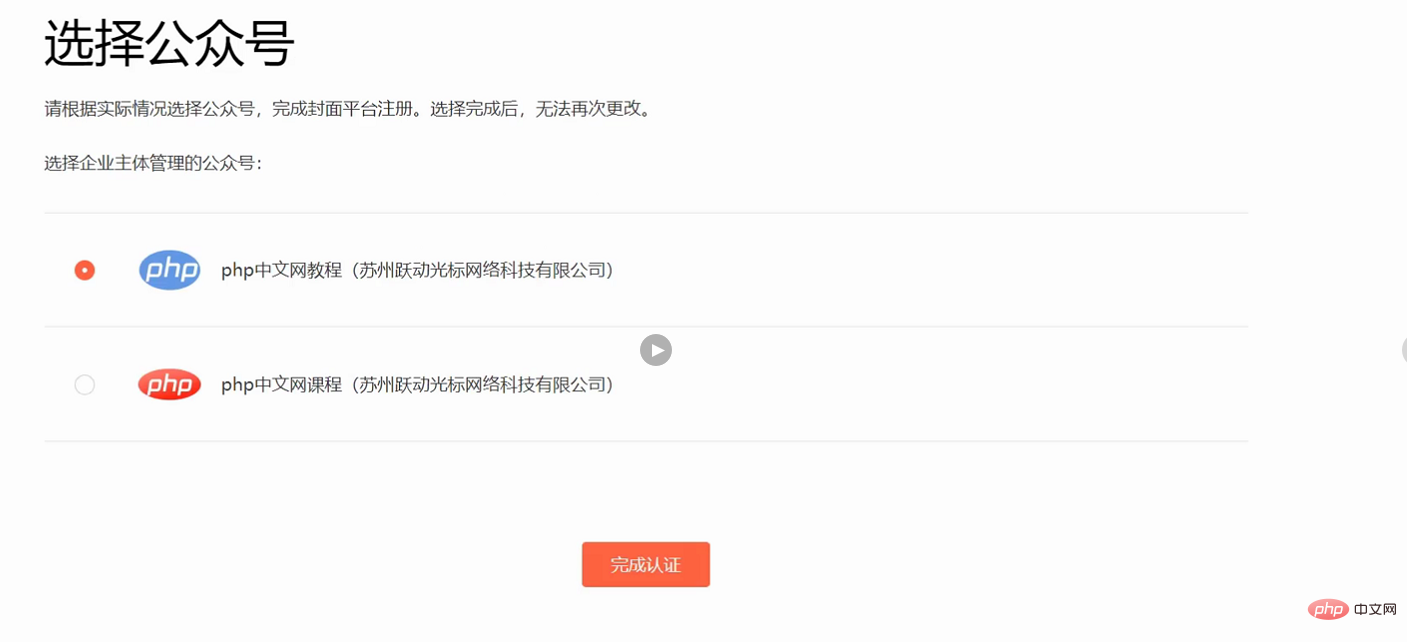
In this way, the registration application for the WeChat cover red envelope platform is completed
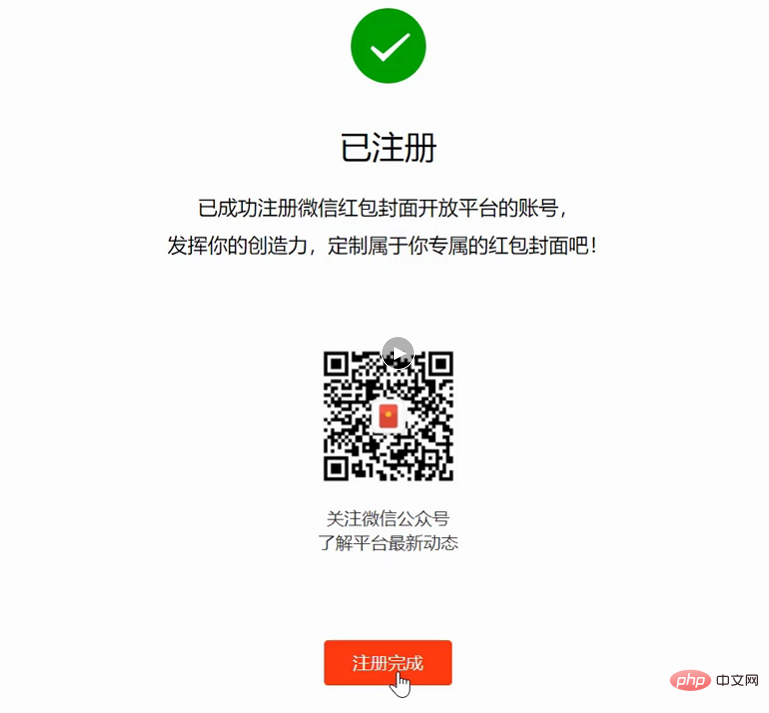
2: How to set up and make WeChat cover red envelopes
Step 1: Click to download the design template (PSD file)

Step 2: Click [Go to Customize] and complete the information as required

Step 3 : The focus is on the production of cover materials. Use the previously downloaded cover PSD template to design

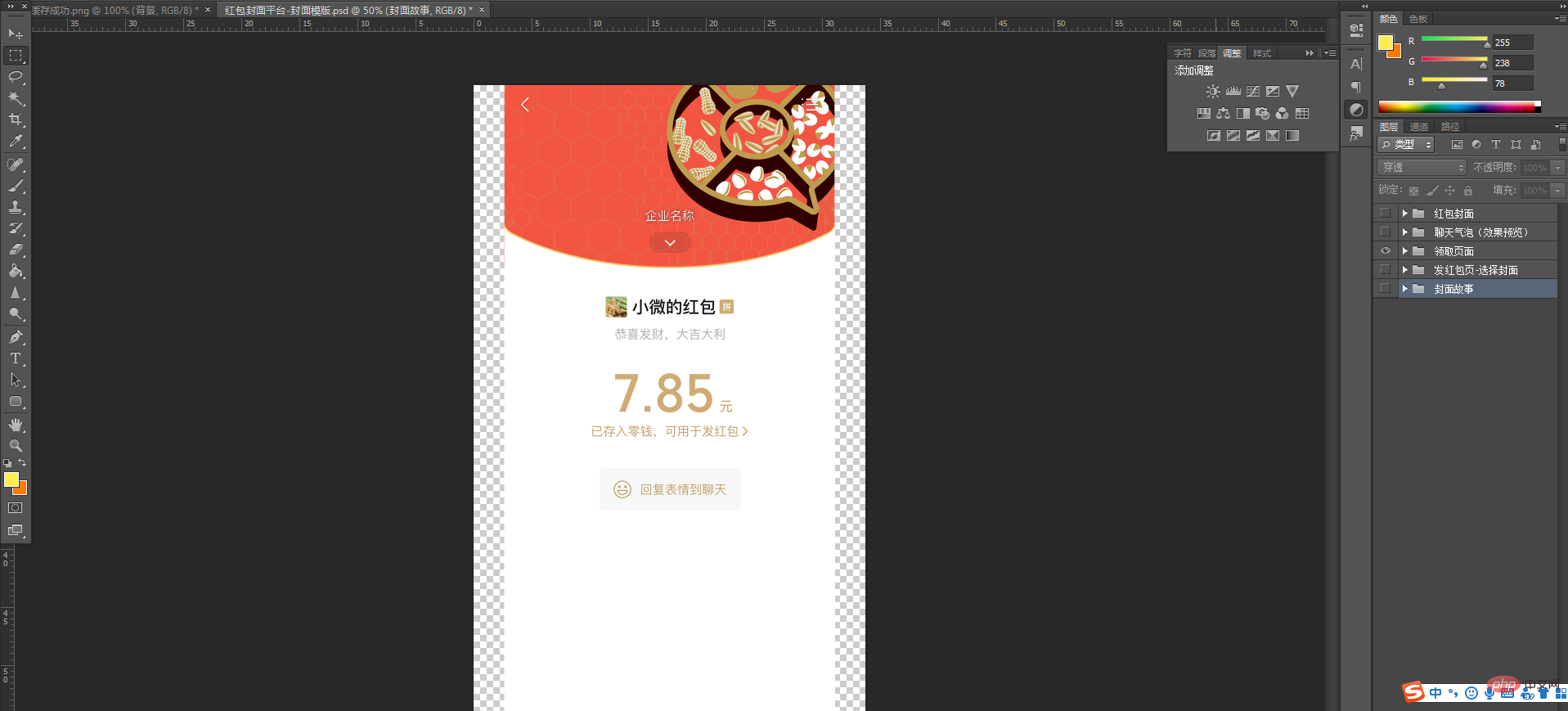 ##
##
The above is the detailed content of How to register, apply and set up WeChat cover red envelope (2021 latest video + pictures and text). For more information, please follow other related articles on the PHP Chinese website!

