Home >Software Tutorial >Mobile Application >Instructions for canceling sharing of Huawei smart life devices
Instructions for canceling sharing of Huawei smart life devices
- WBOYWBOYWBOYWBOYWBOYWBOYWBOYWBOYWBOYWBOYWBOYWBOYWBforward
- 2024-01-13 15:54:201683browse
Huawei Smart Life App can help everyone manage the smart devices around them conveniently and quickly. Many users have shared devices at home with their friends for the convenience of their use. Now they want to cancel the sharing and don’t know what to do? Therefore, the editor brings you an introduction to how to cancel the sharing of Huawei smart life equipment. The following content explains in detail how to cancel the sharing of equipment through the Huawei Smart Life app. Friends who are interested should take a look.
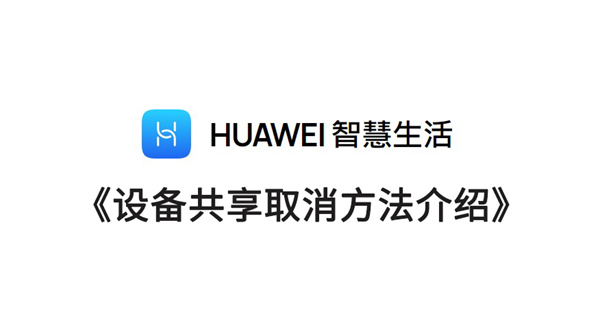
Introduction to how to cancel sharing of Huawei smart life equipment
Method 1: Cancel sharing yourself
Open your Smart Life App and click Me of> My Sharing to enter the page I shared.
Click the friend or relative account you want to unshare, then click Remove Member > Remove.

Method Two: Relatives and Friends Cancel Sharing
Open the Smart Life App of Relatives and Friends, click My > My Sharing, and enter the page I accept.
Click the friend or relative account you want to unshare, then click Remove Sharing > Remove.
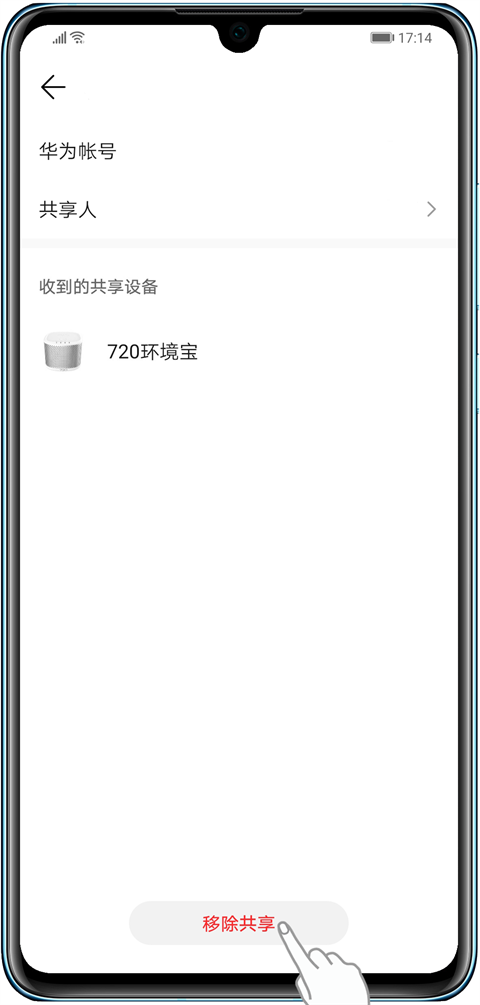
The above is the detailed content of Instructions for canceling sharing of Huawei smart life devices. For more information, please follow other related articles on the PHP Chinese website!
Related articles
See more- How to check the exam time in Traffic Management 12123_How to check the exam time in Traffic Management 12123
- How to retrieve TikTok collection logo
- How to post reading thoughts on WeChat Reading_ Tutorial on posting reading thoughts on WeChat Reading
- How to submit feedback on AcFun_How to submit feedback on AcFun
- How to turn off message push in AcFun_How to turn off message push in AcFun

