Why was iOS 16.7.3 released at the same time as iOS 17.2 was released?
Early this morning Apple officially pushed the official version of iOS 17.2, which brings new features and some bug fixes. While pushing the iOS 17.2 update for new models, Apple has not forgotten old users and launched the official version of iOS 16.7.3 for older models. The official version of iOS 16.7.3 is mainly a security update.


##We can get it from the update package description of iOS 16.7.3 As you know, iOS 16.7.3 mainly introduces new Unity wallpapers to commemorate black history and culture, Apple ID security keys, and includes other new features and fixes some bugs.
Take the iPhone X model upgraded from iOS16.7.2 to iOS16.7.3 as an example. After the upgrade, the screen sensitivity has been improved and it has brought faster software. Turn on the speed, switch multi-tasking transition animation without dropping frames and it is very smooth. The sliding control lag in various mainstream apps is significantly reduced, and the smoothness is comparable to models such as iPhone 11. After upgrading to iOS 16.7.3, the signal on the subway also has 2-3 bars. It is very smooth to play Douyin and play online games. There has never been a situation where the signal drops to 1 bar or even no service after getting on the subway.
Other users of older models who have upgraded to iOS 16.7.3 also reported that after the upgrade, WiFi stability has been enhanced, the system has become smoother, and the battery has become more durable. In short, all aspects have been improved and optimized compared to the previous version. It is recommended that everyone use the upgrade experience.
The above is the detailed content of Why was iOS 16.7.3 released at the same time as iOS 17.2 was released?. For more information, please follow other related articles on the PHP Chinese website!
 How to Turn Off “Follow Up” Mail Suggestions on iPhone & iPadMay 07, 2025 am 11:06 AM
How to Turn Off “Follow Up” Mail Suggestions on iPhone & iPadMay 07, 2025 am 11:06 AMThe Mail app on iPhone and iPad has been around since the beginning of those devices, and many people have grown familiar with how the Mail app works and behaves. But recently, Apple has been making a lot of tweaks and adjustments to the Mail app, an
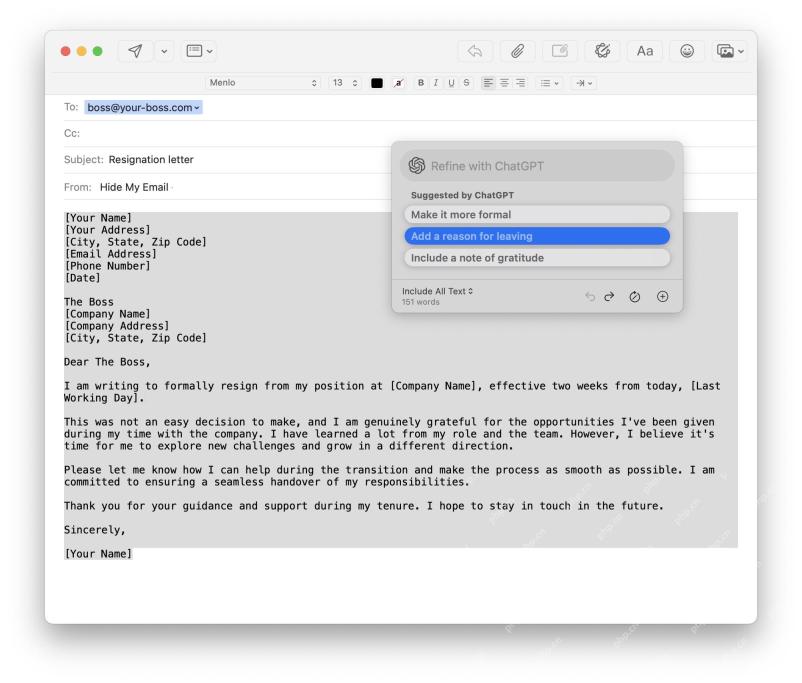 How to Have Apple Intelligence Write Emails For You on Mac, iPhone, iPadMay 07, 2025 am 10:49 AM
How to Have Apple Intelligence Write Emails For You on Mac, iPhone, iPadMay 07, 2025 am 10:49 AMAs you may know by now, Apple Intelligence includes handy writing tools and summarization features. One of the more useful ways to take advantage of the Apple Intelligence features on iPhone, Mac, and iPad is to have the AI feature write emails for y
 How to Use “Type to Siri” with Apple Intelligence on iPhone & iPadMay 07, 2025 am 10:15 AM
How to Use “Type to Siri” with Apple Intelligence on iPhone & iPadMay 07, 2025 am 10:15 AMUsing “Type to Siri” on iPhone and iPad is better than ever thanks to Apple Intelligence, and if you have a new enough iPhone or iPad. Type to Siri with Apple Intelligence includes ChatGPT integration, making it a notably more capable AI ass
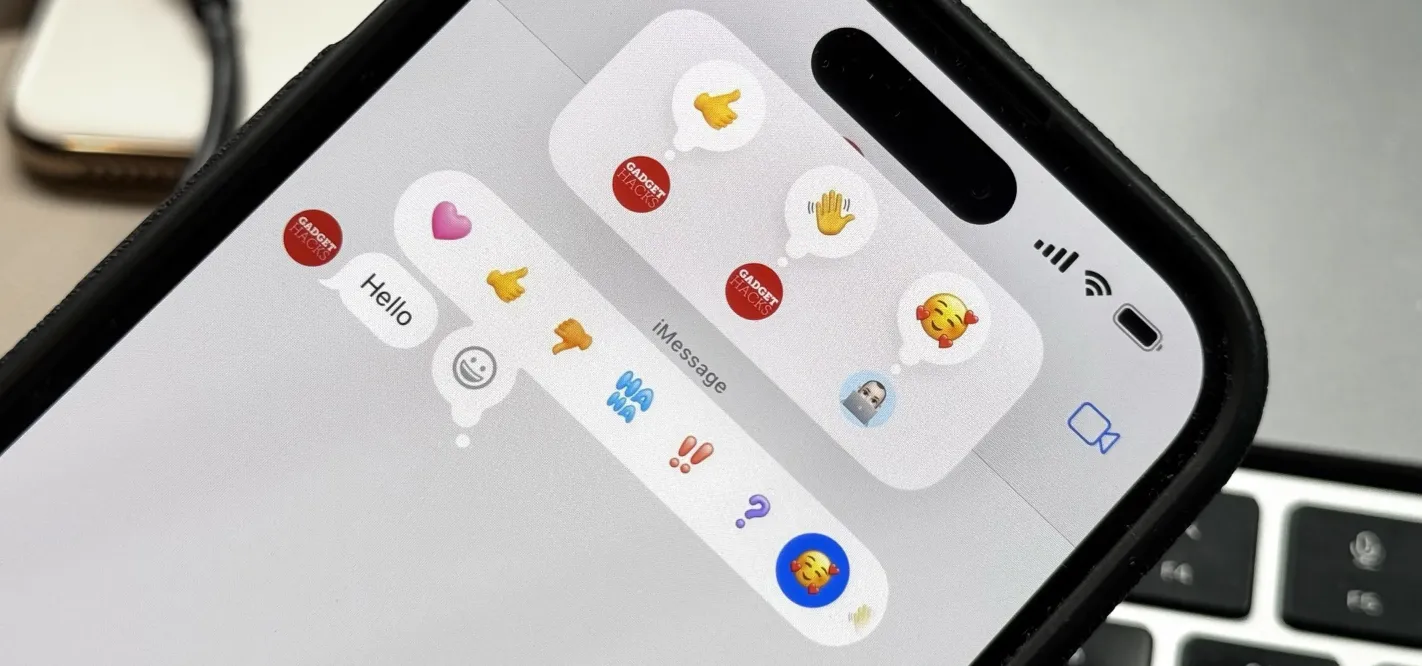 Apple's Tapback Reactions in Messages Got a Huge Makeover with More Options — Here's What's New May 07, 2025 am 09:31 AM
Apple's Tapback Reactions in Messages Got a Huge Makeover with More Options — Here's What's New May 07, 2025 am 09:31 AMThe updated Messages app for iPhone, iPad, and Mac has some really cool new features, but the one you may end up using the most is something you're already familiar with: Tapbacks. With iOS 18, iPadOS 18, and macOS Sequoia 15, Tapbacks are improved a
 How to deal with Wi-Fi Calling’s maximum limit on iPhoneMay 07, 2025 am 09:27 AM
How to deal with Wi-Fi Calling’s maximum limit on iPhoneMay 07, 2025 am 09:27 AMCellular carriers limit the number of devices you own logged into the same iCloud account that can place voice calls to the regular phone network via Wi-Fi. You might encounter this error as: “Wi-Fi Calling: You have registered the maximum numbe
 Suns out! Here's how to get Face ID on iPhone to work with sunglassesMay 07, 2025 am 09:26 AM
Suns out! Here's how to get Face ID on iPhone to work with sunglassesMay 07, 2025 am 09:26 AMNow the sun’s out you may be wearing your sunglasses and wondering why your iPhone won’t unlock. If you are fed up with having to remove your sunglasses every time you need to unlock your iPhone. Here’s what you can do to speed up th
 How to Fix iPhone Blank White/Grey Icons with Cross & CirclesMay 07, 2025 am 09:24 AM
How to Fix iPhone Blank White/Grey Icons with Cross & CirclesMay 07, 2025 am 09:24 AMSome iPhone and iPad users may occasionally notice that their iPhone app icons show up as blank white or grey icons with a grid like appearance on them of a cross and circles. If you’ve never seen this before, it can be confusing, especially since
 iOS 18.3 Update Released with Bug Fixes & AI Summary ImprovementsMay 07, 2025 am 09:09 AM
iOS 18.3 Update Released with Bug Fixes & AI Summary ImprovementsMay 07, 2025 am 09:09 AMiOS 18.3 for iPhone and iPadOS 18.3 for iPad have been released for all eligible devices. The new software updates focus on bug fixes, security enhancements, and bring some changes to AI features like Visual Intelligence and Apple Intelligence Summa


Hot AI Tools

Undresser.AI Undress
AI-powered app for creating realistic nude photos

AI Clothes Remover
Online AI tool for removing clothes from photos.

Undress AI Tool
Undress images for free

Clothoff.io
AI clothes remover

Video Face Swap
Swap faces in any video effortlessly with our completely free AI face swap tool!

Hot Article

Hot Tools

Zend Studio 13.0.1
Powerful PHP integrated development environment

SecLists
SecLists is the ultimate security tester's companion. It is a collection of various types of lists that are frequently used during security assessments, all in one place. SecLists helps make security testing more efficient and productive by conveniently providing all the lists a security tester might need. List types include usernames, passwords, URLs, fuzzing payloads, sensitive data patterns, web shells, and more. The tester can simply pull this repository onto a new test machine and he will have access to every type of list he needs.

Dreamweaver CS6
Visual web development tools

Atom editor mac version download
The most popular open source editor

SublimeText3 Mac version
God-level code editing software (SublimeText3)






