When many users use computers, if they encounter something that needs to be copied and pasted, it is very troublesome to copy with the mouse. So how to use the shortcut keys for copy and paste? Come and take a look at the detailed tutorial~
How to use the copy and paste shortcut keys:
1. Copy key: Ctrl C, select the text or image to be copied, and press the shortcut key.

2. Paste key: Ctrl V. Just press the shortcut key directly where you want to paste.

The above is the detailed content of Learn to use copy-paste shortcuts. For more information, please follow other related articles on the PHP Chinese website!
 Clair Obscur Expedition 33 Controller Not Working on PC: FixedApr 25, 2025 pm 06:01 PM
Clair Obscur Expedition 33 Controller Not Working on PC: FixedApr 25, 2025 pm 06:01 PMSolve the problem of failure of the PC version of "Clair Obscur: Expedition 33" Have you also encountered the problem that the PC version of the "Clair Obscur: Expedition 33" controller does not work properly? Don't worry, you are not alone! This article will provide you with a variety of effective solutions. "Clair Obscur: Expedition 33" has been launched on PlayStation 5, Windows and Xbox Series X/S platforms. This game is an engaging turn-based RPG that emphasizes precise timing. Its uniqueness is the perfect blend of strategic and rapid response. Smooth operation
 How to fix Oblivion Remastered crashing on Windows?Apr 24, 2025 pm 10:00 PM
How to fix Oblivion Remastered crashing on Windows?Apr 24, 2025 pm 10:00 PMElder Scrolls IV: Oblivion Remastered has been rumored for several years now since the leak a few years prior. However, the developer of the original, Bethesda,
 Resolved! Fix Oblivion Remastered out of Video Memory ErrorApr 24, 2025 pm 08:11 PM
Resolved! Fix Oblivion Remastered out of Video Memory ErrorApr 24, 2025 pm 08:11 PMThe "Oblivion Remastered out of video memory trying to allocate a texture" error is a frustrating issue preventing players from enjoying the game. This guide provides straightforward solutions to resolve this problem. This error can occur
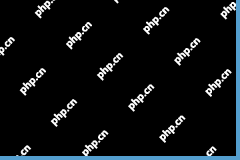 Steam Destination Folder Must Be Empty? Here Are FixesApr 24, 2025 pm 08:10 PM
Steam Destination Folder Must Be Empty? Here Are FixesApr 24, 2025 pm 08:10 PMEncountering the "Destination folder must be empty" error during Steam installation? This common issue has a simple fix. This guide provides two solutions to get Steam up and running. Quick Navigation: Steam Installation Error: Destination
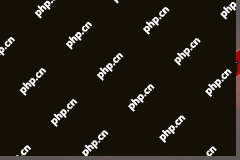 Oblivion Remastered EXCEPTION_ACCESS_VIOLATION: 5 FixesApr 24, 2025 pm 08:08 PM
Oblivion Remastered EXCEPTION_ACCESS_VIOLATION: 5 FixesApr 24, 2025 pm 08:08 PMOblivion Remastered EXCEPTION_ACCESS_VIOLATION Error: Troubleshooting Guide Encountering the dreaded EXCEPTION_ACCESS_VIOLATION error in Oblivion Remastered? This guide provides effective solutions to get your game running smoothly. Quick Navigation:
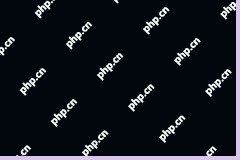 After the KB5055518 Update My Laptop Freezes? How to Fix ItApr 24, 2025 pm 08:07 PM
After the KB5055518 Update My Laptop Freezes? How to Fix ItApr 24, 2025 pm 08:07 PMMany users report their laptops freeze after installing KB5055518. This MiniTool guide offers solutions to resolve this frustrating Windows 10 freezing issue. KB5055518 Update Causes Laptop Freezes Reports indicate that KB5055518 may cause freezing o
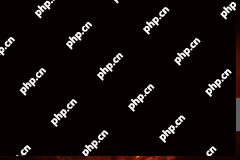 Worked! Fix The Elder Scrolls IV: Oblivion Remastered CrashingApr 24, 2025 pm 08:06 PM
Worked! Fix The Elder Scrolls IV: Oblivion Remastered CrashingApr 24, 2025 pm 08:06 PMTroubleshooting The Elder Scrolls IV: Oblivion Remastered Launch and Performance Issues Experiencing crashes, black screens, or loading problems with The Elder Scrolls IV: Oblivion Remastered? This guide provides solutions to common technical issues.
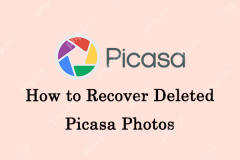 Top Recovery Tutorial: How to Recover Deleted Picasa PhotosApr 24, 2025 pm 06:01 PM
Top Recovery Tutorial: How to Recover Deleted Picasa PhotosApr 24, 2025 pm 06:01 PMRecover Lost Picasa Photos: A Comprehensive Guide Have you lost precious memories stored as photos in Picasa? Don't worry; this guide provides effective methods to recover your deleted Picasa images. Quick Navigation: Why Picasa Photos Get Lost Pic


Hot AI Tools

Undresser.AI Undress
AI-powered app for creating realistic nude photos

AI Clothes Remover
Online AI tool for removing clothes from photos.

Undress AI Tool
Undress images for free

Clothoff.io
AI clothes remover

Video Face Swap
Swap faces in any video effortlessly with our completely free AI face swap tool!

Hot Article

Hot Tools

SecLists
SecLists is the ultimate security tester's companion. It is a collection of various types of lists that are frequently used during security assessments, all in one place. SecLists helps make security testing more efficient and productive by conveniently providing all the lists a security tester might need. List types include usernames, passwords, URLs, fuzzing payloads, sensitive data patterns, web shells, and more. The tester can simply pull this repository onto a new test machine and he will have access to every type of list he needs.

Dreamweaver CS6
Visual web development tools

SAP NetWeaver Server Adapter for Eclipse
Integrate Eclipse with SAP NetWeaver application server.

SublimeText3 Linux new version
SublimeText3 Linux latest version

SublimeText3 Mac version
God-level code editing software (SublimeText3)







