Home >System Tutorial >Windows Series >How to receive push notifications from win11
How to receive push notifications from win11
- 王林forward
- 2024-01-12 21:39:05621browse
Many friends know that Microsoft recently pushed the preview version of win11 to users, but found that their computers did not receive the push. This may be because we have not joined the windows preview experience program, or have not logged in to the windows account. Below Let’s take a look at the solution.
How to accept push notifications in win11
1. First, find "Settings" in the start menu in the lower left corner
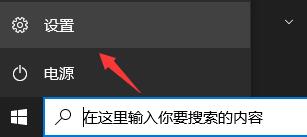
2. In the settings Select the "Update & Security" option below.

3. Then find the "Windows Insider Program" at the bottom of the left column and click to enter.
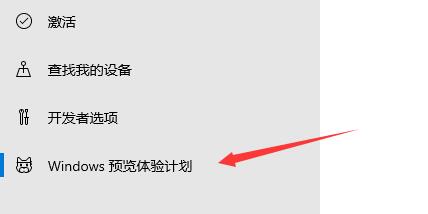
4. After entering, click "Start" on the right interface as shown in the picture.
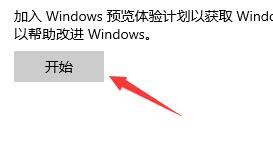
5. If we do not log in to a windows Microsoft account, we need to log in with a link here.
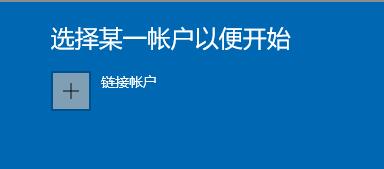
6. After logging in, you can select the dev version of win11 to download and install.
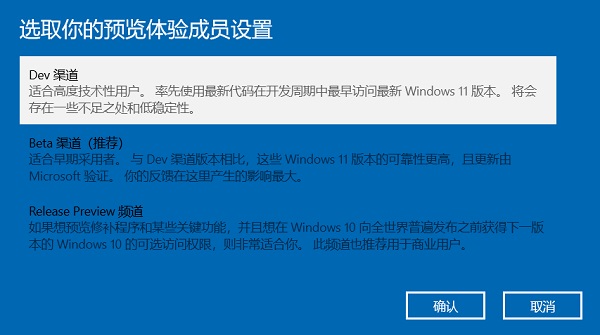
7. If we still cannot get the push after logging in, it may be because we have not registered to join the Windows Insider Program.
8. It may also be because our hardware is not up to standard. When the hardware is not up to standard, you can also get push through tutorials.
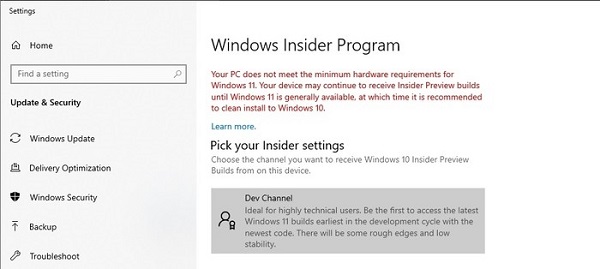
The above is the detailed content of How to receive push notifications from win11. For more information, please follow other related articles on the PHP Chinese website!

