Home >Computer Tutorials >Troubleshooting >How to adjust the Win10 system language
How to adjust the Win10 system language
- WBOYWBOYWBOYWBOYWBOYWBOYWBOYWBOYWBOYWBOYWBOYWBOYWBforward
- 2024-01-12 18:45:331220browse
Some users want to change the Win10 system language to another language, so how to change the system language in Win10? Below, this site will introduce to you how to change the system language in Win10. If necessary, come and take a look!
1. First open the run function through the shortcut key, then enter control and click OK to open the control panel.
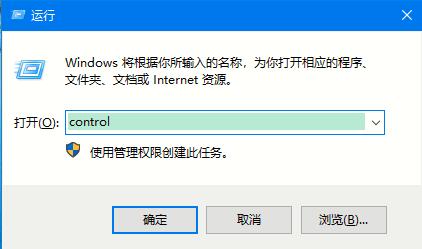
2. After entering the control panel, we first find the clock, language and region, and then click to enter.

3. After entering the clock, language and regional management interface, find the regional option and click Open.
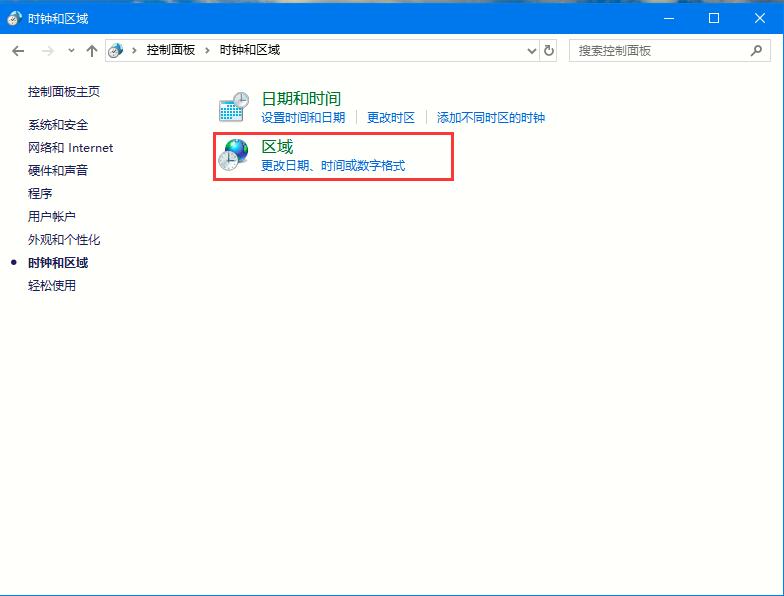
4. After entering the regional settings interface, click the management option. This interface is used to set relevant system area related information.
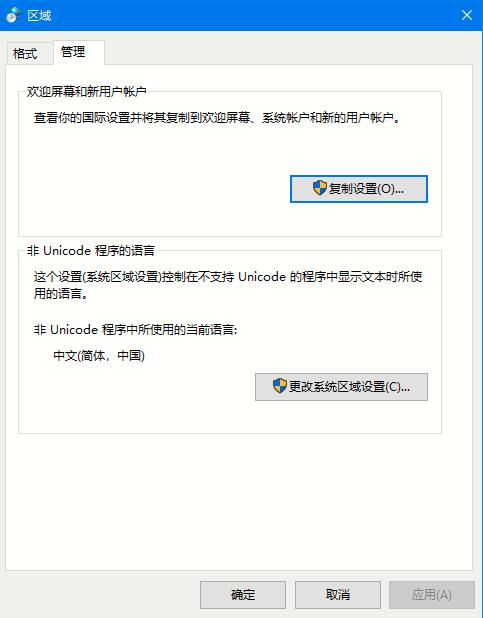
5. Then click "Change System Regional Settings". After entering, you can see various languages waiting for you to choose.
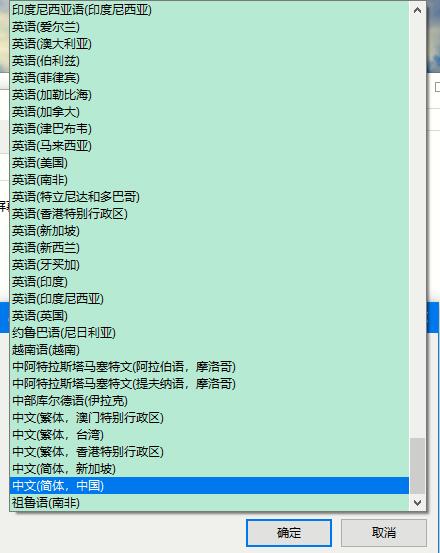
The above is the detailed content of How to adjust the Win10 system language. For more information, please follow other related articles on the PHP Chinese website!

