Home >Computer Tutorials >Troubleshooting >Solution to the problem that Win10 cannot locate the programData folder
Solution to the problem that Win10 cannot locate the programData folder
- WBOYWBOYWBOYWBOYWBOYWBOYWBOYWBOYWBOYWBOYWBOYWBOYWBforward
- 2024-01-12 18:33:271608browse
Some users find that the programData folder cannot be found on the C drive. What should they do if Win10 cannot find the programData folder? The editor below will give you a detailed introduction to the solution to the problem that Win10 cannot find the programData folder. If you are in need, come and take a look with the editor.
1. Double-click to enter "This PC" and click the "View" tab above.
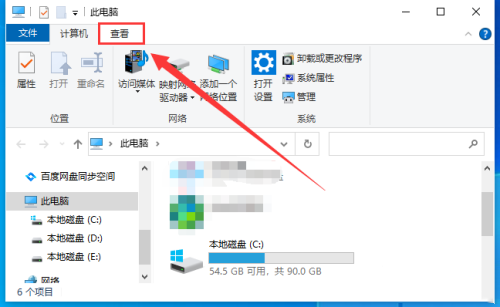
2. Then click "Options" in the menu bar below.
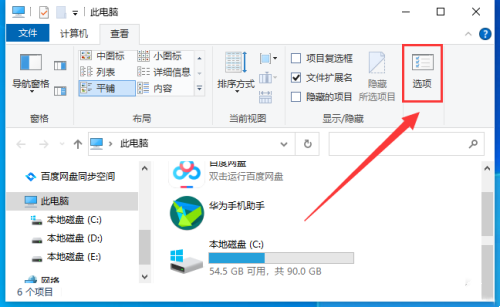
3. In the new window, click the "View" option above.
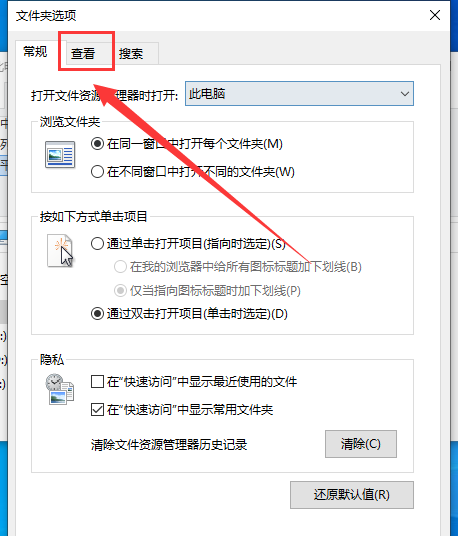
4. Finally, find "Hidden files and folders", check "Show hidden files, files, and drives" below it, and click Apply to solve the problem question.
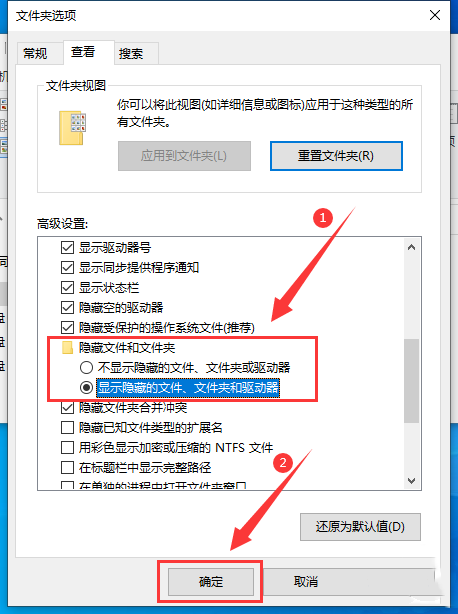
The above is the detailed content of Solution to the problem that Win10 cannot locate the programData folder. For more information, please follow other related articles on the PHP Chinese website!

