 Software Tutorial
Software Tutorial Office Software
Office Software Is it possible to play music while showing slides in powerpoint?
Is it possible to play music while showing slides in powerpoint?1. Play slides and music at the same time in PowerPoint
In PowerPoint, you can play slides and music at the same time to add sound and visual effects to your presentation. Here are the steps to achieve this: 1. Open PowerPoint and select the slide to which you want to add music. 2. In the "Insert" tab, click "Audio" and select the music files you want to add. 3. On the slide, you will see an audio icon. You can drag it to the desired location, adjust the size and style. 4. In the "Format" tab, you can set the music
-
Add music:
- Open your PowerPoint presentation.
- Go to the slide where you want to add music.
- In the "Insert" tab, select the "Audio" or "Music" option and select the music files you want to add.
- PowerPoint will insert the music icon into the slide.
-
Set the way music is played:
- Select the music icon.
- In the "Playback" tab, you can choose how the music plays, such as "Automatic" or "Click to Play". If you select Auto, the music will start playing from the current slide and stop when the presentation ends.
-
Adjust music options:
- In the "Audio Tools" tab, you can set the volume, Fade effects and other audio options.
-
Configure slide transition settings:
- You can set the slideshow in the Slide Transition tab Switch the way so that the music is in sync with the slideshow.
-
Play the demo:
- Now you can start playing the demo. The music will play along with the slideshow, and depending on your settings, the music will stop after the presentation or require a manual click to play.
2. PowerPoint overall music playback compatibility mode
PowerPoint’s “compatibility mode” is a special mode for playing presentations , often used for compatibility with older versions of PowerPoint or for playing presentations on different computers. In compatibility mode, music may encounter some limitations, but you can achieve overall music playback by following these steps:
1. Add music: Follow the first part Follow the steps in to add music to your slideshow.
2. Set the music playback method: In the "Playback" tab, select the music playback method.
3. Save Presentation: In the "File" option, select "Save As" and then select "PowerPoint 97-2003 Presentation" or other compatible format.
4. Play Compatibility Mode Demo: In compatibility mode, open the demo file and start the demo. Music should play throughout the demo, but please note that compatibility mode may cause some advanced features to not work.
Summary:
In PowerPoint, you can play slides and music at the same time to add sound effects to your presentation. You can customize how your music plays by adding music, setting how it plays, and adjusting music options. In compatibility mode, music can also be played, but there may be some limitations, especially when sharing presentations with older versions of PowerPoint or between different computers.
The above is the detailed content of Is it possible to play music while showing slides in powerpoint?. For more information, please follow other related articles on the PHP Chinese website!
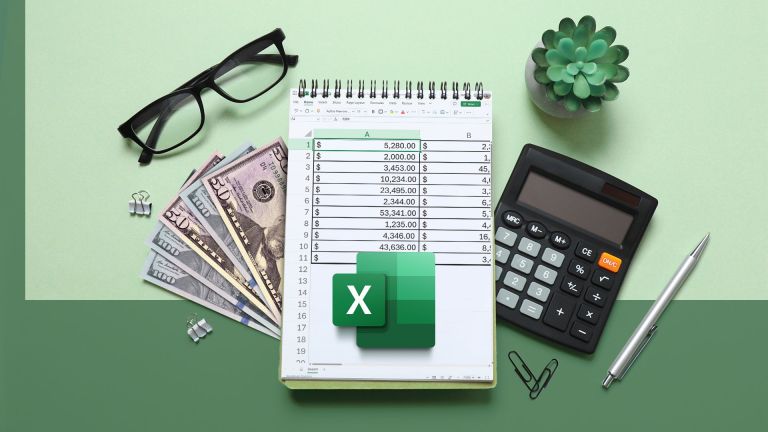 Your Calculator App Can Be Replaced By Microsoft ExcelMar 06, 2025 am 06:01 AM
Your Calculator App Can Be Replaced By Microsoft ExcelMar 06, 2025 am 06:01 AMDitch the Calculator: Why and How to Use Excel for All Your Calculations I haven't touched a calculator in ages. Why? Because Microsoft Excel handles all my calculations with ease, and it can do the same for you. Why Excel Trumps a Calculator While
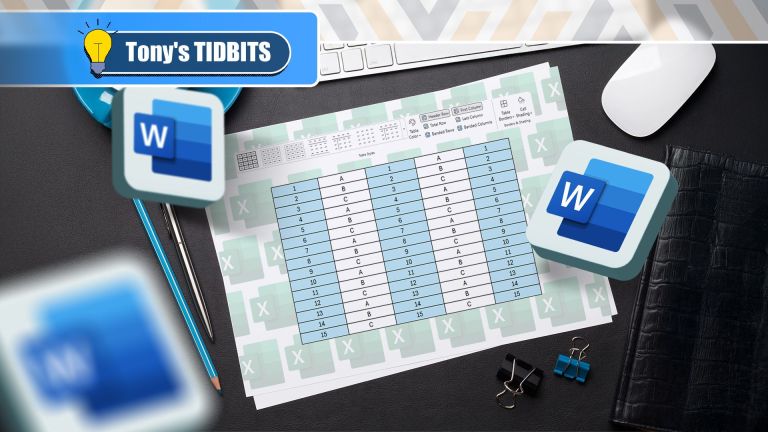 Don't Create Tables in Word: Use Excel InsteadMar 06, 2025 am 03:04 AM
Don't Create Tables in Word: Use Excel InsteadMar 06, 2025 am 03:04 AMCreating tables in Word, although improved, is still cumbersome and sometimes brings more problems. This is why you should always create tables in Microsoft Excel. Why is it better to create tables in Excel? In short, Word is a word processor, while Excel is a data processor. So Word is not built for the best table creation, but its similar product, Excel. Here are just some of the reasons why creating tables in Excel is better than using Microsoft Word: Although it is surprising that you can use many Excel-like features in Microsoft Word tables, in Excel you
 5 Things You Can Do in Excel for the Web Today That You Couldn't 12 Months AgoMar 22, 2025 am 03:03 AM
5 Things You Can Do in Excel for the Web Today That You Couldn't 12 Months AgoMar 22, 2025 am 03:03 AMExcel web version features enhancements to improve efficiency! While Excel desktop version is more powerful, the web version has also been significantly improved over the past year. This article will focus on five key improvements: Easily insert rows and columns: In Excel web, just hover over the row or column header and click the " " sign that appears to insert a new row or column. There is no need to use the confusing right-click menu "insert" function anymore. This method is faster, and newly inserted rows or columns inherit the format of adjacent cells. Export as CSV files: Excel now supports exporting worksheets as CSV files for easy data transfer and compatibility with other software. Click "File" > "Export"
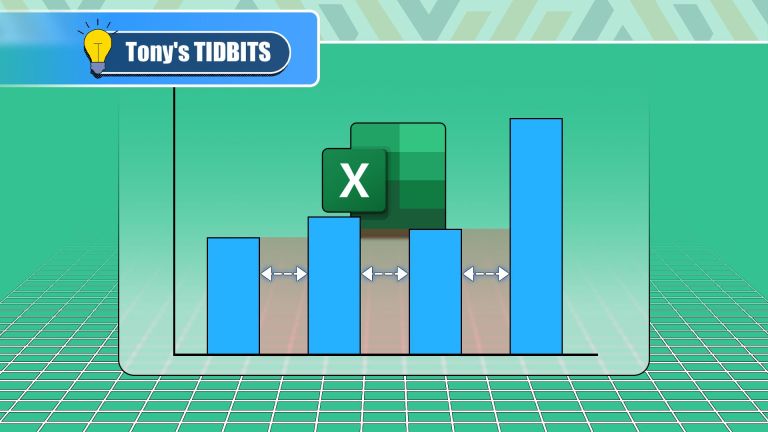 How to Reduce the Gaps Between Bars and Columns in Excel Charts (And Why You Should)Mar 08, 2025 am 03:01 AM
How to Reduce the Gaps Between Bars and Columns in Excel Charts (And Why You Should)Mar 08, 2025 am 03:01 AMEnhance Your Excel Charts: Reducing Gaps Between Bars and Columns Presenting data visually in charts significantly improves spreadsheet readability. Excel excels at chart creation, but its extensive menus can obscure simple yet powerful features, suc
 How to Use the AVERAGEIF and AVERAGEIFS Functions in ExcelMar 07, 2025 am 06:03 AM
How to Use the AVERAGEIF and AVERAGEIFS Functions in ExcelMar 07, 2025 am 06:03 AMQuick View of AVERAGEIF and AVERAGEIFS Functions in Excel Excel's AVERAGEIF and AVERAGEIFS functions can be used to calculate the average value of a dataset. However, unlike simpler AVERAGE functions, they are able to include or exclude specific values in the calculation. How to use the AVERAGEIF function in Excel Excel's AVERAGEIF function allows you to calculate the average value of a filtered dataset based on a single condition set. AVERAGEIF function syntax The AVERAGEIF function contains three parameters: =AVERAGEIF(x,y,z)
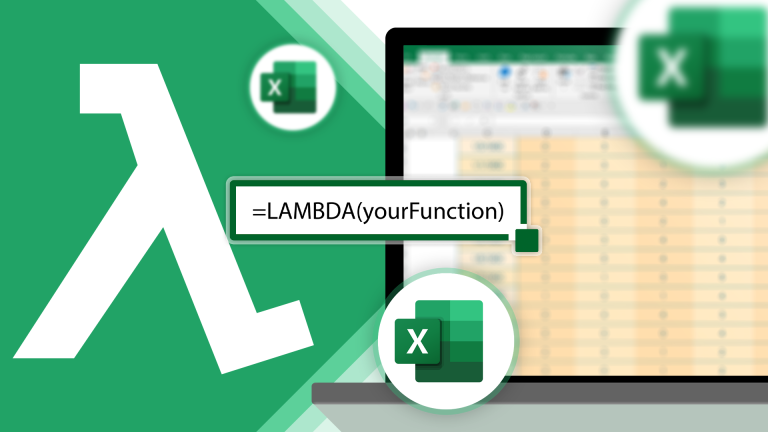 How to Use LAMBDA in Excel to Create Your Own FunctionsMar 21, 2025 am 03:08 AM
How to Use LAMBDA in Excel to Create Your Own FunctionsMar 21, 2025 am 03:08 AMExcel's LAMBDA Functions: An easy guide to creating custom functions Before Excel introduced the LAMBDA function, creating a custom function requires VBA or macro. Now, with LAMBDA, you can easily implement it using the familiar Excel syntax. This guide will guide you step by step how to use the LAMBDA function. It is recommended that you read the parts of this guide in order, first understand the grammar and simple examples, and then learn practical applications. The LAMBDA function is available for Microsoft 365 (Windows and Mac), Excel 2024 (Windows and Mac), and Excel for the web. E
 Microsoft Excel Keyboard Shortcuts: Printable Cheat SheetMar 14, 2025 am 12:06 AM
Microsoft Excel Keyboard Shortcuts: Printable Cheat SheetMar 14, 2025 am 12:06 AMMaster Microsoft Excel with these essential keyboard shortcuts! This cheat sheet provides quick access to the most frequently used commands, saving you valuable time and effort. It covers essential key combinations, Paste Special functions, workboo
 If You Don't Use Excel's Hidden Camera Tool, You're Missing a TrickMar 25, 2025 am 02:48 AM
If You Don't Use Excel's Hidden Camera Tool, You're Missing a TrickMar 25, 2025 am 02:48 AMQuick Links Why Use the Camera Tool?


Hot AI Tools

Undresser.AI Undress
AI-powered app for creating realistic nude photos

AI Clothes Remover
Online AI tool for removing clothes from photos.

Undress AI Tool
Undress images for free

Clothoff.io
AI clothes remover

AI Hentai Generator
Generate AI Hentai for free.

Hot Article

Hot Tools

Dreamweaver CS6
Visual web development tools

ZendStudio 13.5.1 Mac
Powerful PHP integrated development environment

Atom editor mac version download
The most popular open source editor

SublimeText3 Mac version
God-level code editing software (SublimeText3)

Safe Exam Browser
Safe Exam Browser is a secure browser environment for taking online exams securely. This software turns any computer into a secure workstation. It controls access to any utility and prevents students from using unauthorized resources.





