 Mobile Tutorial
Mobile Tutorial iPhone
iPhone Does iPhone 15 cancel the Lightning interface? Does this mean the failure of the Lightning interface?
Does iPhone 15 cancel the Lightning interface? Does this mean the failure of the Lightning interface?Does iPhone 15 cancel the Lightning interface? Does this mean the failure of the Lightning interface?
In 2023, after other mobile phone manufacturers popularized the Type-C interface, Apple finally gave up on the lighting interface.
Apple’s latest iPhone 15 series has fully adopted the Type-C interface, which is consistent with iPad and computer equipment. This upgrade means that users no longer need to carry multiple data cables, and only need one Type-C cable for charging. This change makes it easier for users to use and reduces the clutter of charging cables. At the same time, the high-speed transmission and fast charging functions of the Type-C interface also bring a better experience to users.

iPhone15 abandons the Lightning interface. Is the Lightning interface a failure?
In 2012, Apple released the iPhone 5 and the iPod of the same generation using the new Lightning Dock interface.
At that time, the Lightning interface was quite advanced. First of all, it realized blind insertion regardless of the front and back sides. Finally, users no longer had to fight with the front and back of an interface. In the end, it adds convenience. Secondly, compared with the previous 30Pin interface, the size of the Lightning interface has been greatly reduced, which allows the iPhone to become thinner, lighter and more beautiful.
In a blink of an eye, the Lightning interface has been around for 10 years. However, during these ten years, the Lightning interface has been stuck at the transmission speed of USB 2.0, with a theoretical transmission speed of only 60MB/s. And the most unacceptable thing for users is that the charging rate of the Lightning interface is really much slower than the Type-C interface. Finally, as time goes by, Lightning has come to the edge of being eliminated.
#What is the difference between Lightning interface and Type-C interface?
1: Charging: Now that Android generally supports 100w fast charging, Apple’s charging speed is really terrible. From Oppo's early charging of two minutes for two hours of talk time, to today's full charge in half an hour, Android has always been very good at charging Apple. Even though Apple has launched several fast charging devices in recent years to improve the poor reputation of 5V 1A, the actual experience does not make users feel much faster.
#2: Transmitting data: In this aspect, the USB C interface can also be said to be a complete winner. The current USB-C interface supports USB 3.1 or higher specifications and has higher transmission speeds. This means that large files can be transferred faster using the USB-C interface. Taking the transfer of 10GB video files as an example, it may take several minutes to more than ten minutes to transfer using the Lightning interface, while it may only be a matter of seconds for the Type-C interface.
Three: Compatibility: Currently, the devices on the market that support Lightning interface are limited to Apple, so Apple is lagging behind in terms of compatibility. of. Just imagine, when you need to use multiple devices for work, ordinary devices only need one Type-C interface to match them all, while Apple devices need to find a Lightning or adapter interface that belongs to it. Isn’t it very troublesome? ?

Why did Apple cancel Lightning?
1: For faster transfer rate
The iPhone Lightning interface has been in use since 2012 and has been stuck at the USB 2.0 transfer speed. The theoretical transfer speed is only 60MB/s, while the theoretical transfer speed of USB-C is 1000MB/s. The gap between the two is already more than ten times. In terms of large file transfer, Lightning transfer speed is far behind USB-C.
Take the ProRes video format added to iOS 15 as an example. Recording 1 minute of 4K ProRes video requires 6GB of local space. If you rely on the Lightning interface to transfer to the computer, the process is very painful. Even if Apple updates more and more new features, if the hardware cannot keep up, it will still be difficult to satisfy users.
2: In order to avoid legal risks
Both the United States and the European Union are promoting the unification of charging interfaces, which is also what drives Apple to make a decision One of the important reasons. In recent months, the European Commission has passed new laws forcing phone manufacturers to use USB-C chargers, subjecting Apple to fines if it doesn't comply. Even though Apple's market value is already among the top in the world, it is naturally unwilling to deal with such trouble.
3: For the sake of environmental protection and cost savings
Starting from the iPhone 12, Apple has canceled the included charging heads and headphones, including the iPhone 13 series packaging The elimination of plastic films, etc. is said to be to further reduce the environmental damage caused by the additional production of cables and other accessories. But on this issue, whether Apple is for environmental protection or cost savings is a matter of opinion. However, after unifying the interface, the user's USB-C data cable can charge all electronic devices, and ultimately provide universal charging options for MacBook and iPhone. From a capital perspective, with the reputation of environmental protection at the front, cost-saving benefits at the back, and convenience for consumers, this move cannot be said to be a bad one.
The above is the detailed content of Does iPhone 15 cancel the Lightning interface? Does this mean the failure of the Lightning interface?. For more information, please follow other related articles on the PHP Chinese website!
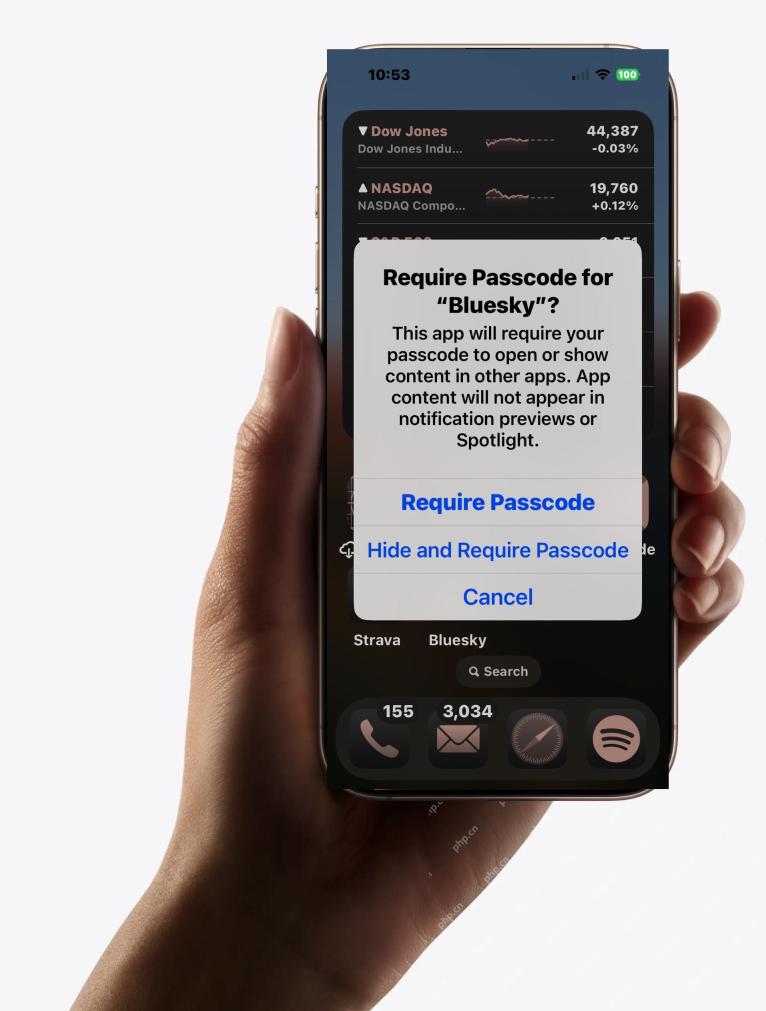 How to Lock iPhone / iPad Apps with Face ID or PasscodeMay 08, 2025 am 10:53 AM
How to Lock iPhone / iPad Apps with Face ID or PasscodeMay 08, 2025 am 10:53 AMThe app lock feature for iPhone and iPad allows you to authenticate with a Face ID or password before launching a specific app, even if your device is unlocked. This feature is very practical for users who focus on security and privacy, as well as for general users. This app lock feature supports both Face ID and password, which you can use regardless of the authentication method you use. If you are not familiar with this feature, read on and you will soon learn how to enable and lock apps on your device. How to lock an app with a Face ID or password on your iPhone You must have iOS 18 or iPadOS 18 or higher to make
 iOS 18.2.1 Released for iPhone & iPad with Bug FixesMay 08, 2025 am 10:23 AM
iOS 18.2.1 Released for iPhone & iPad with Bug FixesMay 08, 2025 am 10:23 AMApple released iOS 18.2.1 for iPhone users and iPadOS 18.2.1 for iPad users. These new software updates are said to contain important bug fixes, so it is recommended for all users to install. This release does not contain the published security updates, and the specific bug fixes are not completely clear. Currently, this is the only software update available for Apple devices, but bug fix updates for other devices may be released later. How to download and install iOS 18.2.1 update First, back up your iPhone or iPad to iCloud and/or computer, and then continue to install: On iPhone or i
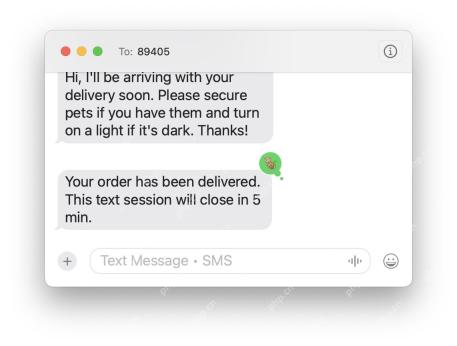 How to Use Any Emoji as Tapback Reaction on iPhone, Mac, iPadMay 08, 2025 am 09:24 AM
How to Use Any Emoji as Tapback Reaction on iPhone, Mac, iPadMay 08, 2025 am 09:24 AMTapback response is popular among messaging apps for iPhone, iPad and Mac. The latest system software version allows you to use any emoji as a Tapback reaction, not just a few default options. This provides a great way to further customize replies to messages and is very simple to use. While the Tapback Reaction feature has been around for a while, you need a modern iOS, iPadOS, or macOS version to use any emoji as a Tapback Reaction. Specifically, you need iOS/iPadOS 18 or higher, or macOS Sequoia or higher to use this feature. How to do it in i
 iOS 18.2 Released with ChatGPT Siri, Image Playground, More AI, Bug Fixes, & Security UpdatesMay 08, 2025 am 09:10 AM
iOS 18.2 Released with ChatGPT Siri, Image Playground, More AI, Bug Fixes, & Security UpdatesMay 08, 2025 am 09:10 AMApple launches iOS 18.2 and iPadOS 18.2 updates, bringing new AI features! iPhone and iPad users can now download and install the latest iOS 18.2 and iPadOS 18.2 system updates to experience the powerful AI features powered by Apple Intelligence. The core of this update is to enhance the device's AI capabilities, including Siri integrated ChatGPT, Image Playground image generation tool, and small AI feature improvements in other applications and systems. In addition to AI features, the update also includes improvements in photo applications and Fi
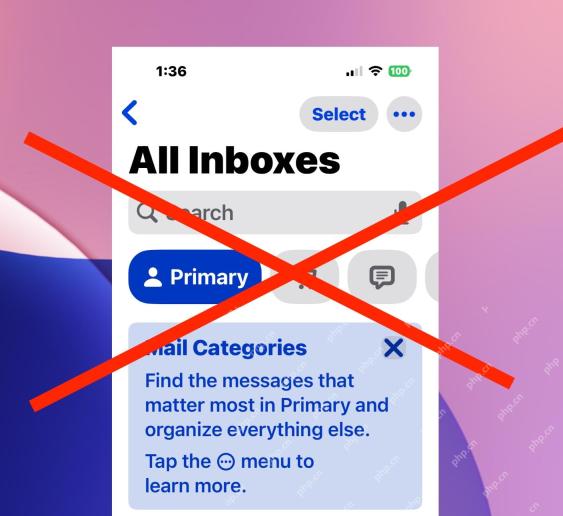 How to Disable Mail Categories on iPhone & Return to Old Inbox StyleMay 08, 2025 am 09:05 AM
How to Disable Mail Categories on iPhone & Return to Old Inbox StyleMay 08, 2025 am 09:05 AMNew changes to iOS 18.2/iPadOS 18.2 Mail App: How to turn off the annoying Mail Category feature? After upgrading to iOS 18.2 or iPadOS 18.2, many users found that the Mail app enables the Mail Category view by default, dividing emails into categories such as "Main", "Transaction", "Update" and "Promotion" inboxes. While Apple may think this design is more convenient, it has troubled many users. Many people complain that the new interface is more complex, difficult to find emails, and frequent errors in email classification, and no longer display emails in chronological order. Many users prefer a single inbox view of older mail apps. If you also want to turn off this feature and revert to the familiar single inbox view,
 Are Your Devices Compatible with iOS 18, iPadOS 18, and macOS 15? Here's the Complete List May 07, 2025 am 11:20 AM
Are Your Devices Compatible with iOS 18, iPadOS 18, and macOS 15? Here's the Complete List May 07, 2025 am 11:20 AMApple has released and continues to test 2024's major software updates for iPhone, iPad, Mac, Apple Watch, Apple TV, and Apple Vision. But are your devices compatible? Will you need to upgrade a device or two to get all the latest features? Find out
 How to Turn Off “Follow Up” Mail Suggestions on iPhone & iPadMay 07, 2025 am 11:06 AM
How to Turn Off “Follow Up” Mail Suggestions on iPhone & iPadMay 07, 2025 am 11:06 AMThe Mail app on iPhone and iPad has been around since the beginning of those devices, and many people have grown familiar with how the Mail app works and behaves. But recently, Apple has been making a lot of tweaks and adjustments to the Mail app, an
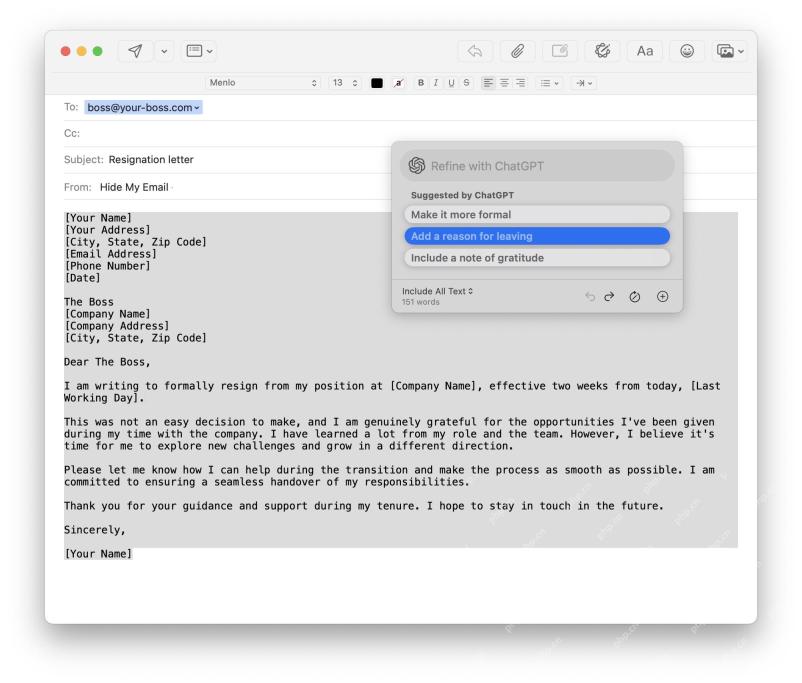 How to Have Apple Intelligence Write Emails For You on Mac, iPhone, iPadMay 07, 2025 am 10:49 AM
How to Have Apple Intelligence Write Emails For You on Mac, iPhone, iPadMay 07, 2025 am 10:49 AMAs you may know by now, Apple Intelligence includes handy writing tools and summarization features. One of the more useful ways to take advantage of the Apple Intelligence features on iPhone, Mac, and iPad is to have the AI feature write emails for y


Hot AI Tools

Undresser.AI Undress
AI-powered app for creating realistic nude photos

AI Clothes Remover
Online AI tool for removing clothes from photos.

Undress AI Tool
Undress images for free

Clothoff.io
AI clothes remover

Video Face Swap
Swap faces in any video effortlessly with our completely free AI face swap tool!

Hot Article

Hot Tools

Dreamweaver CS6
Visual web development tools

PhpStorm Mac version
The latest (2018.2.1) professional PHP integrated development tool

SecLists
SecLists is the ultimate security tester's companion. It is a collection of various types of lists that are frequently used during security assessments, all in one place. SecLists helps make security testing more efficient and productive by conveniently providing all the lists a security tester might need. List types include usernames, passwords, URLs, fuzzing payloads, sensitive data patterns, web shells, and more. The tester can simply pull this repository onto a new test machine and he will have access to every type of list he needs.

SublimeText3 Mac version
God-level code editing software (SublimeText3)

MinGW - Minimalist GNU for Windows
This project is in the process of being migrated to osdn.net/projects/mingw, you can continue to follow us there. MinGW: A native Windows port of the GNU Compiler Collection (GCC), freely distributable import libraries and header files for building native Windows applications; includes extensions to the MSVC runtime to support C99 functionality. All MinGW software can run on 64-bit Windows platforms.





