Home >Mobile Tutorial >iPhone >iOS 17: Capture memories with the Notes app on iPhone
iOS 17: Capture memories with the Notes app on iPhone
- PHPzforward
- 2024-01-10 08:38:161550browse
In iOS 17.2, Apple launched a new “Notes” application to help users develop the habit of writing notes. This app intelligently groups content such as outings, photos and physical training, making it easier for users to review and remember these experiences.
Users can add multimedia content such as photos, videos, audios, etc. in "Notes" to enrich the content form of Notes. In addition, you can add bookmarks to important notes so you can revisit them later and gain new insights.
The most important thing is that "Notes" also provides a lock function so that only you can access it through Face ID, Touch ID or password, ensuring the content of your notes Not viewed by others.
Set up Notes
In iOS 17.2 and later versions, you can find and open the Notes app. When opening it for the first time, follow the on-screen instructions to open and customize note suggestions.

Create Note
Tap the button, then tap New Notes or choose from personalized recommendations based on your recent outings, music, workouts, and more. Start recording and add more details like photos, audio, and location.
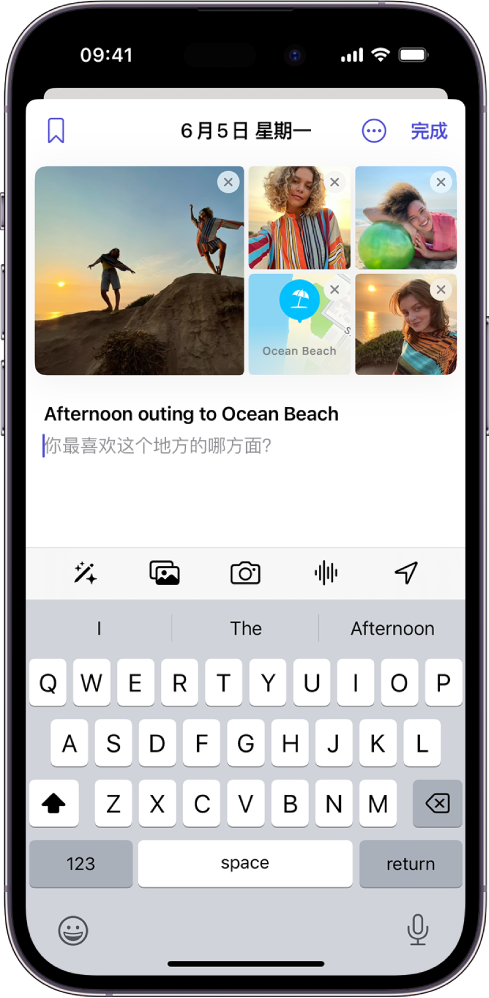
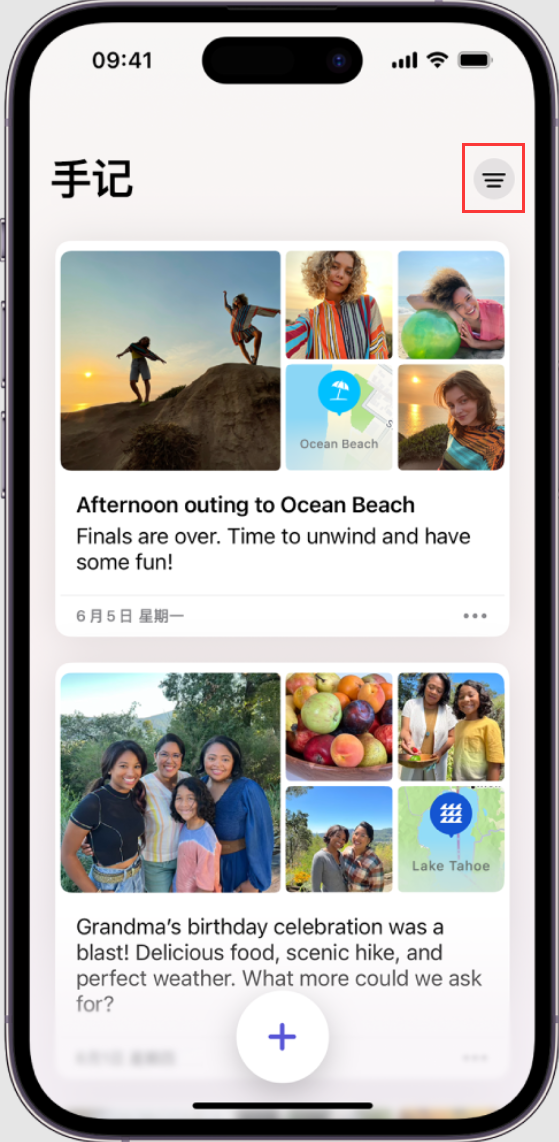
##Lockdown Notes
Protect notes to ensure only you can access them with Face ID, Touch ID, or passcode. Please go to "Settings" - "Notes" - "Lock Notes" and then turn on "Lock".

The above is the detailed content of iOS 17: Capture memories with the Notes app on iPhone. For more information, please follow other related articles on the PHP Chinese website!
Related articles
See more- Does Apple 11 support 5g?
- Siri interaction is more convenient! iOS 17 makes CarPlay voice control more efficient
- Is it safe to use your personal voice on iOS 17, and where is your voice stored?
- iOS 17: New Apple Journal app explained, what is Apple Journal?
- Is it free to replace the Apple battery if its health is lower than 90?

