Home >Mobile Tutorial >iPhone >Find the location of iTunes backup files and change the iTunes backup path
Find the location of iTunes backup files and change the iTunes backup path
- WBOYWBOYWBOYWBOYWBOYWBOYWBOYWBOYWBOYWBOYWBOYWBOYWBforward
- 2024-01-09 22:46:351710browse
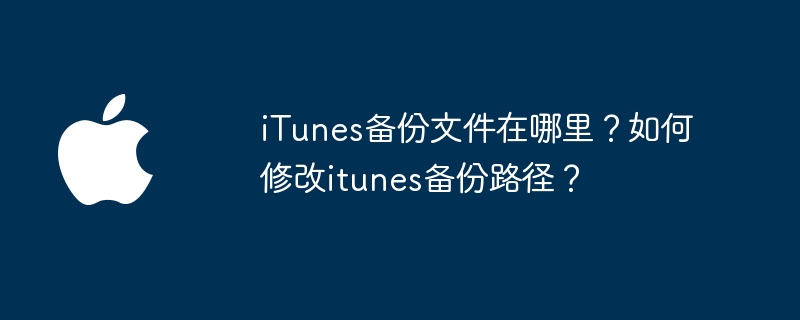
Apple device users are familiar with iTunes, a free digital media playback application available for Mac and PC. In addition to managing and playing music and videos, iTunes also provides iPhone/iPad flashing, upgrading, data backup and recovery functions.
Although iTunes is a good software, many users say that iTunes is not that easy to use. Some users even say that they still don’t understand how to use iTunes after using it for several years. . For example, I don’t know where the backup files are stored, I can’t modify the iTunes backup path, etc.
Let’s first take a look at where are the iTunes backup files that everyone asks the most?
#iTunes will automatically back up each time a device is connected and store the backup file in the designated directory on your computer. Data backed up by iTunes is generally stored in C:\Users\username\AppData\Roaming\Apple Computer\MobileSync\Backup by default.
But because the specific storage path of each computer is different, we can directly search for "Apple Computer" on the C drive, so that we can find the data backed up through iTunes. For example, when backing up an iPhone, go to \Apple Computer\MobileSync\Backup under the searched Apple Computer folder. This is the backed up iPhone database file.
In this folder you can find folders named with a string of random characters, each folder corresponding to the backup file of a device. The backup file format is .db or .plist. These files contain device settings, application data, photos, music and other information.
But it should be noted that these backup files are encrypted and are basically log files. We cannot directly view the contents. If you want to retrieve the files stored in iTunes Backing up some data is very troublesome and requires users to have a certain understanding of databases.
If you want to modify the iTunes backup path, you can follow the following methods:
Step 1: Delete C:\Users\Username\AppData\Roaming\MobileSync folder in Apple Computer. For first-time installation, you need to run iTunes first;
and then change the partition where iTunes backup is stored ( Such as E drive) Create a new folder and name it "MobileSync" (the folder name can be customized and needs to be changed to the corresponding folder name in step 2).
Step 2: Press and hold [Win R] on the keyboard to call out the "Run" menu, enter the "CMD" character, copy and paste this character:
mklink /j "C:\Users\your username\AppData\Roaming\Apple Computer\MobileSync" "d:\MobileSync" (for example, if the E drive file is named XXXX, change it to e:\XXXX here).
The above is the detailed content of Find the location of iTunes backup files and change the iTunes backup path. For more information, please follow other related articles on the PHP Chinese website!
Related articles
See more- How to remove the red dot prompt, that is, the unread message mark, in the Messages app in iOS 16?
- A non-destructive way to quickly import iPhone photos to your computer!
- How to self-check whether there are problems with the new iPhone 13/14 and how to avoid buying refurbished devices.
- Weiyun mac version download and function introduction
- How to solve the problem that Safari cannot be found in private browsing mode and cannot clear history in iOS 16?

