 Backend Development
Backend Development Python Tutorial
Python Tutorial Data cleaning tool: practical tips for deleting row data in pandas
Data cleaning tool: practical tips for deleting row data in pandasData cleaning tool: practical tips for deleting row data in pandas
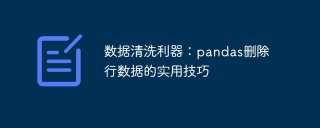
Data cleaning is one of the important aspects of data analysis. There are often some invalid or wrong rows of data in the data. These data may be caused by entry errors, system failures or other reasons. . During the data analysis process, we need to clean up these invalid data to ensure the accuracy of the analysis results. Pandas is a powerful tool for data processing and analysis in Python. It provides a wealth of functions and methods to process data. There are some practical skills that can help us delete invalid row data.
1. Delete row data containing missing values
In actual data, missing values often occur, that is, the value of some fields is NaN (Not a Number). If we do not process these rows of data, subsequent analysis results will be inaccurate. Pandas provides the dropna() method to delete rows containing missing values.
Specific code example:
import pandas as pd
# 创建一个DataFrame
data = {'Name': ['Tom', 'Nick', 'John', 'Alex'],
'Age': [20, None, 25, 30],
'Gender': ['M', 'M', None, 'M']}
df = pd.DataFrame(data)
# 删除含有缺失值的行数据
df.dropna(inplace=True)
print(df)Running result:
Name Age Gender 0 Tom 20.0 M
In the above example, we created a DataFrame containing missing values and deleted them using the dropna() method Row data containing missing values. The parameter inplace=True of the dropna() method means to modify the original DataFrame without returning a new DataFrame. In the running results, we can see that the row data containing missing values has been deleted.
2. Delete row data that meets the conditions
In some cases, we may only want to delete row data that meets specific conditions. Pandas provides a variety of methods to meet this requirement, such as using Boolean indexes, using the query() method, etc. The following are two commonly used methods.
(1) Using Boolean index
We can select the row data that needs to be deleted by creating a Boolean index. The specific code example is as follows:
import pandas as pd
# 创建一个DataFrame
data = {'Name': ['Tom', 'Nick', 'John', 'Alex'],
'Age': [20, 25, 30, 35]}
df = pd.DataFrame(data)
# 使用布尔索引删除满足条件的行数据
df = df[~(df['Age'] > 25)]
print(df)Running results:
Name Age 0 Tom 20 1 Nick 25
In the above example, we created a DataFrame containing age data, and used a Boolean index to delete those that met the condition "age greater than 25 "row data. In the running results, we can see that the row data that meets the conditions has been deleted.
(2) Use the query() method
pandas provides the query() method to filter row data that meets specific conditions. The specific code example is as follows:
import pandas as pd
# 创建一个DataFrame
data = {'Name': ['Tom', 'Nick', 'John', 'Alex'],
'Age': [20, 25, 30, 35]}
df = pd.DataFrame(data)
# 使用query()方法删除满足条件的行数据
df = df.query('Age <= 25')
print(df)Running results:
Name Age 0 Tom 20 1 Nick 25
In the above example, we created a DataFrame containing age data, and used the query() method to delete the Line data larger than 25". In the running results, we can see that the row data that meets the conditions has been deleted.
3. Summary
During the data cleaning process, pandas provides a wealth of functions and methods to process data, of which the above code examples are only part. In practical applications, we can also adopt different methods to delete row data according to specific circumstances. When using these methods, we need to carefully consider the structure and analysis needs of the data to ensure the accuracy and effectiveness of data cleaning.
The above is the detailed content of Data cleaning tool: practical tips for deleting row data in pandas. For more information, please follow other related articles on the PHP Chinese website!
 How do you slice a Python list?May 02, 2025 am 12:14 AM
How do you slice a Python list?May 02, 2025 am 12:14 AMSlicingaPythonlistisdoneusingthesyntaxlist[start:stop:step].Here'showitworks:1)Startistheindexofthefirstelementtoinclude.2)Stopistheindexofthefirstelementtoexclude.3)Stepistheincrementbetweenelements.It'susefulforextractingportionsoflistsandcanuseneg
 What are some common operations that can be performed on NumPy arrays?May 02, 2025 am 12:09 AM
What are some common operations that can be performed on NumPy arrays?May 02, 2025 am 12:09 AMNumPyallowsforvariousoperationsonarrays:1)Basicarithmeticlikeaddition,subtraction,multiplication,anddivision;2)Advancedoperationssuchasmatrixmultiplication;3)Element-wiseoperationswithoutexplicitloops;4)Arrayindexingandslicingfordatamanipulation;5)Ag
 How are arrays used in data analysis with Python?May 02, 2025 am 12:09 AM
How are arrays used in data analysis with Python?May 02, 2025 am 12:09 AMArraysinPython,particularlythroughNumPyandPandas,areessentialfordataanalysis,offeringspeedandefficiency.1)NumPyarraysenableefficienthandlingoflargedatasetsandcomplexoperationslikemovingaverages.2)PandasextendsNumPy'scapabilitieswithDataFramesforstruc
 How does the memory footprint of a list compare to the memory footprint of an array in Python?May 02, 2025 am 12:08 AM
How does the memory footprint of a list compare to the memory footprint of an array in Python?May 02, 2025 am 12:08 AMListsandNumPyarraysinPythonhavedifferentmemoryfootprints:listsaremoreflexiblebutlessmemory-efficient,whileNumPyarraysareoptimizedfornumericaldata.1)Listsstorereferencestoobjects,withoverheadaround64byteson64-bitsystems.2)NumPyarraysstoredatacontiguou
 How do you handle environment-specific configurations when deploying executable Python scripts?May 02, 2025 am 12:07 AM
How do you handle environment-specific configurations when deploying executable Python scripts?May 02, 2025 am 12:07 AMToensurePythonscriptsbehavecorrectlyacrossdevelopment,staging,andproduction,usethesestrategies:1)Environmentvariablesforsimplesettings,2)Configurationfilesforcomplexsetups,and3)Dynamicloadingforadaptability.Eachmethodoffersuniquebenefitsandrequiresca
 How do you slice a Python array?May 01, 2025 am 12:18 AM
How do you slice a Python array?May 01, 2025 am 12:18 AMThe basic syntax for Python list slicing is list[start:stop:step]. 1.start is the first element index included, 2.stop is the first element index excluded, and 3.step determines the step size between elements. Slices are not only used to extract data, but also to modify and invert lists.
 Under what circumstances might lists perform better than arrays?May 01, 2025 am 12:06 AM
Under what circumstances might lists perform better than arrays?May 01, 2025 am 12:06 AMListsoutperformarraysin:1)dynamicsizingandfrequentinsertions/deletions,2)storingheterogeneousdata,and3)memoryefficiencyforsparsedata,butmayhaveslightperformancecostsincertainoperations.
 How can you convert a Python array to a Python list?May 01, 2025 am 12:05 AM
How can you convert a Python array to a Python list?May 01, 2025 am 12:05 AMToconvertaPythonarraytoalist,usethelist()constructororageneratorexpression.1)Importthearraymoduleandcreateanarray.2)Uselist(arr)or[xforxinarr]toconvertittoalist,consideringperformanceandmemoryefficiencyforlargedatasets.


Hot AI Tools

Undresser.AI Undress
AI-powered app for creating realistic nude photos

AI Clothes Remover
Online AI tool for removing clothes from photos.

Undress AI Tool
Undress images for free

Clothoff.io
AI clothes remover

Video Face Swap
Swap faces in any video effortlessly with our completely free AI face swap tool!

Hot Article

Hot Tools

MantisBT
Mantis is an easy-to-deploy web-based defect tracking tool designed to aid in product defect tracking. It requires PHP, MySQL and a web server. Check out our demo and hosting services.

SublimeText3 Linux new version
SublimeText3 Linux latest version

VSCode Windows 64-bit Download
A free and powerful IDE editor launched by Microsoft

SublimeText3 Chinese version
Chinese version, very easy to use

MinGW - Minimalist GNU for Windows
This project is in the process of being migrated to osdn.net/projects/mingw, you can continue to follow us there. MinGW: A native Windows port of the GNU Compiler Collection (GCC), freely distributable import libraries and header files for building native Windows applications; includes extensions to the MSVC runtime to support C99 functionality. All MinGW software can run on 64-bit Windows platforms.





