Spreadsheet data merge
"Lookup" in Excel means "find" in Chinese. There are three functions related to "Lookup" in Excel: VLOOKUP, HLOOKUP and LOOKUP. Among them, the VLOOKUP function searches by column. Its syntax is: VLOOKUP(lookup_value, table_array, col_index_num, [range_lookup]). lookup_value is the value to be looked up, table_array is the table area to be looked up, col_index_num is the number of columns where the value to be returned is, [range_lookup] is an optional parameter used to specify whether to perform approximate matching.
1. Function Search the specified data in the first column of the table and return the data in the specified column in the row where the specified data is located. 2. Grammar Standard format: VLOOKUP(lookup_value,table_array,col_index_num, range_lookup)
VLOOKUP (The data needs to be found in the first column, the data table in which the data needs to be found, the column number of a certain column value needs to be returned, the logical value True or False) 1.Lookup_value is "Needs to be in the first column of the data table The data to look for in the column", which can be a numeric value, a text string, or a reference. 2.Table_array is "the data table in which data needs to be found", and you can use cell ranges or range names, etc. ⑴If range_lookup is TRUE or omitted, the values in the first column of table_array must be arranged in ascending order, otherwise, the function VLOOKUP cannot return the correct value. If range_lookup is FALSE, table_array does not need to be sorted. ⑵The values in the first column of Table_array can be text, numbers or logical values. If it is text, the text is not case-sensitive. 3.Col_index_num is the column number of the matching value to be returned in table_array. When Col_index_num is 1, the value in the first column of table_array is returned; when Col_index_num is 2, the value in the second column of table_array is returned, and so on. If Col_index_num is less than 1, the function VLOOKUP returns the error value #VALUE! ; If Col_index_num is greater than the number of columns in table_array, the function VLOOKUP returns the error value #REF!. 4.Range_lookup is a logical value, indicating whether the function VLOOKUP returns an exact match or an approximate match
4. Application examples A B C D 1 Number Name Salary Department 2 2005001 Jay Chou 2870 Office 3 2005002 Elva Hsiao 2750 Personnel Department 4 2005006 Zheng Zhihua 2680 Supply Department 5 2005010 Tu Honggang 2980 Sales Department 6 2005019 Sun Nan 2530 Finance Department 7 20050 36 Meng Tingwei 2200 Union Column A has been Sorting (the fourth parameter is default or TRUE) VLOOKUP(2005001,A1:D7,2,TRUE) is equal to "Jay Chou" VLOOKUP(2005001,A1:D7,3,TRUE) is equal to "2870" VLOOKUP(2005001,A1: D7,4,TRUE) is equal to "office" VLOOKUP(2005019,A1:D7,2,TRUE) is equal to "Sun Nan" VLOOKUP(2005036,A1:D7,3,TRUE) is equal to "2200" VLOOKUP(2005036,A1:D7, 4,TRUE) is equal to "union" VLOOKUP(2005036,A1:D7,4) is equal to "union
How to merge data in two spreadsheets in excel
1. The fastest way to merge multiple worksheets into one table is to use macro processing:
For example, merge multiple tables into a total table:
Total table leaves only one title
Right-click the Summary Worksheet tab, view the code, copy the following code, and run F5:
Sub worksheet merge()
For Each st In Worksheets
If st.Name ActiveSheet.Name Then st.UsedRange.Offset(1, 0).Copy [a65536].End(xlUp).Offset(1, 0)
Next
End Sub
2. Multiple tables will be merged into the master table.
3. The following example: Run the above code in Sheet Total, and all monthly sub-tables will be summarized to facilitate subsequent processing without the need to paste them again and again.
How to merge data from multiple excel tables together
Expand All
1. Create a new folder, put the tables to be merged into it, create a new table, open it with excel, right-click Sheet1
2. Select to view the code (PS: Excel has one item, WPS does not)
3. Copy the following code into the text box:
Sub merges all worksheets in all workbooks in the current directory ()
Dim MyPath, MyName, AWbName
Dim Wb As workbook, WbN As String
Dim G As Long
Dim Num As Long
Dim BOX As String
Application.ScreenUpdating = False
MyPath = ActiveWorkbook.Path
MyName = Dir(MyPath & "\" & "*.xls")
AWbName = ActiveWorkbook.Name
Num = 0
Do While MyName """
If MyName AWbName Then
Set Wb = Workbooks.Open(MyPath & "\"" & MyName)
Num = Num 1
With Workbooks(1).ActiveSheet
.Cells(.Range("B65536").End(xlUp).Row 2, 1) = Left(MyName, Len(MyName) - 4)
For G = 1 To Sheets.Count
Wb.Sheets(G).UsedRange.Copy .Cells(.Range("B65536").End(xlUp).Row 1, 1)
Next
WbN = WbN & Chr(13) & Wb.Name
Wb.Close False
End With
End If
MyName = Dir
Loop
Range("B1").Select
Application.ScreenUpdating = True
MsgBox "A total of "& Num &" all worksheets under "& Num &" workbooks have been merged. As follows: "& Chr(13) & WbN, vbInformation, "Prompt"
End Sub
4. Click Run. After a period of time (depending on the size and number of tables), the merge is completed.
The above is the detailed content of Merge spreadsheet data. For more information, please follow other related articles on the PHP Chinese website!
 Excel WEEKNUM function – convert week number to date and vice versaMay 09, 2025 am 11:11 AM
Excel WEEKNUM function – convert week number to date and vice versaMay 09, 2025 am 11:11 AMExcel's WEEKNUM function: Your guide to week number calculations While Excel offers numerous functions for dates, the WEEKNUM function stands alone for week number calculations. This tutorial explores its syntax, arguments, and practical applications
 Excel MONTH function - month name from date, last day of month, etc.May 09, 2025 am 10:59 AM
Excel MONTH function - month name from date, last day of month, etc.May 09, 2025 am 10:59 AMThis tutorial delves into the intricacies of Excel's MONTH and EOMONTH functions. Through numerous formula examples, you'll learn to extract month information from dates, determine the first and last days of any month, convert between month names an
 WEEKDAY formula in Excel to get day of week, weekends and workdaysMay 09, 2025 am 10:25 AM
WEEKDAY formula in Excel to get day of week, weekends and workdaysMay 09, 2025 am 10:25 AMIf you are looking for an Excel function to get day of week from date, you've landed on the right page. This tutorial will teach you how to use the WEEKDAY formula in Excel to convert a date to a weekday name, filter, highlight and count
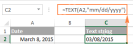 Convert date to text in Excel - TEXT function and no-formula waysMay 09, 2025 am 10:11 AM
Convert date to text in Excel - TEXT function and no-formula waysMay 09, 2025 am 10:11 AMThis article explores several methods for converting Excel dates into text strings, offering both formula-based and non-formula solutions. Traditionally, we start with a formula solution and then explore a couple of non-formula alternatives. Using
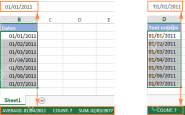 Excel: convert text to date and number to dateMay 09, 2025 am 09:36 AM
Excel: convert text to date and number to dateMay 09, 2025 am 09:36 AMThis tutorial demonstrates various Excel techniques for converting text and numbers into dates, including both formula-based and non-formula methods. You'll learn to efficiently transform text strings into usable date formats. Often, dates imported
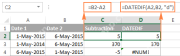 How to add and subtract dates in ExcelMay 08, 2025 am 11:36 AM
How to add and subtract dates in ExcelMay 08, 2025 am 11:36 AMIn this tutorial, you will find a variety of useful formulas to add and subtract dates in Excel, such as subtracting two dates, adding days, weeks, months and years to a date, and more. If you have been following our tutorials to working
 Excel WORKDAY and NETWORKDAYS functions to calculate working daysMay 08, 2025 am 10:49 AM
Excel WORKDAY and NETWORKDAYS functions to calculate working daysMay 08, 2025 am 10:49 AMThis tutorial demonstrates how to use Excel's WORKDAY, WORKDAY.INTL, NETWORKDAYS, and NETWORKDAYS.INTL functions to efficiently calculate weekdays, considering custom weekend settings and holidays. Microsoft Excel offers specialized functions for wor
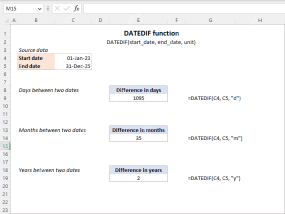 Excel DATEDIF function to get difference between two datesMay 08, 2025 am 10:45 AM
Excel DATEDIF function to get difference between two datesMay 08, 2025 am 10:45 AMThis tutorial provides a concise explanation of Excel's DATEDIF function and offers formula examples for calculating date differences in days, weeks, months, or years. We've previously covered date and time manipulation in Excel, including formattin


Hot AI Tools

Undresser.AI Undress
AI-powered app for creating realistic nude photos

AI Clothes Remover
Online AI tool for removing clothes from photos.

Undress AI Tool
Undress images for free

Clothoff.io
AI clothes remover

Video Face Swap
Swap faces in any video effortlessly with our completely free AI face swap tool!

Hot Article

Hot Tools

DVWA
Damn Vulnerable Web App (DVWA) is a PHP/MySQL web application that is very vulnerable. Its main goals are to be an aid for security professionals to test their skills and tools in a legal environment, to help web developers better understand the process of securing web applications, and to help teachers/students teach/learn in a classroom environment Web application security. The goal of DVWA is to practice some of the most common web vulnerabilities through a simple and straightforward interface, with varying degrees of difficulty. Please note that this software

VSCode Windows 64-bit Download
A free and powerful IDE editor launched by Microsoft

Notepad++7.3.1
Easy-to-use and free code editor

Atom editor mac version download
The most popular open source editor

SAP NetWeaver Server Adapter for Eclipse
Integrate Eclipse with SAP NetWeaver application server.






