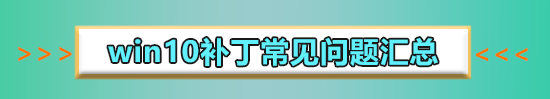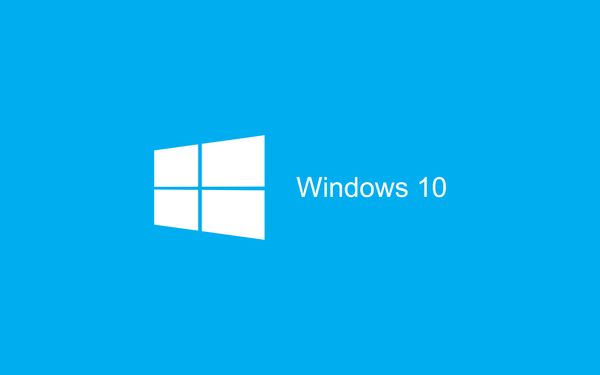Microsoft updated the optimization patch KB4507467 for win10 on July 16, 2019. This update mainly covers: updates for issues affecting applications that manage files, folders, and device settings, improved compatibility with the Window-Eyes screen reader application, and more. For specific updates, please take a look at the latest news brought by the editor~

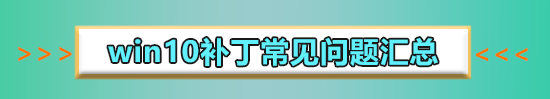
##KB4507467 update content
KB4507467 patch Update Highlights
- Updated an issue affecting applications that manage files, folders, and device settings.
- Improved compatibility with Window-Eyes screen reader application.
KB4507467 Patch Improvement Patch
● Resolves an issue that could prevent the Personal Identification Number (PIN) prompt from appearing when authenticating in Internet Explorer.
● Updated time zone information for Brazil.
● Resolved an issue that could prevent the Netlogon service from establishing a secure channel and reporting error "0xC000007A - ERROR_PROC_NOT_FOUND".
● Resolved an issue that caused applications using windows.storage.dll to stop working and display exception code c0000005 (access violation) when the process was closed.
● Addresses an issue that prevents Microsoft Application Virtualization (App-V) scripts from working when running when not connected to a Domain Controller (DC). The App-V script also fails when run in an environment that only contains Microsoft Azure Active Directory.
● Addresses an issue where opening or using the Window-Eyes screen reader application may cause errors and some features may not function as expected.
● Resolved an issue that could cause a cluster node to lose cluster membership and cause a failover of all its workloads. This issue may occur when a cluster node creates a live dump.
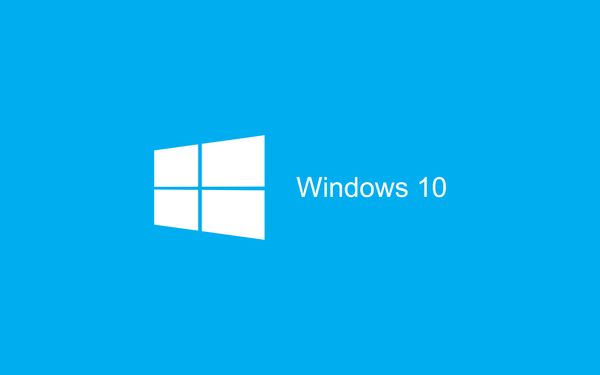
KB4507467 Patch Update Known Issues
Symptom Description One:
- To files or files on a Cluster Shared Volume (CSV) Certain operations on a folder, such as renaming, may fail with the error "STATUS_BAD_IMPERSONATION_LEVEL (0xC00000A5)".
This occurs when operations are performed on the CSV owner node from a process that does not have administrator rights.
Workaround:
Perform one of the following actions:
-Perform the action from a process with administrator privileges.
- Perform operations from a node that does not own the CSV.
Symptom Description Two:
- Devices connected to domains configured to use the MIT Kerberos realm may fail to boot or may keep rebooting after installing this update. Devices that are domain controllers or domain members are affected.
- If you are unsure whether your device may be affected, please contact your administrator.
- Advanced users can check if this registry key exists:
HKLM\Software\Microsoft\Windows\CurrentVersion\Policies\System\Kerberos\MitRealms, or if it is used in Computer Configuration ->Policies->Administrative Templates->System->The "Define interactive Kerberos v5 realm settings" policy under "Kerberos".
Workaround:
- This issue is resolved in KB4512507.
The above is the detailed content of Learn about the changes in the KB4507467 update. For more information, please follow other related articles on the PHP Chinese website!