Home >Software Tutorial >Mobile Application >How to modify the delivery address of Kuaishou store?
How to modify the delivery address of Kuaishou store?
- 王林forward
- 2024-01-08 15:13:311798browse
In Kuaishou, users can not only watch short videos, but also use them for shopping. So, where can I change the Kuaishou delivery address? For users who are curious about this issue, please come and take a look at the steps recommended by the editor for changing the delivery address of Kuaishou store! After users add the delivery address in Kuaishou, they can place orders more conveniently. However, if it involves moving, they need to delete or modify the delivery address of the Kuaishou store. For users who want to know how to change it, come and take a look at the relevant methods!

Where can I change the Kuaishou delivery address? Recommended steps for changing the delivery address of Kuaishou Store!
1. After entering the Kuaishou homepage, click the three horizontal icons in the upper left corner.
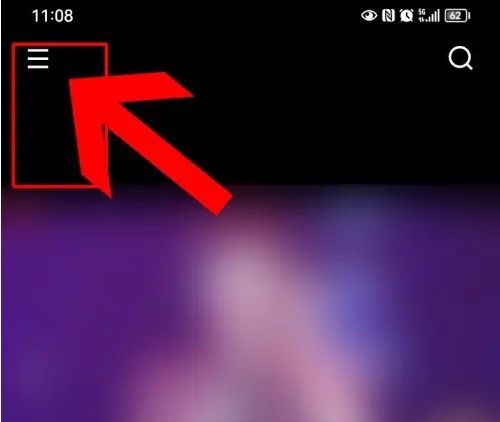
#2. Click on the Kuaishou store above.

#3. Swipe the upper menu bar to the left and click on the shipping address.

#4. On the address management page, click Edit.

#5. On the edit address page, after modifying the delivery address, click Save below.

Software download recommendation: Kuaishou Genuine is a very popular short video software designed to allow users to easily create, share and watch short videos. The software has a wide user base and rich and colorful short video content. After free download, users can discover, shoot and share various types of short videos, which are fun and interesting. At the same time, Kuaishou's genuine software will also update a lot of popular information and videos every day, allowing users to enjoy leisure and entertainment time as much as they want.
The above is the detailed content of How to modify the delivery address of Kuaishou store?. For more information, please follow other related articles on the PHP Chinese website!
Related articles
See more- How to allow multiple users to use Youku membership? Detailed explanation on how to use multiple members of Youku!
- How to bind bank card and check balance using WeChat mobile phone operation guide
- Share how to export national karaoke accompaniment and teach you how to extract song accompaniment
- A simple guide to batch transfer photos from iPhone to computer
- Share the iQiyi member login method: how to let others scan the code to log in, so that two people can share a VIP account

