Home >Software Tutorial >Mobile Application >After being blocked, what information will be displayed on WeChat? How to confirm whether you have been put on someone's blacklist?
After being blocked, what information will be displayed on WeChat? How to confirm whether you have been put on someone's blacklist?
- PHPzforward
- 2024-01-08 14:57:404454browse
The prompts displayed when we are deleted and blocked are different. Many users want to know what prompts are displayed when the other party sends a message after being blocked on WeChat. The editor will tell you below. In addition, how to check Has WeChat been blacklisted? The editor has summarized three testing methods. Friends in need can take a look.

What does it display when the other party sends a message after being blocked on WeChat?
1. If it is simply blocked, it will display as "The message has been sent but was rejected by the other party" Received".
2. If the person is blocked and deleted, it will prompt "the other party is not your friend and needs to send a friend to verify".
How to check whether WeChat has been blacklisted
Method 1. Check the circle of friends
If you can usually see the other party’s circle of friends, but now you suddenly can’t see it, it becomes If there is a line, it will basically be blocked or deleted.
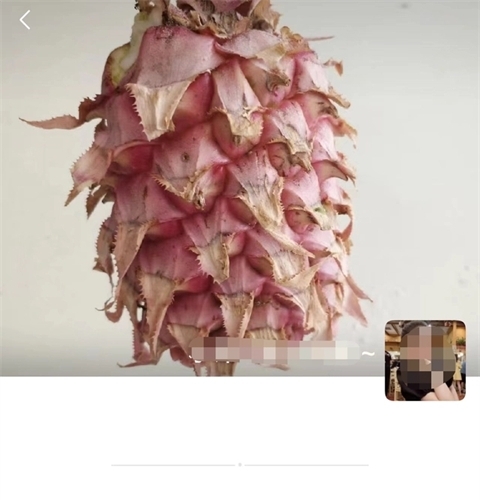
Method 2: Transfer money to the other party
When transferring money, if the following prompt pops up, it means that you have been deleted. Otherwise, if you can enter normally The password has not been deleted.

Method 3: Initiate a group chat
You can drag the other party into the group chat. If she is not your friend, a prompt will appear.
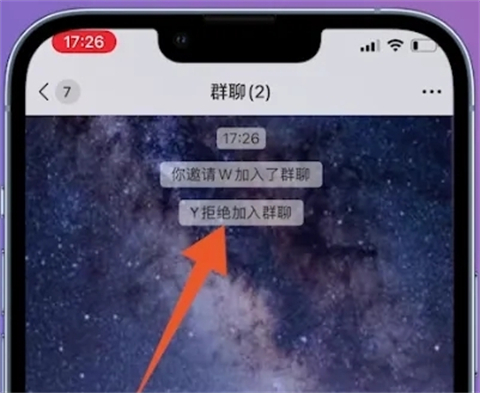
The above is the detailed content of After being blocked, what information will be displayed on WeChat? How to confirm whether you have been put on someone's blacklist?. For more information, please follow other related articles on the PHP Chinese website!
Related articles
See more- How to split screen on mobile phone Must read: Steps to split screen on mobile phone
- Traffic Control 12123 Where to check the ticket number?
- How to apply for withdrawal from the cloud classroom smart vocational education_Tutorial for applying to withdraw from the cloud classroom smart vocational education
- How to translate your homework into English How to translate English
- How to check the train number of Railway 12306? How to check the train number?

