 System Tutorial
System Tutorial LINUX
LINUX What should I do if linux cannot recognize the ntfs format U disk? Tips to solve the problem of linux not recognizing the nfst format U disk
What should I do if linux cannot recognize the ntfs format U disk? Tips to solve the problem of linux not recognizing the nfst format U diskWhat should I do if linux cannot recognize the ntfs format U disk? Tips to solve the problem of linux not recognizing the nfst format U disk
Let me share with you how to identify and mount the ntfs format U disk in Linux
Insert the U disk into the Linux system and check the status of the U disk.
#fdisk -l

Use the tool to upload the ntfs-3g service package to the Linux system.

Unzip the installation package
#tar -zxvf ntfs-xxx.gz

Enter Unzip the directory and configure before installation
#./configure

Compile and install the source code
#make && make install


Create a new /data directory and use the mount command to mount the USB disk.

You can see the files in the mounted USB disk.

The above is the detailed content of What should I do if linux cannot recognize the ntfs format U disk? Tips to solve the problem of linux not recognizing the nfst format U disk. For more information, please follow other related articles on the PHP Chinese website!
 How to Install LibreOffice 24.8 in Linux DesktopMay 15, 2025 am 10:15 AM
How to Install LibreOffice 24.8 in Linux DesktopMay 15, 2025 am 10:15 AMLibreOffice stands out as a robust and open-source office suite, tailored for Linux, Windows, and Mac platforms. It boasts an array of advanced features for handling word documents, spreadsheets, presentations, drawings, calculations, and mathematica
 How to Work with PDF Files Using ONLYOFFICE Docs in LinuxMay 15, 2025 am 09:58 AM
How to Work with PDF Files Using ONLYOFFICE Docs in LinuxMay 15, 2025 am 09:58 AMLinux users who manage PDF files have a wide array of programs at their disposal. Specifically, there are numerous specialized PDF tools designed for various functions.For instance, you might opt to install a PDF viewer for reading files or a PDF edi
 How to Filter Command Output Using Awk and STDINMay 15, 2025 am 09:53 AM
How to Filter Command Output Using Awk and STDINMay 15, 2025 am 09:53 AMIn the earlier segments of the Awk command series, our focus was primarily on reading input from files. However, what if you need to read input from STDIN?In Part 7 of the Awk series, we will explore several examples where you can use the output of o
 Clifm - Lightning-Fast Terminal File Manager for LinuxMay 15, 2025 am 09:45 AM
Clifm - Lightning-Fast Terminal File Manager for LinuxMay 15, 2025 am 09:45 AMClifm stands out as a distinctive and incredibly swift command-line file manager, designed on the foundation of a shell-like interface. This means that users can engage with their file system using commands they are already familiar with.The choice o
 How to Upgrade from Linux Mint 21.3 to Linux Mint 22May 15, 2025 am 09:44 AM
How to Upgrade from Linux Mint 21.3 to Linux Mint 22May 15, 2025 am 09:44 AMIf you prefer not to perform a new installation of Linux Mint 22 Wilma, you have the option to upgrade from a previous version.In this guide, we will detail the process to upgrade from Linux Mint 21.3 (the most recent minor release of the 21.x series
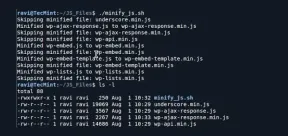 How to Minify CSS and JS Files Using UglifyJS and UglifyCSSMay 15, 2025 am 09:39 AM
How to Minify CSS and JS Files Using UglifyJS and UglifyCSSMay 15, 2025 am 09:39 AMTo compress CSS and JavaScript (JS) files on the Linux command line, you can make use of two effective tools: UglifyJS for JavaScript and UglifyCSS for CSS.Compression involves stripping out unnecessary characters from the source code, such as spaces
 LUKS: Linux Hard Disk Data Encryption with NTFS in LinuxMay 15, 2025 am 09:23 AM
LUKS: Linux Hard Disk Data Encryption with NTFS in LinuxMay 15, 2025 am 09:23 AMLUKS, which stands for Linux Unified Key Setup, is a robust disk encryption method used by the Linux Kernel. It is implemented using the cryptsetup package. The cryptsetup command-line tool encrypts a volume disk in real-time using a symmetric encryp
 Git on Linux: A Beginner's Guide to Version Control and Project ManagementMay 15, 2025 am 09:09 AM
Git on Linux: A Beginner's Guide to Version Control and Project ManagementMay 15, 2025 am 09:09 AMVersion control is an essential tool in contemporary software development, facilitating teams and individuals to monitor, manage, and collaborate on projects with assurance. Whether you're developing a basic script or a comprehensive application, mai


Hot AI Tools

Undresser.AI Undress
AI-powered app for creating realistic nude photos

AI Clothes Remover
Online AI tool for removing clothes from photos.

Undress AI Tool
Undress images for free

Clothoff.io
AI clothes remover

Video Face Swap
Swap faces in any video effortlessly with our completely free AI face swap tool!

Hot Article

Hot Tools

WebStorm Mac version
Useful JavaScript development tools

SublimeText3 Linux new version
SublimeText3 Linux latest version

SublimeText3 Mac version
God-level code editing software (SublimeText3)

Atom editor mac version download
The most popular open source editor

Dreamweaver CS6
Visual web development tools





