Home >Mobile Tutorial >iPhone >How to Fix Pokemon GO Keeps Crashing on iPhone
How to Fix Pokemon GO Keeps Crashing on iPhone
- 王林forward
- 2024-01-07 11:41:56924browse
Pokemon GO is undoubtedly the official most popular game recently. Millions of people are immersed in this augmented reality game, myself included. Unfortunately, I am facing Pokemon GO crashes on iPhone and my iPhone battery is draining faster than usual. This may be due to the recent iOS 9.3.3 update, but some of my friends using older versions of iOS are also experiencing Pokemon GO crashes or server errors on launch. Some common tips including force quitting apps, iPhone restart, uninstalling and reinstalling can keep you on your game, while I finally fixed the issue once and for all with the help of third-party cleaning and system care tool Apple Phone Repair Tool , which can free up more game and storage space. Fix Pokemon GO crash on iPhone caused by iPhone upgrade, overheating or jailbreaking.
- Part 1: Conventional Ways to End Random Crashes in Pokemon GO on iPhone/iPad
- Part 2: Completely Fix Pokemon GO Crash, Error, Battery Drain Issues
Part 1: Conventional Ways to End Pokemon GO Random Crashes on iPhone/iPad
Try the following handy tricks to stop Pokemon GO on iPhone SE/6s/6 Crashes on /5s/5/4S or iPad Pro, iPad Air, iPad Mini, etc.
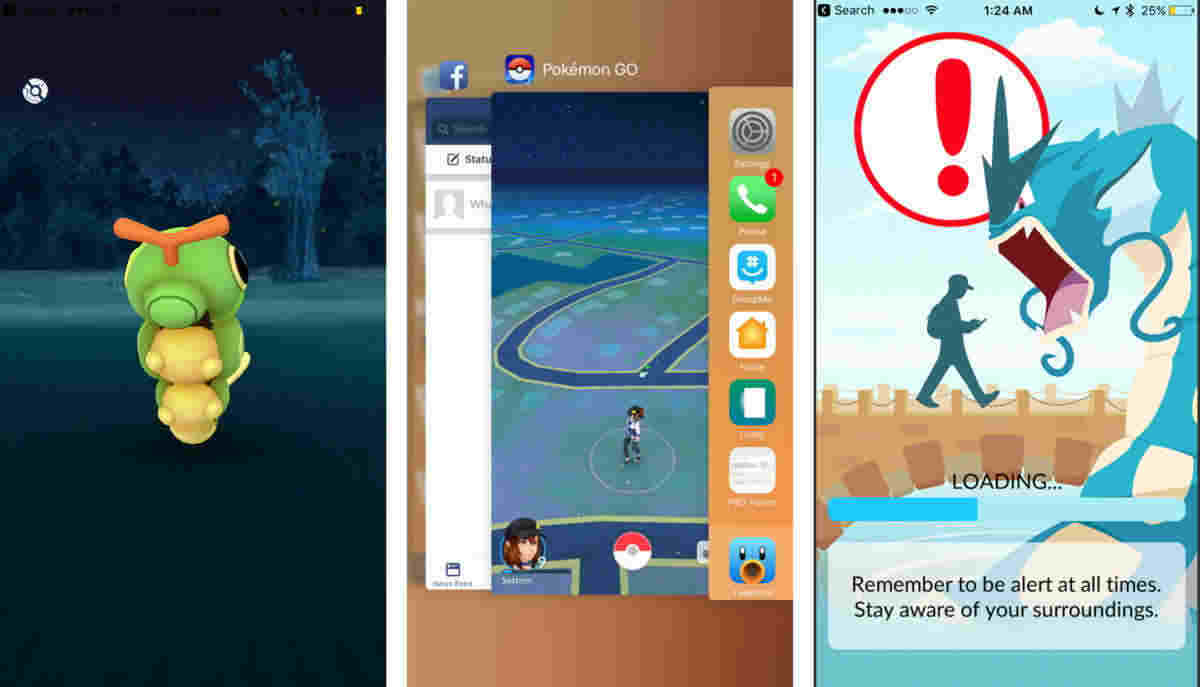
#1 Wait for some time and try again
When Pokemon Go hangs, you can leave the app as it is and wait for some time. It may resume after 5 or 10 minutes and you can continue your game.
#2 Force Quit Application
If the game is facing repeated crashes, or if you see the message "Our server is experiencing a problem" when you log into your account, it means that your server is currently under attack restrictions, and can no longer log in until someone else logs out. QThe quick solution is to force quit Pokemon GO on iPhone/iPad.
Step 1. Press the Home button to exit the game.
Step 2. Double-click the Home button to enter the multitasking screen.
Step 3. Swipe to the Pokémon Go card and then swipe the card up to force quit the app.
Step 4. Restart Pokémon Go.
#3 Remove and Reinstall
Sometimes reinstalling the app can get rid of the crash. Your instant data may be lost, but it can help you solve the problem. Just hold down the app and tap the "X" and then tap Delete in the popup to confirm. After this, you can navigate to the App Store and download the app as usual.
Part 2: Completely Fix Pokemon GO Crash, Error, Battery Drainage Issues
When the iPhone is stuck in recovery mode due to iOS system failure and cannot exit normally, you can use Apple iPhone to fix it Tools to repair iOS system. This tool can repair 150 Apple system problems such as iPhone black screen, white screen, update failure, etc. It is a one-click operation, simple and safe, and will not lose device data in the "standard repair" mode.
How to fix Pokemon GO crashing and freezing on iPhone
Step 1: Download and open the iPhone repair tool, use a USB data cable to connect your iPhone to the computer, and click "Start" ".

Step 2: Select the repair mode, giving priority to "Standard Repair" to avoid losing device data.

Step 3: Click "Download Firmware" and start the repair after the download is successful. The entire repair process takes about 10 minutes. Be careful not to disconnect the data cable and wait until "Repair Completed" is displayed.

Apple phone repair tool provides iOS system repair without losing current data. So, either your Pokémon GO is still crashing after iOS 10/9.3.3 update/jailbreak, or it just happens for no reason, try the Apple phone repair tool to fix this issue and enjoy a glitch-free gaming experience.
The above is the detailed content of How to Fix Pokemon GO Keeps Crashing on iPhone. For more information, please follow other related articles on the PHP Chinese website!
Related articles
See more- How to remove the red dot prompt, that is, the unread message mark, in the Messages app in iOS 16?
- A non-destructive way to quickly import iPhone photos to your computer!
- How to self-check whether there are problems with the new iPhone 13/14 and how to avoid buying refurbished devices.
- Weiyun mac version download and function introduction
- How to solve the problem that Safari cannot be found in private browsing mode and cannot clear history in iOS 16?

