 Mobile Tutorial
Mobile Tutorial iPhone
iPhone What should I do if the screen fails after upgrading to iOS16? Share solutions to screen failure after upgrading to iOS16
What should I do if the screen fails after upgrading to iOS16? Share solutions to screen failure after upgrading to iOS16Within 10 days after iOS 15 was released, 19.3% of devices chose to install the update. This year, iPhone users are adopting iOS 16 faster than they adopted iOS 15 last year. Nine days after the release of iOS 16, 23.26% of iPhone devices have completed the update installation.
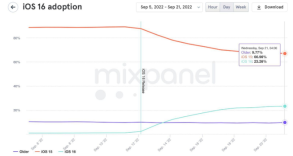
Although the installation rate of iOS 16 is very high, there are also many negative reviews online. Some users have reported that screen failures of older models such as iPhone 11 and iPhone XR will occur frequently after updating to iOS 16.
If your iPhone XR, iPhone 11 and other models experience screen failure after upgrading to iOS 16, you can try the following solutions: 1. Restart your device: Press and hold the power button and volume button (or Home button, if you have one) until the Slide to power off prompt appears, then slide to turn off the device. Wait a few seconds before restarting your device by holding the power button until the Apple logo appears. 2. Update iOS: Connect the device to your computer and open iTunes or use the wireless update function to update to the latest iOS version. 3. Clean the screen: Use a soft, clean cloth to gently wipe the screen to make sure there is no dust or stains affecting the touch controls. 4. Turn off or re-enable touch: Go to your device's settings, select Accessibility > Touch > Touch (or similar option) and try turning off or re-enabling touch. 5. Restore the device to factory settings: Please note that this will erase all data on the device, so make sure to back up important data in advance. Go to your device's settings, select General > Reset > Erase All Content and Settings, then follow the prompts. If the above methods still don't work, it is recommended to contact Apple customer service or go to an Apple authorized repair store for further help and support.

Solve the problem of screen failure after upgrading the iOS16 system, which may be caused by system incompatibility. In order to solve this problem, you can try the following methods: 1. Restart your device: Sometimes, simply restarting your device can resolve screen glitches. Press and hold the power button on your device, slide it to turn off, and press the power button again to turn it on. 2. Update apps: Some apps may not be compatible with iOS16 system. Open the App Store and click the "Update" option to make sure all apps are up to date. 3. Clean up device memory: Too many temporary files and caches may cause device performance to degrade. Go into your device's settings, tap the "General" option, then select "Storage" or "iPhone Storage" to delete unnecessary files and apps. 4. Reset device settings: Sometimes, resetting the device settings can solve the problem of screen malfunction. Go to your device's settings, click the "General" option, then select "Restore" or "Reset" and select "Reset all settings." 5. Contact Apple customer service: If the above methods cannot solve the problem, it is recommended to contact Apple’s official customer service for further help and support. Please note that the above method may cause some data loss on the device, and it is recommended to back up important data before trying it.
First of all, we need to carefully observe whether there are dirt, sweat and other impurities on the mobile phone screen. These factors can easily cause the capacitive touch screen to malfunction or drift.
In addition, we also need to pay attention to the usage environment of capacitive touch screens. Avoid placing the capacitive touch screen near strong magnetic fields, such as magnets. Being too close to these items may cause the capacitive touch screen to lose sensitivity or even be damaged. Therefore, in order to protect the capacitive touch screen, we should avoid placing it too close to items with strong magnetic fields.
If the capacitive touch screen still fails after troubleshooting other factors, you can check whether the touch screen cable is in poor contact. Usually, the problem can be solved by simply disassembling the phone and re-inserting the cable.
If your touch module fails, you only need to replace it with a new touch screen to solve the problem.
If your phone freezes, don’t worry too much. Just restart your phone and the problem will be solved. The method to restart your phone is also very simple, just long press the power button and then select restart. In this way, your phone will restart and the previous freezing problem will be solved. So, don’t panic when you encounter freezing issues, just restart your phone.
Firmware upgrade failure may be caused by interruptions due to poor contact in the network or USB data cable. This situation can cause damage to the system, resulting in the failure of touch-related functions. However, fortunately, we can use the Apple phone repair tool to solve this kind of system problem, and it only requires one click to solve it. This tool can help us repair damaged systems and make touch functionality work properly again. Therefore, if you encounter the problem of touch failure due to failed firmware upgrade, you might as well try to use Apple mobile phone repair tools to solve it.
When the phone system fails, the touch screen may lose sensitivity. To solve this problem, you can try to factory reset or flash your phone to install the latest version of system firmware. If these methods still don't work, it is recommended that you find a regular mobile phone repair shop for repair services.
If the touch screen is broken, the only solution is to replace it with a new one.
The phone accidentally entered water, causing damage to internal parts and had to be sent for repair.
The above is the detailed content of What should I do if the screen fails after upgrading to iOS16? Share solutions to screen failure after upgrading to iOS16. For more information, please follow other related articles on the PHP Chinese website!
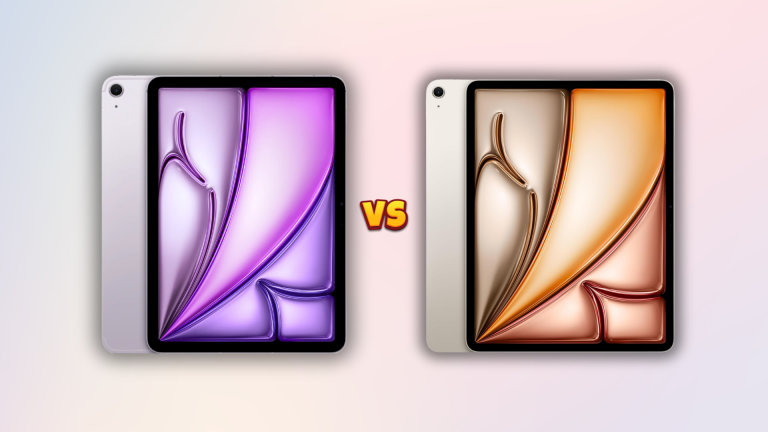 M3 iPad Air vs. M2 iPad Air: Spot the Difference (If You Can)Mar 11, 2025 am 03:08 AM
M3 iPad Air vs. M2 iPad Air: Spot the Difference (If You Can)Mar 11, 2025 am 03:08 AMIn-depth comparison between the 2025 iPad Air (M3) and the 2024 iPad Air (M2): Is the upgrade worth it? Apple has released a new iPad Air equipped with an M3 chip. The new tablet balances ease of use and economy and brings performance improvements to veteran users. But how is it different from the previous generation M2 iPad Air? Let's find out. Appearance design: Completely consistent The appearance of the new iPad Air is almost exactly the same as the M2 iPad Air released in 2024, and it is also exactly the same as the M1 iPad Air in 2022. 11-inch and 13-inch screen sizes (symmetrical bezels), size, weight and even color
 iOS 18.4 Finally Brings RCS Messaging to Google Fi and Other T-Mobile CarriersMar 07, 2025 am 06:01 AM
iOS 18.4 Finally Brings RCS Messaging to Google Fi and Other T-Mobile CarriersMar 07, 2025 am 06:01 AMsummary iOS 18 eventually added support for RCS messaging, benefiting many users, but initially excluded T-Mobile-based carriers. The second iOS 18.4 beta now brings RCS messaging capabilities to Google Fi on iPhone and other T-Mobile-based carriers. The update also includes new features such as priority application notifications, visual smart shortcuts, new emojis, and Apple app shortcuts. Apple released iOS 18 in September 2024, and with it comes the long-awaited RCS messaging feature – at least for some
 Apple Intelligence Keeps Turning on After iPhone UpdatesMar 14, 2025 am 03:01 AM
Apple Intelligence Keeps Turning on After iPhone UpdatesMar 14, 2025 am 03:01 AMNew iPhone iOS updates are automatically reactivating Apple Intelligence, even for users who previously disabled it. This unexpected behavior, whether a bug or intentional, is causing frustration among users. The recent iOS 18.3.2 update, primarily a
 8 iPhone Apps I'm Using to Try and Live ForeverMar 16, 2025 am 12:19 AM
8 iPhone Apps I'm Using to Try and Live ForeverMar 16, 2025 am 12:19 AMMaximize Your Lifespan: iPhone Apps for a Healthier, Longer Life Groucho Marx famously aspired to live forever, or die trying. While immortality remains elusive, we can significantly extend both our lifespan and healthspan (the length of time we enj
 Some Carriers Are Still Missing RCS on iPhone: Who's to Blame?Mar 05, 2025 am 12:48 AM
Some Carriers Are Still Missing RCS on iPhone: Who's to Blame?Mar 05, 2025 am 12:48 AMRCS message: Missing links for iPhone users iOS 18 has been released for more than five months, which means Android and iPhone users can finally experience the RCS messaging feature. However, not all users can enjoy this convenience. Some small carriers still don’t support RCS, and Apple seems to be responsible for that. The importance of RCS Before discussing the attribution of responsibility, let’s first understand what exactly RCS is and why its broad support is so important. RCS is actually an upgraded version of the old SMS standard, which makes the traditional SMS experience closer to modern instant messaging applications. RCS functions include viewing the input status of the other party and reading receipts (if the other party has enabled it
 Apple's Base iPad Now Has Double the StorageMar 06, 2025 am 03:03 AM
Apple's Base iPad Now Has Double the StorageMar 06, 2025 am 03:03 AMApple's new iPad (11th generation) review: performance upgrade, but lacks AI capabilities Apple finally updated its entry-level iPad after more than two years. While the entire iPad product line is still a bit confusing, the latest 11th-generation iPad doubles storage space while maintaining its original price, but it also lacks an important feature set. Apple today released the new iPad Air equipped with a powerful M3 chip and a new Magic Control keyboard, and focused on its AI capabilities. However, the company also quietly updated its entry-level iPad. If you're looking for an affordable iPad, the 11th-generation model that will be available next week may be exactly what you're looking for. Interestingly, the new entry-level iPad has made a good upgrade
 The Best 11-inch iPad Air Cases of 2025Mar 19, 2025 am 06:03 AM
The Best 11-inch iPad Air Cases of 2025Mar 19, 2025 am 06:03 AMTop iPad Air 11-inch Cases: A Comprehensive Guide (Updated 03/14/2025) This updated guide showcases the best iPad Air 11-inch cases available, catering to various needs and budgets. Whether you own the new M3 or the M2 model, protecting your investm
 7 Reasons I'm Ditching My AirPods (And You Might Too)Mar 05, 2025 am 03:03 AM
7 Reasons I'm Ditching My AirPods (And You Might Too)Mar 05, 2025 am 03:03 AMAirPods: The Hype Fades, Reality Sets In Remember the excitement of unboxing those pristine AirPods in 2016? Apple's groundbreaking wireless earbuds promised a revolution in audio. While initially captivated by their sleek design and seamless wirel


Hot AI Tools

Undresser.AI Undress
AI-powered app for creating realistic nude photos

AI Clothes Remover
Online AI tool for removing clothes from photos.

Undress AI Tool
Undress images for free

Clothoff.io
AI clothes remover

AI Hentai Generator
Generate AI Hentai for free.

Hot Article

Hot Tools

Dreamweaver Mac version
Visual web development tools

SAP NetWeaver Server Adapter for Eclipse
Integrate Eclipse with SAP NetWeaver application server.

Atom editor mac version download
The most popular open source editor

VSCode Windows 64-bit Download
A free and powerful IDE editor launched by Microsoft

SublimeText3 Chinese version
Chinese version, very easy to use





