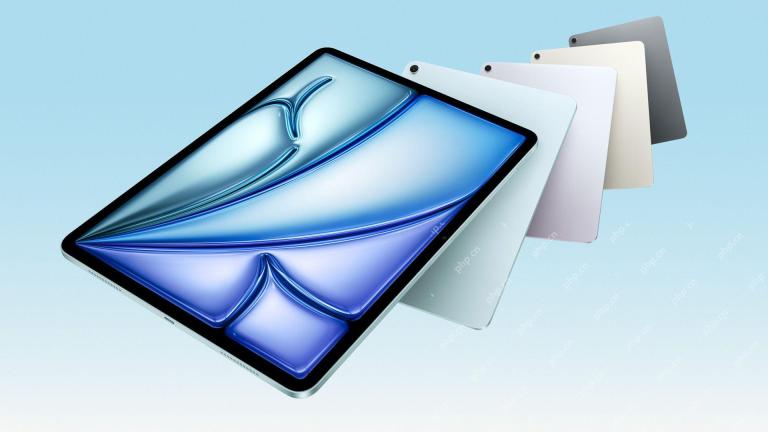RCS message: missing links for iPhone users
IOS 18 has been released for more than five months, which means Android and iPhone users can finally experience the RCS messaging feature. However, not all users can enjoy this convenience. Some small carriers still don’t support RCS, and Apple seems to be responsible for that.
The importance of RCS
Before discussing the attribution of responsibility, let’s understand what exactly RCS is and why its broad support is so important. RCS is actually an upgraded version of the old SMS standard, which makes the traditional SMS experience closer to modern instant messaging applications.
RCS features include viewing the input status of the other party, read receipts (if enabled), emoticon responses, and higher quality photos and videos. For iPhone users, RCS may sound a lot like iMessage—and so is it. But the advantage of RCS is that you can enjoy these features with your Android friends as well.

The key is that it is crucial to have as many devices as possible support RCS. It greatly improves the SMS experience between iPhone and Android phones, but this will not be possible if iPhone users of some carriers cannot enable RCS.
What US carriers do not support RCS in their iPhones?
Apple provides a complete list of iPhone carrier support and features across regions on its global website. There are over 40 operators in the U.S. and surprisingly, a considerable number of them still lack the “RCS Message” feature. Large operators – AT&T, T-Mobile and Verizon – have all supported it, but many of their MVNOs are not. Here are some of the more popular MVNOs that are still missing RCS support on iPhone:
- Cox Mobile
- Google Fi Wireless (not listed at all)
- Mint Mobile
- Simple Mobile
- Ting
- Ultra Mobile
Last December, the iOS update extended RCS support to many small carriers, such as Boost Mobile and Visible. However, there are still users who cannot use the RCS feature on their iPhone because of the carrier they use. By the way, all of these carriers’ Android devices support RCS – it’s purely an iPhone issue.
The first time I noticed this was my partner switching from T-Mobile to Google Fi in January. Before that, RCS messages were available between her iPhone and my Android phone, but then suddenly it was out of service. It was then that I realized that we were not the only users affected.
Authorization of responsibility?

Let's discuss the issue of responsibility. Who should we blame? Is it Google because they run Google Fi? Or Apple? According to Google, it's all up to Apple. The company said in a statement to 9to5Google last September:
"We have been working to speed up RCS adoption for a long time and are excited about Apple's steps to adopt RCS when it launches iOS 18. After the launch, Fi users using Android phones will be able to communicate RCS through iPhone users with RCS interoperability enabled. Only Apple can enable RCS interoperability for iPhone users on Fi, and we hope they can do that in the near future."
This sounds simple and clear, but Google is not an example of honesty and reliable. It's the same as other companies. While researching this issue, I found some conflicting views claiming that Google (and other MVNOs) must enable it on its own. But that makes no sense to me. Why did Google spend years trying to get Apple to adopt RCS, but it would exclude customers on its iPhone?
The answer is, they won't do that. This is indeed Apple's behavior, and it's related to the carrier bundle. Carrier bundles are essentially a collection of settings and customizations related to a specific carrier. Such as voicemail numbers, MMS and APN settings, network sharing, etc. When someone activates the SIM card, the iPhone gets the corresponding bundle to make it work properly.
So it seems that Apple does not include RCS messages in all its carrier bundles. Google Fi and other MVNOs that are not directly owned by the three major networks are most likely to use a universal universal carrier bundle that does not contain RCS messages. Large carriers and their subsidiaries have custom carrier bundles.
This is why there are RCS messages on iPhones with T-Mobile and Metro by T-Mobile, while Google Fi and Mint Mobile using the T-Mobile network do not. Until these unsupported carriers get their own custom bundles, they are likely to still be unable to use RCS.
The situation is not that simple
Unfortunately, the situation is not as simple as I thought. A lot of information about carrier bundles is not disclosed. I'm not entirely clear about how the relationship between Apple and the carrier works, but Apple may not be the only party responsible.
Some people claim that carriers need to pay to register their custom bundles before they can be provided to mobile phone manufacturers, such as Apple. If the carrier does not pay for a custom bundle, use a universal bundle. Google Fi is said to be one of the operators that do not pay for custom profiles.
There are other statements that this is related to selling iPhones. Some people say that operators need to sell a certain number of iPhones before Apple will implement custom carrier bundles. Others claim it all depends on whether or not an iPhone is sold – Google Fi does not sell iPhones – but Mint Mobile and some other MVNOs without RCS support do sell iPhones. All this is just speculation.
At the end of the day, all we really know is what Google says on this issue, but one thing is for sure: It's very bad for customers. RCS has been available on iPhone for over five months, but there are still some people who can’t use it, which is incredibly frustrating. Someone needs to solve this problem as soon as possible.
The above is the detailed content of Some Carriers Are Still Missing RCS on iPhone: Who's to Blame?. For more information, please follow other related articles on the PHP Chinese website!
 Epic Games Store on Android Proves That the iPhone Needs Third-Party StoresMay 02, 2025 am 03:04 AM
Epic Games Store on Android Proves That the iPhone Needs Third-Party StoresMay 02, 2025 am 03:04 AMApple's App Store dominance harms consumers through limited innovation and inflated prices. Android users benefit from the Epic Games Store's diverse game selection, unavailable on Google Play. Alternative app marketplaces extend beyond gaming, off
 How to Restart, Force Restart, & Shut Down iPad Mini 7Apr 30, 2025 am 09:46 AM
How to Restart, Force Restart, & Shut Down iPad Mini 7Apr 30, 2025 am 09:46 AMThe iPad mini 7 is an excellent mini iPad and the first mini model to support Apple Intelligence. If you recently bought an iPad mini 7, you might want to know how to restart, shut down, and force restart the device, which are common troubleshooting and even daily usage tasks. This article will introduce how to perform necessary power-related operations on the iPad mini 7, including forced restart, soft restart and shutdown. How to force restart iPad mini 7 To force restarting iPad mini 7, several buttons need to be pressed in sequence: Press and release the volume up key; Press and release the volume down key; Press and hold the power/lock button until you are in
 PSA: Latest Software Updates Enable Apple Intelligence on Some Mac, iPhone, iPadApr 30, 2025 am 09:35 AM
PSA: Latest Software Updates Enable Apple Intelligence on Some Mac, iPhone, iPadApr 30, 2025 am 09:35 AMRecently, many Mac, iPhone and iPad users have discovered that after the latest MacOS Sequoia 15.3.1, iOS 18.3.1 and iPadOS 18.3.1 system software updates are installed, the Apple Intelligence feature will be automatically enabled, even if it has been disabled before. Although not all users encounter this problem, some Mac, iPhone and iPad users will display the Apple Intelligence Welcome/Settings Assistant screen on the device after installing the latest system software updates, thereby enabling AI capabilities. Jeff Johnson (LapCatSoftware)
 iOS 18.3.1 Update Released with Bug Fixes & Security PatchesApr 30, 2025 am 09:34 AM
iOS 18.3.1 Update Released with Bug Fixes & Security PatchesApr 30, 2025 am 09:34 AMiOS 18.3.1 and iPadOS 18.3.1 are now available! All eligible users and devices can be updated. The iOS/iPadOS software update is small in scale, mainly focusing on security enhancement and bug fixes, and it is recommended that all users update. In addition, MacOS Sequoia 15.3.1, Ventura 13.7.4 and Sonoma 14.7.4 have also been launched, and watchOS and Apple Vision Pro have also received some minor updates. How to download and install iOS 18.3.1 update As always, please back up your iPhone or iPad data to
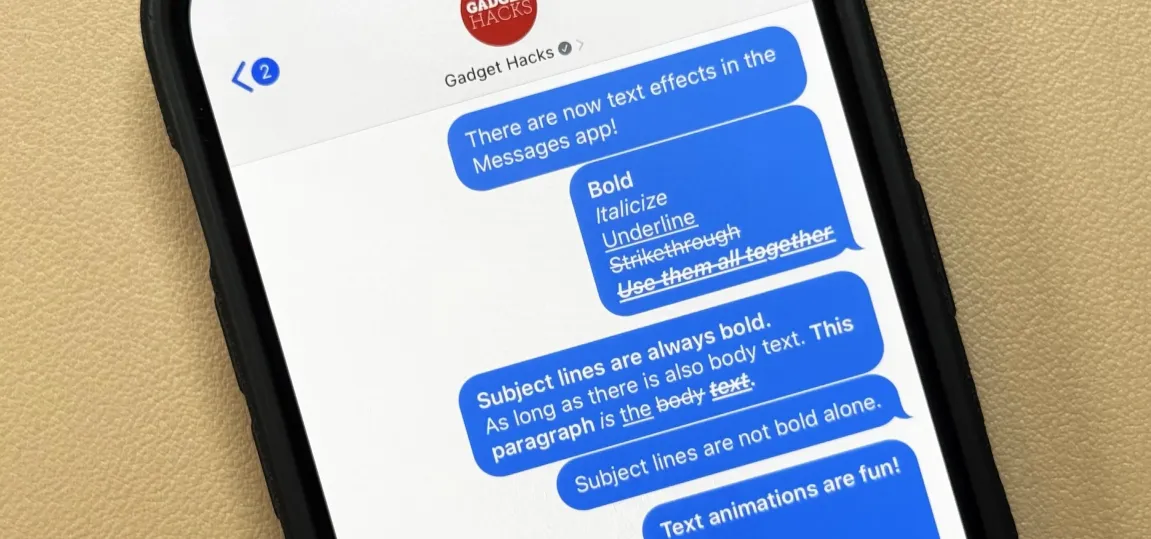 Apple's Messages App Has Some Cool New Text Editing Features and Effects for iMessage — Here's How It All Works Apr 30, 2025 am 09:28 AM
Apple's Messages App Has Some Cool New Text Editing Features and Effects for iMessage — Here's How It All Works Apr 30, 2025 am 09:28 AMApple's iMessage now boasts enhanced text formatting! While previous methods like third-party keyboards or workarounds offered limited options, iOS 18, iPadOS 18, and macOS 15 Sequoia introduce built-in formatting for iMessage (SMS/MMS/RCS messages
 Apple's Massive Control Center Update Gives You 11 New Must-Try Features on iPhone and iPad Apr 30, 2025 am 09:15 AM
Apple's Massive Control Center Update Gives You 11 New Must-Try Features on iPhone and iPad Apr 30, 2025 am 09:15 AMiOS 18 and iPadOS 18 revolutionize the control center, bringing a new interface design and unprecedented customization options. This update not only optimizes the control center itself, but also extends access to common shortcuts to other areas of the device for faster operations. The previous update has only made some minor tweaks since iOS 11 redesigned the Control Center. iOS and iPadOS 18 take Control Center to a new level, making it more than just a simple quick access menu, but a powerful tool that can be customized to your personal needs. Now, the functions of the control center are no longer limited to the control center itself, and they are likely to become unintentional in your daily life


Hot AI Tools

Undresser.AI Undress
AI-powered app for creating realistic nude photos

AI Clothes Remover
Online AI tool for removing clothes from photos.

Undress AI Tool
Undress images for free

Clothoff.io
AI clothes remover

Video Face Swap
Swap faces in any video effortlessly with our completely free AI face swap tool!

Hot Article

Hot Tools

ZendStudio 13.5.1 Mac
Powerful PHP integrated development environment

WebStorm Mac version
Useful JavaScript development tools

Dreamweaver Mac version
Visual web development tools

MantisBT
Mantis is an easy-to-deploy web-based defect tracking tool designed to aid in product defect tracking. It requires PHP, MySQL and a web server. Check out our demo and hosting services.

SublimeText3 Mac version
God-level code editing software (SublimeText3)