Home >Mobile Tutorial >iPhone >Summary of new features of iOS 16: custom lock screen, smart cutout, etc., with upgrade tutorials and supported models!
Summary of new features of iOS 16: custom lock screen, smart cutout, etc., with upgrade tutorials and supported models!
- 王林forward
- 2024-01-06 21:33:491598browse
iOS16 has many new features, but the current beta version still has many unstable factors. The new features will be introduced first, and then the basic operations of upgrading and downgrading will be introduced.

For iOS16, which everyone has been focusing on, let’s mainly take a look at these 9 new feature updates. Are there any surprises?
1. Support "custom lock screen"
Apple users can customize the lock screen content by long pressing the lock screen interface, such as inserting weather or other information into the lock screen interface. Widget, similar to Apple Watch, long press the screen to change the watch face.
The iPhone lock screen interface is richer and can be customized with multiple wallpaper modes, including portrait wallpapers, rainbow wallpapers, emoji wallpapers, etc.

2. Optimize the "Notification Method"
iOS 16 optimizes the notification display method on the lock screen interface, strengthening the display method and personalization of notification content The hiding method of information notifications has also been changed from the top to the bottom of the screen.
Some apps can now appear in the notification shade at the bottom and display key content when needed. For example, when you're listening to music or running, these apps can display relevant information in the notification shade, such as the song that's playing or the distance that you ran. In this way, users can easily view and control these applications without opening their interfaces. This functionality provides a more convenient and efficient user experience. Whether at work or entertainment, these notification bar applications can help us better manage and enjoy the functions of mobile applications.

3. "Message APP" function enhancement
This message APP has the function of recalling sent messages and real-time editing, and also supports the ability to save read messages Mark as unread. These features provide users with more convenience and flexibility. After sending a message, users can delete the message from the recipient's device through the recall function if they find errors or inappropriate content. The real-time editing function allows users to modify information after sending it, ensuring the accuracy and completeness of the information. In addition, the function of marking read messages as unread is also very practical. Users can actively choose not to reply immediately so that they can deal with it later. Together, these features make information processing more flexible and convenient.
And text messages can also use the simulcast sharing function. You can show the other party the content played on your mobile phone screen in real time, and you can also collaborate in text messages.
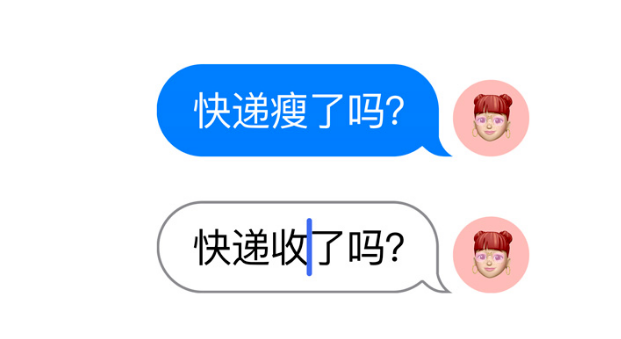
4. "Live Text" function expansion
Now, the function of live text has been extended to videos. In addition to recognizing and translating text in photos, Text in videos can also be recognized and translated with the Live Text feature. The addition of this feature provides users with more convenience and practicality. Whether you encounter foreign language subtitles that you don’t understand when watching a video, or you need to quickly find specific text information in the video, you can use the live text function to achieve this. This not only saves users time and energy, but also improves user experience. Now, users can more easily get the text information they need in videos, making watching videos more convenient and fun.
I have to admit, live text is still very useful!
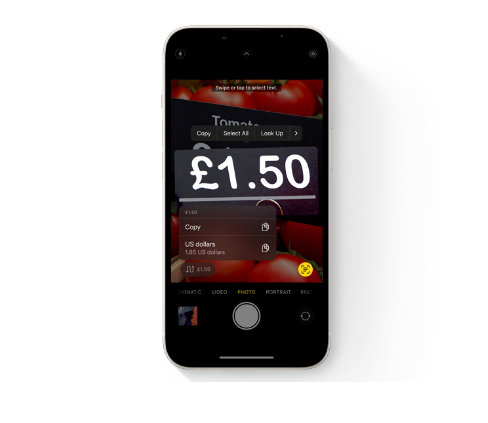
5. "Dictation function" supports background running
The dictation function of iPhone keyboard now supports background running, and users can use the keyboard and dictation function at the same time .
6. The photo album supports "Smart Cutout"
The photo album function has been upgraded to support quick cutout of objects in the photo and separate copy of the cutout content.
Just press and hold a character or something that stands out, and you can directly cut it out. It only takes a moment to complete the precise cutout. This function is really great!

7. Enhanced "Share Photos" function
Use Apple's "Shared Album" function to automatically share photos of your family and children with your family. , because Apple’s recognition technology is so powerful, it can accurately identify and share these photos.
In addition, we can also set the type of sharing according to personal preferences. In this way, the system will automatically recognize and share according to our settings. If we turn on sharing mode in the camera, the photos taken will also be automatically shared. This way, we can share our photos more easily.
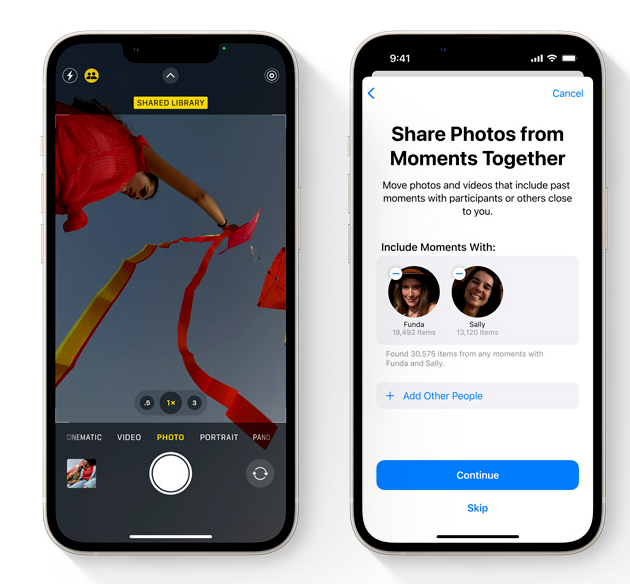
8. "Focus Mode" enhancement
Now, focus mode can be used to manage icons on the desktop! This new feature is very practical and can help us better organize and manage icons on the desktop. Whether it is a work folder or an entertainment application, focus mode can help us quickly find the icons we need and improve work efficiency. This is an exciting update, let’s experience it together!
If you turn on the game mode, the desktop icons can only display games. If you turn on the office mode, you can set only office applications to be displayed.
You can also change the wallpaper and lock the desktop style at the same time, and even automatically run shortcut commands when switching modes! Simply powerful!
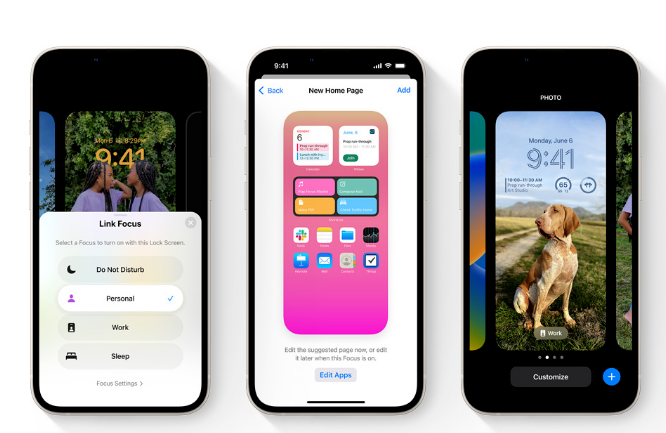
9. iPhone supports “Fitness Ring”
In the past, only users using Apple Watch could track fitness ring goals. However, now you can enjoy a complete fitness ring experience just by relying on the iPhone’s sensor.
And now there is a new "medication" function, which can arrange and record your own medication. If there are users who need to take medication due to physical reasons, they can arrange it.
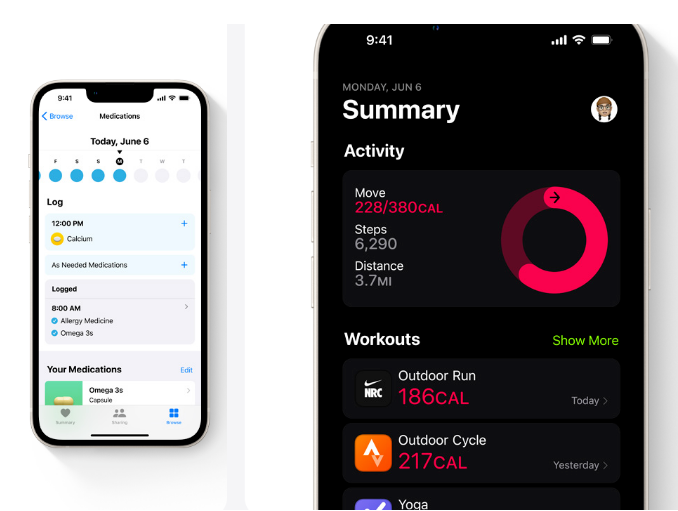
In addition to the above 9 updates, iOS16 also supports interest-free installments on Apple Pay, the map APP has been upgraded, Safari browser has added keys, and carplay support function upgrades, The input method has also been enhanced, etc.
On the whole, many netizens joked about the new or upgraded functions, calling them "Zhuoli Zhuoqi". What do you think about this?
iOS16 supports the following iPhone/iPad models:

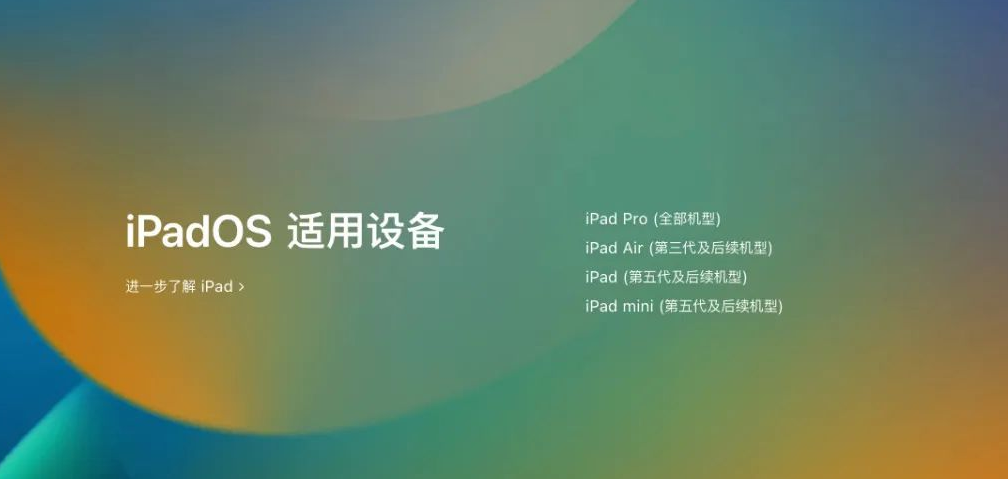
Follow the official account, reply "iOS16" or "16" in the background, and then click the link to download the iOS16 or iPadOS16 description file according to your Apple model, and save the download to the "My iPhone" folder.
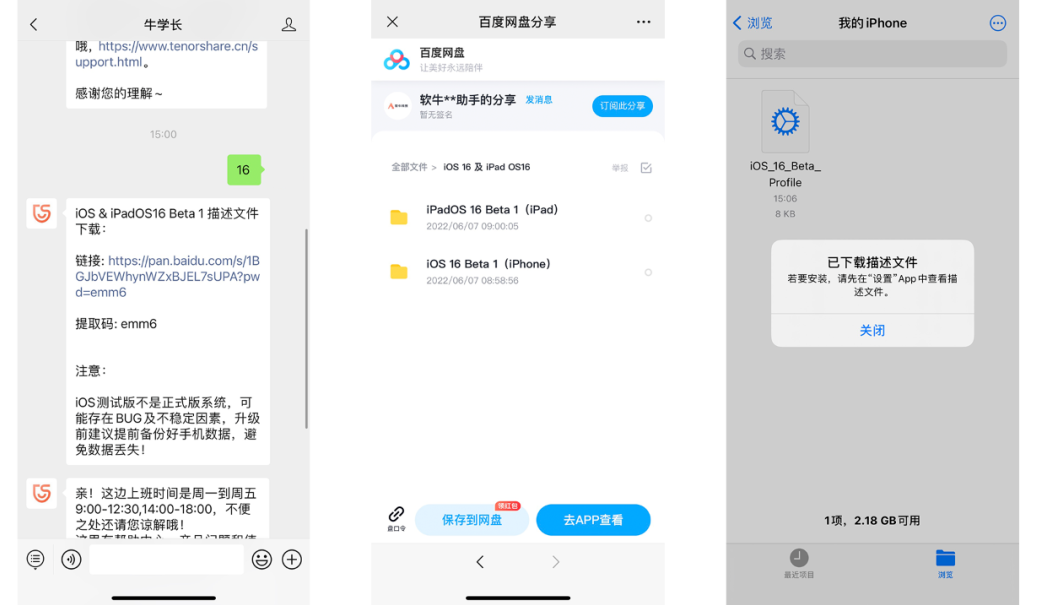
Then open [Settings]-[General]-[Software Update] to see the software update prompts, and then follow the prompts to update.
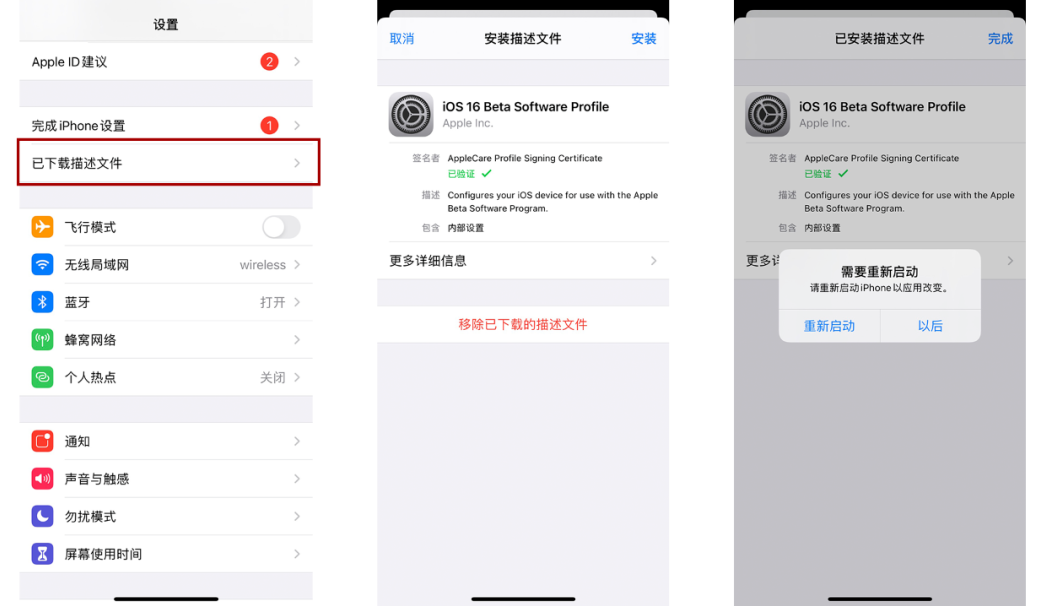
iOS16Beta How to downgrade iOS15 without losing data? What should I do if a white apple appears when downgrading? Teach you step by step!
Please note that iOS16 has not yet been released as an official version, and there are many bugs and instability factors. Before upgrading or downgrading, be sure to back up your phone data in advance to avoid data loss.
The above is the detailed content of Summary of new features of iOS 16: custom lock screen, smart cutout, etc., with upgrade tutorials and supported models!. For more information, please follow other related articles on the PHP Chinese website!
Related articles
See more- How to remove the red dot prompt, that is, the unread message mark, in the Messages app in iOS 16?
- A non-destructive way to quickly import iPhone photos to your computer!
- How to self-check whether there are problems with the new iPhone 13/14 and how to avoid buying refurbished devices.
- Weiyun mac version download and function introduction
- How to solve the problem that Safari cannot be found in private browsing mode and cannot clear history in iOS 16?

