Home >System Tutorial >Windows Series >How to deal with a black screen on the monitor after turning on the computer
How to deal with a black screen on the monitor after turning on the computer
- 王林forward
- 2024-01-06 08:53:161001browse
The popularity of computers makes people's lives full of color! Although there is a lot of joy in using computers, there are also a lot of troubles! Today, the editor will bring you the solution to the black screen after the win10 computer is started. If you need it, come and take a look.

Win10 computer displays a black screen after startup Solution:
1. First, please check whether the monitor cable is correctly inserted into the host interface , and then check whether the interface between the graphics card and the motherboard slot is properly connected. If necessary, please remove the graphics card and reinsert it to ensure that the cable port is inserted in place. Check again whether the monitor is normal. If possible, you can try another monitor.

2. To troubleshoot the memory failure, remove the memory stick and wipe the gold finger with an eraser, clean the dust in the slot, and then reinsert it. If that doesn't work, you can also insert it into another slot.

3. Improper startup of the floppy drive will also cause the computer to start or restart with a black screen. In this case, you can cancel the floppy disk startup item in the BIOS and press DEL to enter the BIOS and select advancedbiossetup. If you see floaty, change it to HDD-0 or IDE-0.
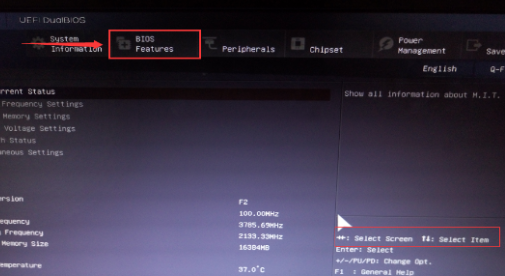
(The above is all the content that the editor brought to you today what to do if the computer monitor turns black when it turns on! If it helps your confusion, please continue to pay attention to this site, we We will also bring you more and better articles)
The above is the detailed content of How to deal with a black screen on the monitor after turning on the computer. For more information, please follow other related articles on the PHP Chinese website!
Related articles
See more- How to solve the problem that the computer system file is missing and cannot be booted?
- Automatic startup problem: win7 automatically restarts after shutdown
- Automatic repair method to solve win11 boot problem
- Solve the problem that the computer cannot be turned on: What to do after interrupting the system installation
- How to solve the 0xv000000f boot problem

