Home >System Tutorial >Windows Series >Automatic startup problem: win7 automatically restarts after shutdown
Automatic startup problem: win7 automatically restarts after shutdown
- WBOYWBOYWBOYWBOYWBOYWBOYWBOYWBOYWBOYWBOYWBOYWBOYWBforward
- 2023-12-26 11:02:10979browse
win7 system is a very excellent and stable system! No matter what environment it is in, the win7 system can continue to run stably, but recently many friends are asking about the problem of their win7 system shutting down and automatically starting up! Today, the editor will bring you a solution to how to automatically turn on Windows 7 after shutting down. Let’s take a look.
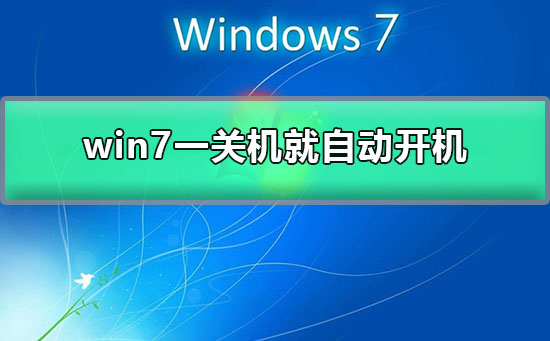
Solution to how Win7 automatically turns on as soon as it is shut down:
Method 1:
1. Open the "Control Panel" and directly Enter the control panel while running.
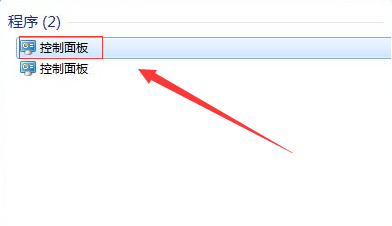
#2. Select Category as the viewing method, find System and Security, and click to enter.

3. Find the system options and click to enter;
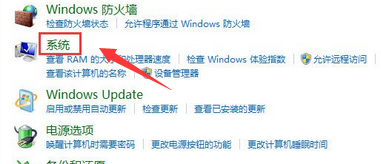
4. Select advanced system settings.

5. In the properties box that pops up, select Advanced, select the settings behind startup and recovery;
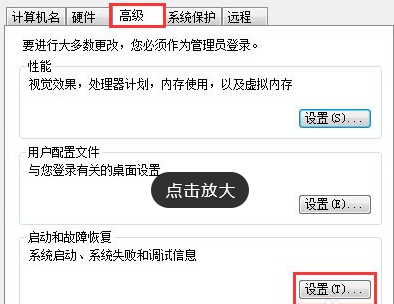
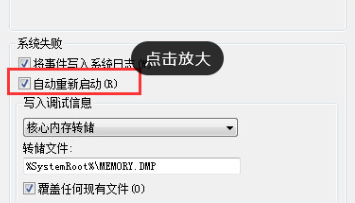
The above is the detailed content of Automatic startup problem: win7 automatically restarts after shutdown. For more information, please follow other related articles on the PHP Chinese website!

