Home >System Tutorial >Windows Series >The new screenshot tool win11 enhances classic functions and has a modern design
The new screenshot tool win11 enhances classic functions and has a modern design
- WBOYWBOYWBOYWBOYWBOYWBOYWBOYWBOYWBOYWBOYWBOYWBOYWBforward
- 2024-01-06 08:07:231144browse
Recently, Microsoft has pushed the latest Build 22000.132 update to users, which includes various gadgets such as calendars, calculators, emails, etc., as well as this new screenshot tool that I want to introduce to you today-snipping. Let’s take a look at the specific contents of this screenshot tool.
win11 launches a new screenshot tool
1. First of all, in terms of interface, this screenshot tool has redone the UI interface, giving it a new rounded corner window interface. , more in line with the win11 theme.
2. Compared with the screenshot tool built into Windows system, it will have more functions, such as annotation, area screenshot, save as, etc.
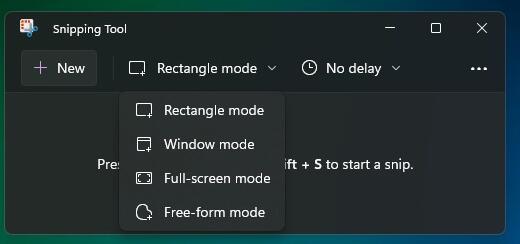
3. After the update, we can open it through the system shortcut key or directly search for the screenshot tool in the search box.
4. Enter the tool and click on the screenshot mode. The color of the window will darken. At this time, you can customize the screenshot area.
5. After the screenshot is completed, you can also use tools such as brushes and shapes to annotate the screenshot. After the operation is completed, you can also save it directly as a picture.
6. Users who want to use this software can directly update win11. If they cannot update, they can also download and install the update from this site.
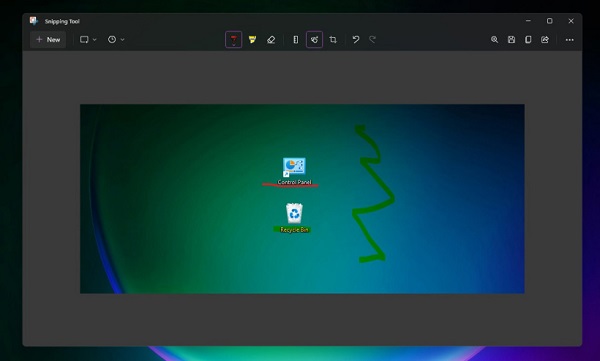
The above is the detailed content of The new screenshot tool win11 enhances classic functions and has a modern design. For more information, please follow other related articles on the PHP Chinese website!
Related articles
See more- How to solve the problem of Windows 7 desktop rotating 90 degrees
- How to forcefully terminate a running process in Win7
- Win11 Build 25336.1010 preview version released today: mainly used for testing operation and maintenance pipelines
- Win11 Beta preview Build 22621.1610/22624.1610 released today (including KB5025299 update)
- Fingerprint recognition cannot be used on ASUS computers. How to add fingerprints? Tips for adding fingerprints to ASUS computers

