Home >System Tutorial >Windows Series >How to deal with Windows 10 blue screen problem
How to deal with Windows 10 blue screen problem
- 王林forward
- 2024-01-06 08:07:121161browse
win10 system is an excellent system that is very easy to use! The powerful entertainment capability is an unconcealable feature of the win10 system! In addition, users can also use the win10 system to perform various tasks! However, during constant use, some users also reported that their win10 system suddenly experienced a blue screen during normal operation! What the editor brings to you today is the solution to the blue screen of Windows 10 computers. Let’s take a look at it together.
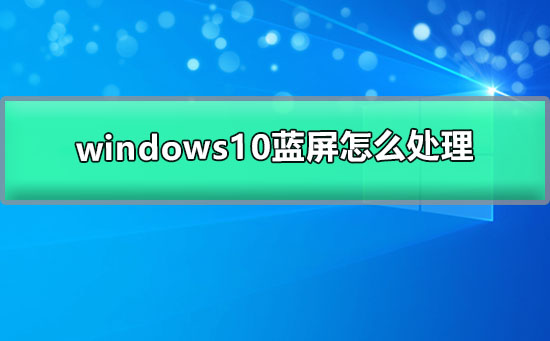
Windows 10 blue screen solution:
Method 1: Use the blue screen code query tool
1. You can change the computer’s blue screen code Write it down, then download the blue screen code query tool, put the code into the query box of the tool to search, and after querying the results, process it according to the given plan.
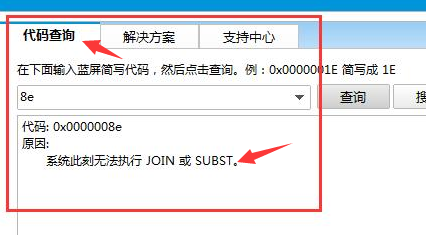
Method Two: Last Correct Configuration
1. The computer blue screen mainly appears after updating the hardware driver and installing new hardware. At this time, you can enter Start the computer using "Last Known Good Configuration" and then uninstall the installed drivers and updates.
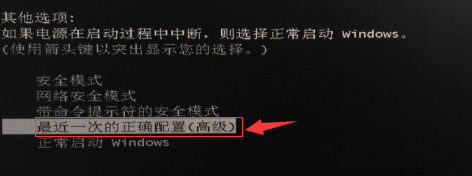
Precautions to avoid blue screen:
1. Regularly perform manual backup of important registry files to avoid failure to replace them in time after a system error. An irreparable error occurred while backing up the file.
2. Try to avoid abnormal shutdown and reduce the loss of important files. Such as .VxD .DLL files, etc.
3. For ordinary users, as long as they can run normally, there is no need to upgrade the BIOS and drivers of the graphics card and motherboard to avoid the harm caused by the upgrade.
4. Regularly check and optimize system files, and run the "System File Checker" to check for file loss and version proofreading. Please refer to the previous introduction for the inspection steps.
5. Reduce the installation of useless software and try not to manually uninstall or delete programs to reduce the occurrence of illegal file replacement and file pointing errors.
6. If the memory is not particularly large and the management program is very good, try to avoid running large programs at the same time. If you find that there is a scratchy sound when listening to MP3, you can basically determine that the fault is caused by insufficient memory. And caused.
Related information on how to deal with the windows10 blue screen:
>>>How to fix the win10 blue screen 0xc000021a
>>>win10 blue screen keeps getting stuck at 0% What should I do? >>>How to solve the problem of frequent blue screen restarts in win10 system
>>>How to deal with the blue screen of windows 10 that cannot be turned on
The above is the detailed content of How to deal with Windows 10 blue screen problem. For more information, please follow other related articles on the PHP Chinese website!

