Home >Java >javaTutorial >Maven local warehouse configuration guide
Maven local warehouse configuration guide
- WBOYWBOYWBOYWBOYWBOYWBOYWBOYWBOYWBOYWBOYWBOYWBOYWBOriginal
- 2024-01-05 15:11:191483browse
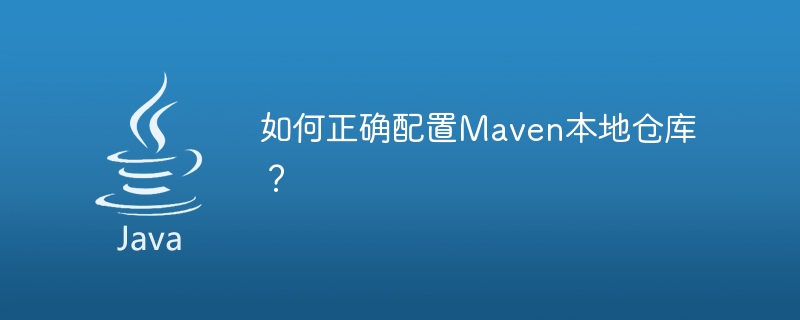
How to correctly configure the Maven local warehouse?
Maven is a widely used project management tool that can help us automate the construction, dependency management and deployment of projects. Among them, the Maven local warehouse is a place where the project's dependency library is stored. It is automatically created when the dependencies are downloaded for the first time. This article will introduce in detail how to correctly configure the Maven local warehouse and provide corresponding code examples.
The first step is to create a new warehouse directory
First, we need to create a folder locally to store project dependencies. You can choose any appropriate path, such as creating a folder named ".m2" in the user directory. In Windows system, we can create the directory using the following command in the command prompt:
mkdir C:Usersyour_username.m2
In Linux or Mac system, we can create the directory using the following command in the terminal:
mkdir /Users/your_username/.m2
The second step is to configure Maven settings
Next, we need to configure Maven settings so that it knows that we want to use the newly created local warehouse.
In the Maven installation directory, find the conf folder and open the "settings.xml" file in it. Find the following code block in the file:
<!-- localRepository
| The path to the local repository maven will use to store artifacts.
|
| Default: ${user.home}/.m2/repository
-->
<localRepository>/path/to/local/repo</localRepository>Change "/path/to/local/repo" to the path of the warehouse directory we created in the first step. For Windows systems, it can be modified to the following form:
<localRepository>C:Usersyour_username.m2</localRepository>
For Linux or Mac systems, it can be modified to the following form:
<localRepository>/Users/your_username/.m2</localRepository>
Save the file and close it.
The third step, verify whether the configuration is successful
In order to verify whether our configuration is successful, we can try to use Maven to download the dependencies of a project.
Create a new Maven project and add a dependency in the pom.xml file. Here is an example:
<dependencies>
<dependency>
<groupId>org.springframework</groupId>
<artifactId>spring-core</artifactId>
<version>5.3.8</version>
</dependency>
</dependencies>Open a command prompt or terminal, navigate to the project directory, and run the following command:
mvn dependency:resolve
If everything is configured correctly and the dependencies do not exist in the local repository, then Maven will automatically download the required dependencies and store them in the warehouse directory we created in the first step.
Summary:
This article details how to correctly configure the Maven local warehouse and provides corresponding code examples. By following the above steps, we can successfully configure the Maven local repository and use it to manage project dependencies. Configuring a local warehouse is an important step in Maven project development. I hope this article can help readers successfully complete this process.
The above is the detailed content of Maven local warehouse configuration guide. For more information, please follow other related articles on the PHP Chinese website!

