Home >Development Tools >VSCode >vscode cannot write user configuration
vscode cannot write user configuration
- 王林Original
- 2019-12-14 16:59:2622885browse

vscode error message is as follows:
Unable to write user settings. Please open user settings and clear the error or warning before trying again.
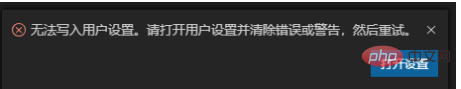
When you encounter such an error, first open the problem. You will be prompted that there is a problem with the settings.json file. Click to open the settings.json file.
If you uninstall some plug-ins, the configuration of the uninstalled plug-in will be displayed in gray in settings.json
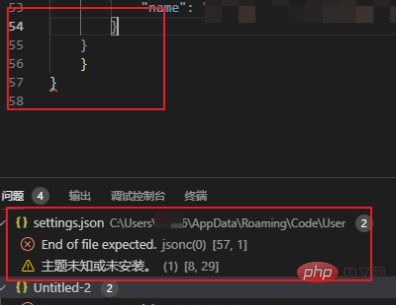
The gray configuration is the configuration of the previous plug-in
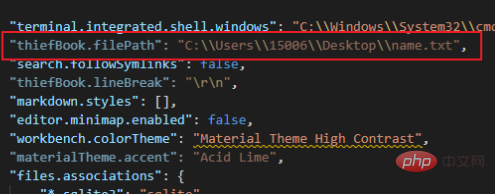
Solution:
Delete the configuration of the uninstall plug-in, delete the gray lines, and ensure that the json format of your file is correct.
At this time, if you select the default configuration of some functions, you will not be prompted that the user configuration cannot be written.
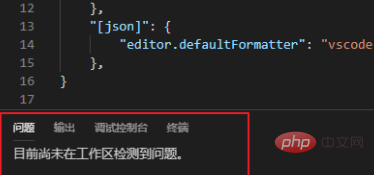
Recommended related articles and tutorials: vscode tutorial
The above is the detailed content of vscode cannot write user configuration. For more information, please follow other related articles on the PHP Chinese website!

