
Quickly set up a Maven local warehouse, specific code examples are required
Introduction:
Maven is a popular project build tool that can manage project dependencies. and help build, deploy, and release projects. When using Maven, in order to improve build efficiency, we can use a local warehouse to store the dependency packages required by the project. This article will introduce how to quickly set up a Maven local warehouse and provide specific code examples.
1. Download and install Maven:
First, we need to download the Maven installation package. You can download the latest version of the installation package from Maven's official website (https://maven.apache.org). Once the download is complete, unzip and install Maven to a directory of your choice.
2. Configure Maven's settings.xml file:
In the Maven installation directory, find the conf folder. In this folder, there is a configuration file named settings.xml. We need to make some modifications to this file.
-
Open the settings.xml file and find the following content:
<localRepository/>
-
Add the path to the local repository in the
tag : <localRepository>/path/to/your/local/repository</localRepository>
Please replace "/path/to/your/local/repository" with the actual path to the local repository you wish to set up. Note that the local repository path should be a valid file system path, you can choose any suitable location based on your needs.
3. Verify whether the Maven local warehouse setting is successful:
After completing the above steps, we can verify whether the Maven local warehouse setting is successful by executing the following command:
mvn help:effective-settings
If the command output contains the local warehouse path you set, the setting is successful.
4. Sample code:
The following is the pom.xml file of a sample project to demonstrate how to use a local warehouse in a Maven project:
<project xmlns="http://maven.apache.org/POM/4.0.0"
xmlns:xsi="http://www.w3.org/2001/XMLSchema-instance"
xsi:schemaLocation="http://maven.apache.org/POM/4.0.0 http://maven.apache.org/xsd/maven-
4.0.0.xsd">
<modelVersion>4.0.0</modelVersion>
<groupId>com.example</groupId>
<artifactId>example-project</artifactId>
<version>1.0.0</version>
<dependencies>
<dependency>
<groupId>com.example</groupId>
<artifactId>example-library</artifactId>
<version>1.0.0</version>
</dependency>
</dependencies>
<repositories>
<repository>
<id>local-repo</id>
<url>file:///path/to/your/local/repository</url>
</repository>
</repositories>
</project>In this example, we define Create a project named example-project and add a dependency named example-library to the project's dependencies. In order to obtain this dependency from the local repository, we also added a repositories configuration in the pom.xml file, which contains the local repository path we set previously.
Through the above configuration, when we build the project, Maven will obtain the required dependencies from the local warehouse.
Conclusion:
Through the above steps, we can quickly set up a Maven local warehouse and use the local warehouse in the Maven project. By configuring Maven's settings.xml file, we can specify the path to the local warehouse. At the same time, we can tell Maven to obtain dependencies from the local warehouse by configuring repositories in the project's pom.xml file. This way we can build and deploy our projects more quickly and easily.
The above is the detailed content of Quickly configure Maven's local repository. For more information, please follow other related articles on the PHP Chinese website!
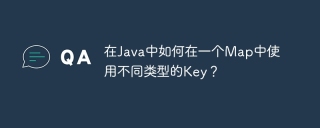 How to use different types of keys in one map in Java?Apr 19, 2025 pm 05:45 PM
How to use different types of keys in one map in Java?Apr 19, 2025 pm 05:45 PMHow to use different types of keys in the same map in Java In Java programming, we often use Map data structures to store key-value pairs. However, there are...
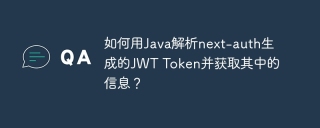 How to parse next-auth-generated JWT Tokens in Java and get the information in it?Apr 19, 2025 pm 05:42 PM
How to parse next-auth-generated JWT Tokens in Java and get the information in it?Apr 19, 2025 pm 05:42 PMUse Java to decrypt the JWTToken generated by next-auth and get information when using next-auth to generate JWT...
 How to correctly use @ResultType annotation in MyBatis?Apr 19, 2025 pm 05:39 PM
How to correctly use @ResultType annotation in MyBatis?Apr 19, 2025 pm 05:39 PMHow to correctly use @ResultType annotation in Mybatis? Learning MyBatis...
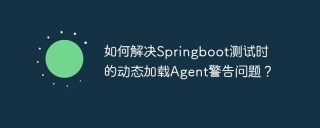 How to solve the dynamic loading Agent warning issue during Springboot test?Apr 19, 2025 pm 05:36 PM
How to solve the dynamic loading Agent warning issue during Springboot test?Apr 19, 2025 pm 05:36 PMHow to solve the dynamic loading Agent warning problem during Springboot testing. When testing a Springboot project, you may encounter the following warning message: WARNING:...
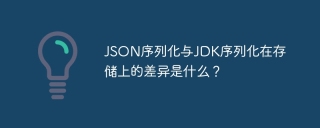 What is the difference between JSON serialization and JDK serialization in storage?Apr 19, 2025 pm 05:33 PM
What is the difference between JSON serialization and JDK serialization in storage?Apr 19, 2025 pm 05:33 PMDiscussion on the differences between JSON serialization and JDK serialization in storage In the fields of programming and data storage, serialization is to convert objects into storable or transferable formats...
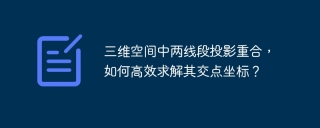 How to efficiently solve the coordinates of the intersection point when the projections of two line segments overlap in three-dimensional space?Apr 19, 2025 pm 05:30 PM
How to efficiently solve the coordinates of the intersection point when the projections of two line segments overlap in three-dimensional space?Apr 19, 2025 pm 05:30 PMSolving the intersection coordinates of two line segments in three-dimensional space This article will explore how to solve the intersection coordinates of two line segments in three-dimensional space, especially when these two lines...
 How to develop an HTTP request response monitoring software?Apr 19, 2025 pm 05:27 PM
How to develop an HTTP request response monitoring software?Apr 19, 2025 pm 05:27 PMHow to build HTTP request response monitoring software? This article will explore how to develop a software that can monitor relevant metrics in the client HTTP request and response process...
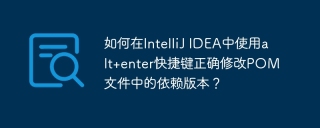 How to correctly modify dependency version in POM file using alt enter shortcut key in IntelliJ IDEA?Apr 19, 2025 pm 05:24 PM
How to correctly modify dependency version in POM file using alt enter shortcut key in IntelliJ IDEA?Apr 19, 2025 pm 05:24 PMIn IntelliJ...


Hot AI Tools

Undresser.AI Undress
AI-powered app for creating realistic nude photos

AI Clothes Remover
Online AI tool for removing clothes from photos.

Undress AI Tool
Undress images for free

Clothoff.io
AI clothes remover

AI Hentai Generator
Generate AI Hentai for free.

Hot Article

Hot Tools

MantisBT
Mantis is an easy-to-deploy web-based defect tracking tool designed to aid in product defect tracking. It requires PHP, MySQL and a web server. Check out our demo and hosting services.

PhpStorm Mac version
The latest (2018.2.1) professional PHP integrated development tool

Dreamweaver CS6
Visual web development tools

SecLists
SecLists is the ultimate security tester's companion. It is a collection of various types of lists that are frequently used during security assessments, all in one place. SecLists helps make security testing more efficient and productive by conveniently providing all the lists a security tester might need. List types include usernames, passwords, URLs, fuzzing payloads, sensitive data patterns, web shells, and more. The tester can simply pull this repository onto a new test machine and he will have access to every type of list he needs.

SublimeText3 Chinese version
Chinese version, very easy to use





