How to download and install the latest version of iOS 16 on iPhone
Now, iOS 16 has been released. Many people are eager to download it on their iPhone 8 or later to experience the new capabilities and features.
iOS 16 brings a number of exciting new features, including improved focus mode, easier photo cropping, and new functionality added to the Mail and Messages apps. In addition, iOS 16 has also made various interface changes and introduced a highly customized new lock screen function. These are just some of the many new features available in iOS 16. At the time of the iPhone 14 launch, the new version of the operating system has been showing off in developer beta for several weeks and is already available to all users. Now, everyone can enjoy these exciting new features.

To install iOS 16 on your iPhone, you need to follow these steps: 1. Make sure your iPhone meets the requirements for installing iOS 16. iOS 16 may only work with certain iPhone models, so check first to see if your device model is compatible. 2. Connect your iPhone to a Wi-Fi network and make sure the device has enough power or is connected to a power source. 3. Open the Settings app on your iPhone and scroll to the General option. 4. In the general options, find the software update option and click to enter. 5. If an update is available, you will see an update prompt for iOS 16. Click the "Download and Install" button. 6. You may be asked to enter your device passcode or perform fingerprint/face recognition verification to confirm installation of iOS 16. 7. The system will automatically download and install iOS 16. This process may take some time, depending on your network speed and device capabilities. Please make sure your device remains connected and charged throughout the process. 8. Once the installation is complete, your iPhone will restart and run the latest iOS 16. Please note that installing iOS 16 may cause some apps to no longer be compatible, or some features and settings to change. Before updating, make sure to back up your important data and confirm that you are willing to accept the possible changes.
If you have not signed up for the Apple Developer program, please visit the homepage and sign up for a new account. Click "Start Signing Up" and sign in with your Apple ID - make sure you have two-factor authentication enabled. Next, please provide your personal and payment information to complete the registration process.
After becoming an official developer, go to Apple Developer, the website on iPhone, log in with your Apple ID, and agree to any terms and conditions that appear. Then navigate to the download page.
If you join the program, you will be able to download iOS 16, macOS 13 Ventura, and other latest updated versions.
Please click the "Download" button to get the iOS 16 beta. Then, go to your device's Settings menu, select General, and then select Software Update. Here, you should be able to see the download option for the development beta. Once it appears, click the "Install" button to start downloading and installing the beta version.
Your iPhone is waiting for the arrival of iOS 16, let us look forward to it together!
If you think this step is too complicated, we can also choose to use professional mobile phone repair tools to assist us in upgrading the iOS system. These tools are usually developed by professional technical teams and can help users complete upgrade operations quickly and safely, avoiding tedious manual steps. Using these tools, you can easily complete the iOS system upgrade with just a few simple steps. This not only saves time and effort, but also ensures the stability and security of system upgrades.
We recommend a tool called "Apple Phone Repair Tool", which can easily solve some common problems that occur on 150 iOS devices, such as white apples, black screens, constant restarts, stuck in recovery mode, updates System problems such as failure and inability to boot. Use this tool to fix problems without jailbreaking, just one-click upgrade or downgrade of iOS system. This tool is very convenient and practical, and can help users quickly solve mobile phone system problems and improve their mobile phone usage experience.
The first step is to download and install the repair tool. First, connect the device to the computer via a data cable. Then, open the repair tool and select the "iOS System Repair" option. Next, select the "Standard Repair" mode.

Step 2: After the software recognizes the device, click the "Download Firmware" button to download the firmware. After the download is successful, start the repair operation. The entire update process is expected to take about 10 minutes. Please be careful not to disconnect the data cable and wait patiently until "Repair Completed" is displayed.

Step 3: Successfully replace the iOS system. Before replacing the iOS system, we need to ensure that all important data and files are backed up. Next, we can follow the steps below to successfully replace the iOS system: 1. Open your phone’s settings menu. 2. Scroll to the bottom, find the "General" option and click to enter. 3. In the general settings interface, find the "Software Update" option and click to enter. 4. The system will automatically check for updates, and if a new iOS version is available, it will be displayed on the screen. 5. Click the "Download and Install" button and follow the prompts to complete the download and installation process. This may take some time, so make sure your phone is fully charged and your connection is stable. 6. After the installation is completed, the phone will automatically restart and enter the new iOS system. Please note that before performing system replacement, it is recommended to back up important data on your phone to prevent data loss. In addition, if your phone has been jailbroken or has other system modifications, it may affect the system replacement process, so please operate with caution. Through the above steps, you can successfully replace the iOS system. I wish you a happy use!

The above is the detailed content of How to download and install the latest version of iOS 16 on iPhone. For more information, please follow other related articles on the PHP Chinese website!
 Want to renew AppleCare ? You have to wait until it expiresApr 27, 2025 pm 06:08 PM
Want to renew AppleCare ? You have to wait until it expiresApr 27, 2025 pm 06:08 PMMy spouse recently discovered her iPhone's AppleCare coverage was expiring soon. Despite Apple's documentation and her Apple account indicating renewal was possible, she couldn't find the option. A call to Apple revealed the renewal option only app
 How to watch Apple's WWDC 2024 keynote liveApr 27, 2025 pm 06:01 PM
How to watch Apple's WWDC 2024 keynote liveApr 27, 2025 pm 06:01 PMApple’s yearly Worldwide Developer Conference (WWDC) is a hugely important event, second in significance only to the company’s iPhone launch each fall. WWDC is important because, at the opening keynote presentation, we get to hear what App
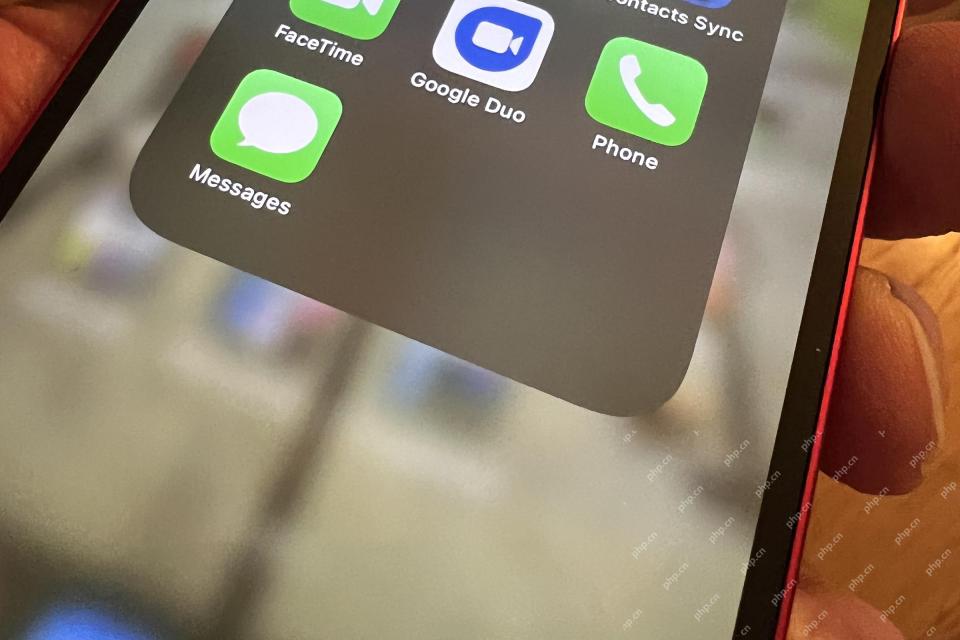 Is iMessage not working? Here's how to fix it on your iPhone, iPad, and MacApr 27, 2025 pm 06:00 PM
Is iMessage not working? Here's how to fix it on your iPhone, iPad, and MacApr 27, 2025 pm 06:00 PMTroubleshooting iMessage Issues on iPhone, iPad, and Mac Experiencing problems with iMessage? This guide offers solutions for common issues, helping you fix your messaging app on Apple devices. Whether messages aren't appearing, are out of order, o
 How to get WhatsApp on your iPadApr 27, 2025 pm 05:58 PM
How to get WhatsApp on your iPadApr 27, 2025 pm 05:58 PMWhatsApp: The Blessings for iPad users? Detailed explanation of whatsApp usage and beta installation of iPad version WhatsApp is popular all over the world, with more than one billion daily active users. It allows users to send personal or group messages through Wi-Fi or 4G/5G networks, saving mobile phone bills. (Of course, you may have to pay extra if the data traffic limit is exceeded, so use with caution!) However, at present, WhatsApp only supports iPhones, and although WhatsApp head Will Cathcart admitted in January 2021 that people have long called for the launch of iPad apps, there has not been an iPad version so far. Cathcart once revealed that development i
 Where did that app go? How to find a missing app on iPhone or iPadApr 27, 2025 pm 05:54 PM
Where did that app go? How to find a missing app on iPhone or iPadApr 27, 2025 pm 05:54 PMFinding a Missing iOS or iPadOS App: A Step-by-Step Guide iOS and iPadOS allow app searching by name, but locating them becomes tricky with numerous folders and Home Screen pages. This guide offers two methods to recover missing apps and add them ba
 iPhone battery dies quickly? It might need to be replacedApr 27, 2025 pm 05:51 PM
iPhone battery dies quickly? It might need to be replacedApr 27, 2025 pm 05:51 PMEven with near-constant daily use, a modern iPhone boasts impressive battery life. However, Apple's engineering isn't magic; limitations exist. If you consistently find yourself needing to recharge a few hours after reaching a full or near-full cha
 How to share passwords with Apple's Shared GroupsApr 27, 2025 pm 05:49 PM
How to share passwords with Apple's Shared GroupsApr 27, 2025 pm 05:49 PMApple's iOS 17, iPadOS 17, and macOS Sonoma introduce secure password sharing via groups within the Passwords system. However, there are limitations: all participants must use iOS 17/iPadOS 17/macOS Sonoma or later, be in your contacts, and the feat
 24 easy ways to clear storage space on an iPhone or iPadApr 27, 2025 pm 05:47 PM
24 easy ways to clear storage space on an iPhone or iPadApr 27, 2025 pm 05:47 PMStorage shortage is a reality for many iPhone owners: whether the culprit is apps, music, Messages or (most commonly) photos and videos, most of us have run out of space at a key moment. Perhaps just as you are trying to update the operating system,


Hot AI Tools

Undresser.AI Undress
AI-powered app for creating realistic nude photos

AI Clothes Remover
Online AI tool for removing clothes from photos.

Undress AI Tool
Undress images for free

Clothoff.io
AI clothes remover

Video Face Swap
Swap faces in any video effortlessly with our completely free AI face swap tool!

Hot Article

Hot Tools

SublimeText3 English version
Recommended: Win version, supports code prompts!

PhpStorm Mac version
The latest (2018.2.1) professional PHP integrated development tool

SecLists
SecLists is the ultimate security tester's companion. It is a collection of various types of lists that are frequently used during security assessments, all in one place. SecLists helps make security testing more efficient and productive by conveniently providing all the lists a security tester might need. List types include usernames, passwords, URLs, fuzzing payloads, sensitive data patterns, web shells, and more. The tester can simply pull this repository onto a new test machine and he will have access to every type of list he needs.

Notepad++7.3.1
Easy-to-use and free code editor

Atom editor mac version download
The most popular open source editor






