Home >Software Tutorial >Computer Software >How to compress image size in PS while keeping pixels unchanged
How to compress image size in PS while keeping pixels unchanged
- 王林forward
- 2024-01-04 21:42:163252browse
Recently, the editor received a lot of private messages in the background. Many friends came to this site to ask the editor how to compress the image size in kb using PS. The editor didn't know it at first, so he went to the Internet to collect relevant information and finally found it. How to compress the image size in PS without changing the pixels. The specific content is in the article below. If you need it, please come to this site to take a look.

How does ps compress the image size in kb?
Method 1.
1. Download, install and run the Photoshop software on your computer, and then Add the picture to ps;
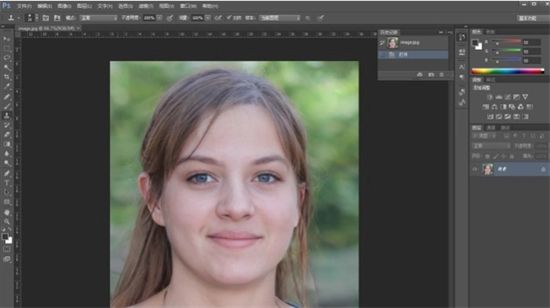
2. Find the "File" function in the upper menu bar, select "Save as web format" to enter, and in the pop-up interface , click the exported photo file size;
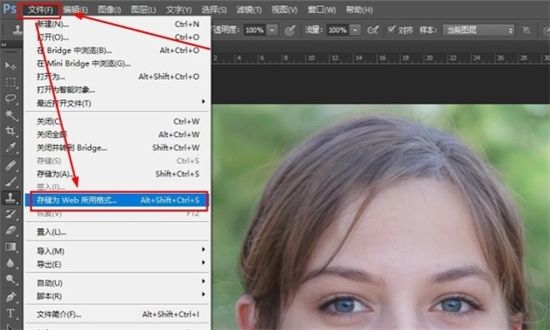

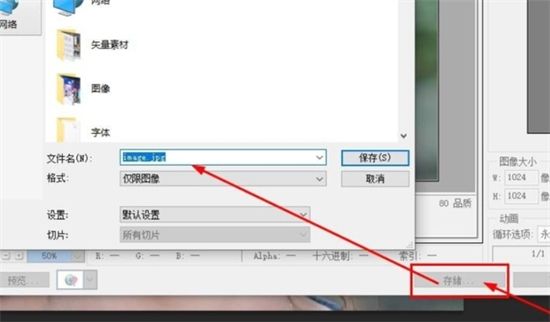



The above is the detailed content of How to compress image size in PS while keeping pixels unchanged. For more information, please follow other related articles on the PHP Chinese website!

