Home >System Tutorial >Windows Series >How to modify the default view settings of Win7 folders
How to modify the default view settings of Win7 folders
- PHPzforward
- 2024-01-04 16:41:11974browse
If we are not used to the default view of the win7 folder, or do not like it, we can change it. However, many friends find that they can only change the current view, and then change it back to the default after switching. At this time, we can apply the view to all folders. Let's take a look.
Tutorial on changing the default view of win7 folders
1. We can click the icon in the upper right corner to change the view of the folder.
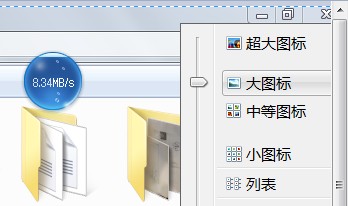
#2. You can also right-click a blank space in the folder and select the desired view in "View".
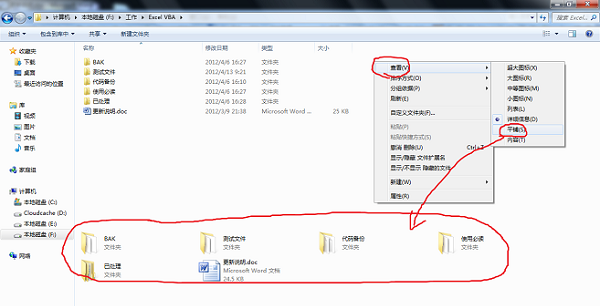
3. Then click "Organize" in the upper left corner, select "Folder and Search Options", then click "Apply to Folder" and confirm.
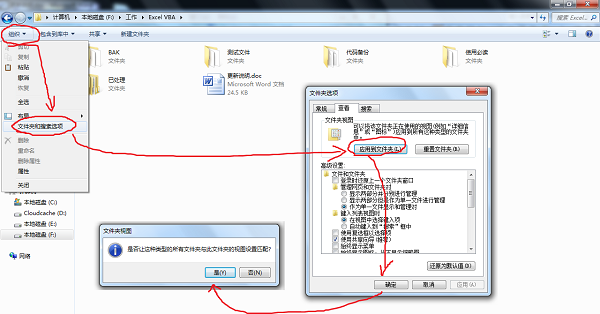
The above is the detailed content of How to modify the default view settings of Win7 folders. For more information, please follow other related articles on the PHP Chinese website!
Related articles
See more- Using U disk to install linux Ubuntu16.04 dual system graphic tutorial under Win7
- what is the difference between windows7 and windows10
- In which folder are wps fonts located?
- What is the view that saves most computer system hardware resources?
- How to watch live broadcast playback records on Douyin (tutorial)

