Home >Software Tutorial >Computer Software >How to convert pictures to pdf on computer How to convert pictures to pdf format files
How to convert pictures to pdf on computer How to convert pictures to pdf format files
- PHPzforward
- 2024-01-04 11:22:341358browse
Recently, the editor received a lot of private messages in the background. Many friends came to this site to ask the editor how to convert pictures into pdf on the computer. The editor was not clear at first, so he went to the Internet to collect relevant information and finally found it. Learn how to convert pictures into pdf format files. The details are in the article below. If you need it, please come to this site to take a look.
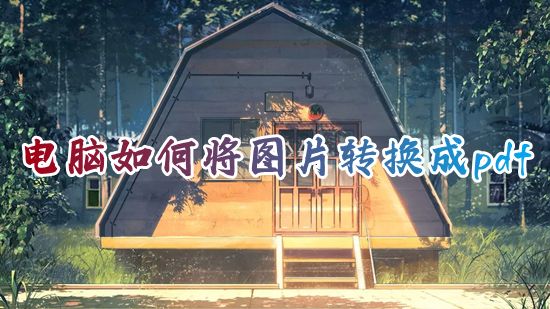
How does a computer convert images to pdf?
Method 1,
1. We can use wps to convert;
2. Select the picture you want to open, right-click the mouse, and select " Open with";
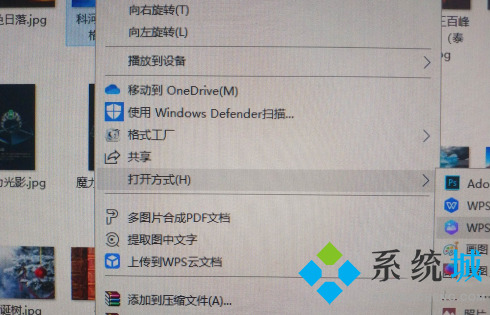
3. Select "WPS picture" in the open with;
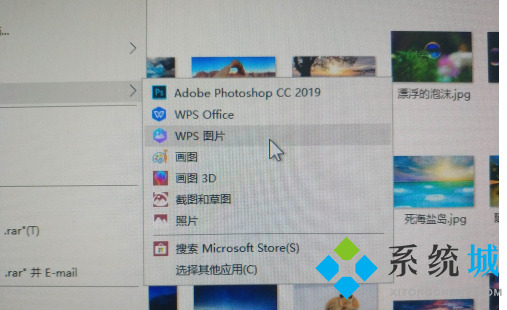
4. Open the picture Finally, click the "Convert to PDF Document" icon in the lower right corner of the page;
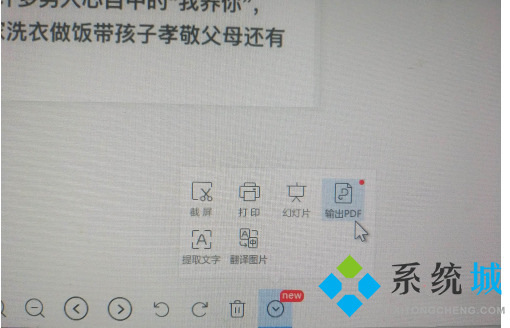
5. You can add multiple pictures. After all are added, click the "Convert to PDF Document" icon in the lower right corner of the page; Start Conversion" button;
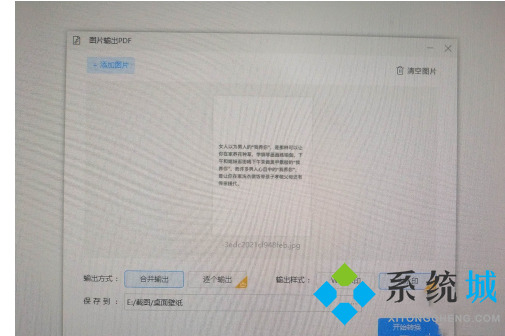
#6. When the conversion is completed, the page will prompt us that the conversion has been completed, and we can choose to open the document or the folder where the document is located.
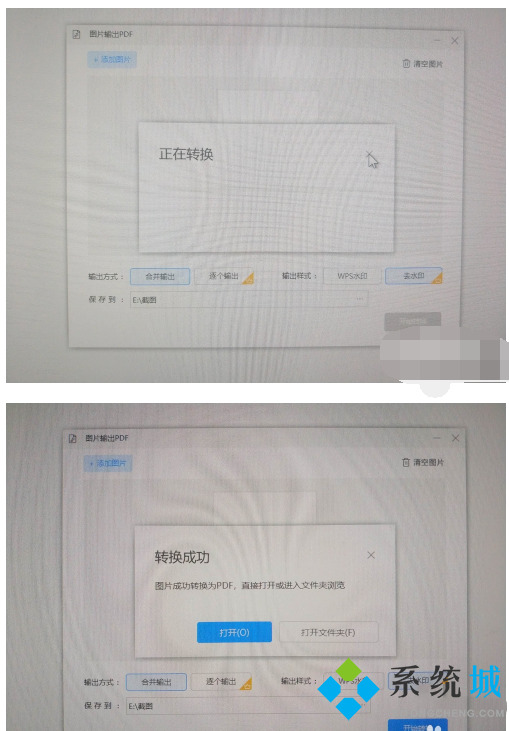
Method 2,
1. We can use this Fengyun PDF converter;
2. First download and Install the Fengyun PDF converter, then open it, find a "file to pdf" function on the interface and enter it;
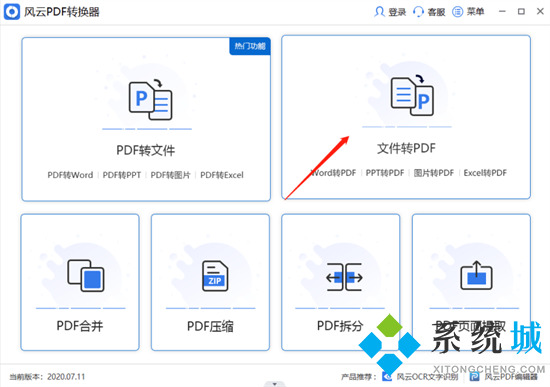
3. After entering this function, we lock this "Convert image to pdf" option, and add the jpg image that needs to be converted here;

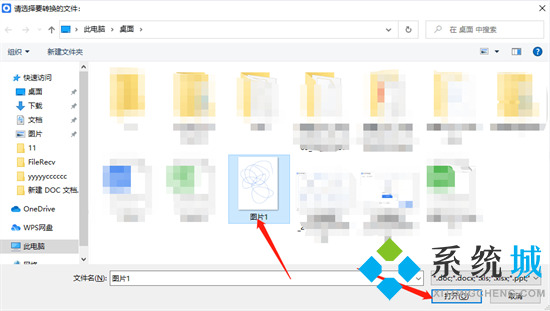
4. At this time the image will be are put in, and you can add more pictures on this interface, then select the output format, confirm that there are no problems, and then click the "Start Conversion" button in the lower right corner;



The above is the detailed content of How to convert pictures to pdf on computer How to convert pictures to pdf format files. For more information, please follow other related articles on the PHP Chinese website!
Related articles
See more- How to set the extraction code for network disk? -Network disk setting extraction code method
- Iterative production operation method within the square of the geometric sketchpad
- Detailed method of constructing textured cones with geometric sketchpad
- Beyond Compare compares table data to display row numbers
- How to find all files in Everything How to find all files in Everything

