Home >Software Tutorial >Computer Software >How to set the designated person to automatically reply to messages on QQ on the computer?
How to set the designated person to automatically reply to messages on QQ on the computer?
- WBOYWBOYWBOYWBOYWBOYWBOYWBOYWBOYWBOYWBOYWBOYWBOYWBforward
- 2024-01-04 09:40:002356browse
Recently, many friends came to this site to ask the editor how to set up automatic reply messages to the designated person in QQ. The editor was not clear at first, so he went to the Internet to collect relevant information, and finally summarized how to set up QQ on the computer. The details of the one-click automatic reply method are in the article below. If you need it, please come to this site to check it out.

#qqHow to set up automatic reply messages to specified people?
The specific steps are as follows:
1. In the first step, we should turn on the computer, then double-click to open QQ and log in;

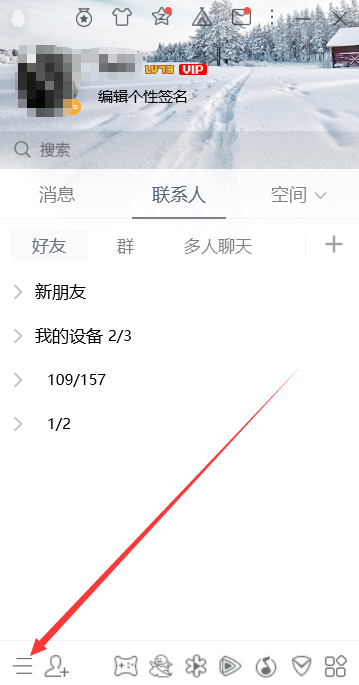



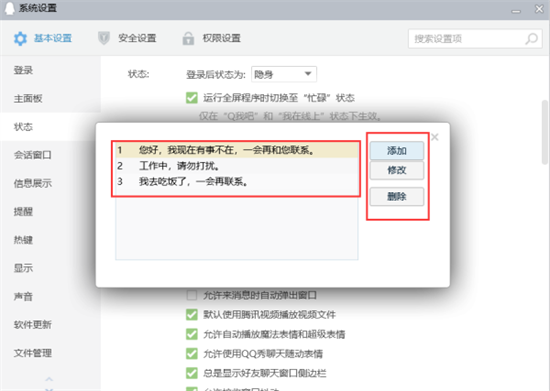
The above is the detailed content of How to set the designated person to automatically reply to messages on QQ on the computer?. For more information, please follow other related articles on the PHP Chinese website!

