Home >Web Front-end >HTML Tutorial >Unable to save data to localstorage, why?
Unable to save data to localstorage, why?
- WBOYWBOYWBOYWBOYWBOYWBOYWBOYWBOYWBOYWBOYWBOYWBOYWBOriginal
- 2024-01-03 11:07:031322browse
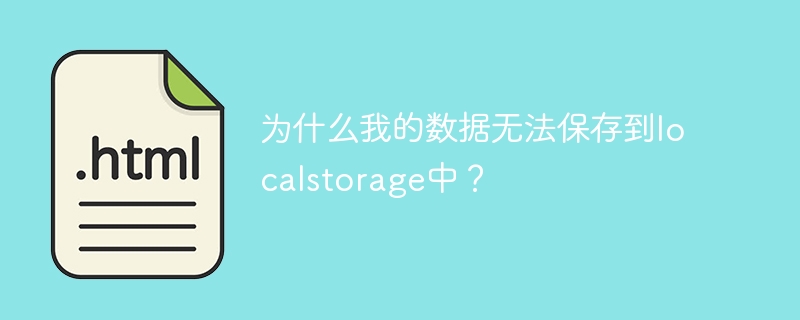
Why can't my data be saved to localstorage?
This article will discuss in detail why in some cases, data cannot be saved to local storage (localstorage). In the meantime, I'll provide some concrete code examples to help you figure this out.
First, let us understand what localstorage is. Localstorage is a web storage API introduced in HTML5 that allows developers to store and retrieve data on the client browser. It is similar to session storage. However, the data stored in localstorage has no expiration time limit and will always be saved in the user's browser unless the user manually deletes or clears the browser data.
So, when we use localstorage, why can’t the data be saved? The following are some possible reasons:
- Compatibility issues: localstorage is a new feature introduced by HTML5, and different browsers may support it differently. So if your browser version is older or doesn't support localstorage, you won't be able to use it. Always check browser compatibility before writing code.
- Storage space limit: Each browser has certain limits on the storage space of localstorage. Typically, storage space is limited to 5MB per domain name. If your data exceeds this limit, the browser will not be able to save it.
- Privacy Mode: In some browsers, localstorage is disabled in privacy mode. If a user opens your webpage in private mode, you won't be able to use localstorage to save data.
Specific code example
The following is a simple code example for saving and getting data to localstorage:
// 保存数据到localstorage中
localStorage.setItem('name', 'John');
localStorage.setItem('age', 30);
// 从localstorage中获取数据
var name = localStorage.getItem('name');
var age = localStorage.getItem('age');
console.log(name); // 输出:John
console.log(age); // 输出:30According to the above code example, we use setItem method to save data, use getItem method to get data. By viewing the console output, we can ensure that the data was saved and retrieved successfully.
However, if you still find in your code that the data cannot be saved to localstorage, you can try the following workarounds:
- Check browser compatibility: Make sure that the browser you are using The server version supports localstorage. You can check your browser's documentation or look for information online.
- Check storage limits: If your data exceeds the storage limit of localstorage, consider compressing or slimming the data to reduce its size.
- Check privacy mode: You can try turning off privacy mode to see if the data can be saved successfully. If data cannot be saved in private mode, you may consider using other methods to store data, such as cookies or server-side storage.
Summary:
When using localstorage, the failure of data to be saved to local storage may be due to browser compatibility, storage space limitations, or privacy mode. Before writing code, be sure to double-check these factors and address them on a case-by-case basis.
The above is the detailed content of Unable to save data to localstorage, why?. For more information, please follow other related articles on the PHP Chinese website!

