The storage unit of data in computers: 1. Bit is the smallest unit that represents the amount of information, with only two binary states of 0 and 1; 2. Byte is the basic unit for storing data; 3. Word, two bytes are called a word; 4. KB; 5. MB; 6. GB; 7. TB.

#The operating environment of this article: Windows 7 system, Dell G3 computer.
Storage unit is a unit of measurement. Refers to using a specific quantity or standard as a recording (counting) point in a certain field. Then define another point as a multiple of this point, and the pronoun of this point is the counting unit or storage unit.
Inside the computer, information is stored, calculated, processed and transmitted in binary form. Information storage units include bits, bytes and words. The storage capacity units of various storage devices include KB, MB, GB, and TB.
Basic storage unit
Bit (bit): A digit in a binary number, which can be 0 or 1. It is the smallest unit of data in a computer.
Byte (Byte, B): The basic unit of data in the computer, every 8 bits make up a byte. All kinds of information require at least one byte to be stored and processed in a computer. For example, an ASCII code is represented by one byte, and a Chinese character is represented by two bytes.
Word: Two bytes are called a word. The storage unit of Chinese characters is one character.
Extended storage unit
In the storage capacity representation of various computer storage media (such as memory, hard disk, optical disk, etc.), the storage unit that the user has access to Not bits, bytes and words, but KB, MB, GB, etc. But this is not a new storage unit, but based on byte conversion.
KB: The early floppy disks used were 360KB and 720KB, but floppy disks are rarely used.
MB: The memory of early microcomputers was 128MB, 256MB, and 512MB. The current memory is 1GB, 2GB or even larger.
GB: The hard drives of early microcomputers were 60GB and 80GB, and now they are all 500GB, 1TB or even larger.
TB: At present, the storage capacity of microcomputers for personal use can reach this level, and as a server or specialized computer, such a large storage capacity is indispensable.
Conversion unit
Commonly used storage units in computers:
8 bit = 1 Byte One byte
1024 B = 1 KB (KiloByte) Kilobyte
1024 KB = 1 MB (MegaByte) Megabyte
1024 MB = 1 GB (GigaByte) Gigabyte
1024 GB = 1 TB (TeraByte) Terabyte
1024 TB = 1 PB (PetaByte) Petabyte
1024 PB = 1 EB (ExaByte) Exabyte
1024 EB = 1 ZB (ZetaByte) ZettaByte
1024 ZB = 1 YB (YottaByte) Yao Byte
1024 YB = 1BB (Brontobyte) Amber Byte
1024 BB = 1 NB (NonaByte) NonaByte
1024 NB = 1 DB (DoggaByte)DoggaByte
For more related articles, please visit PHP Chinese website! !
The above is the detailed content of Briefly describe what is the storage unit of data in a computer?. For more information, please follow other related articles on the PHP Chinese website!
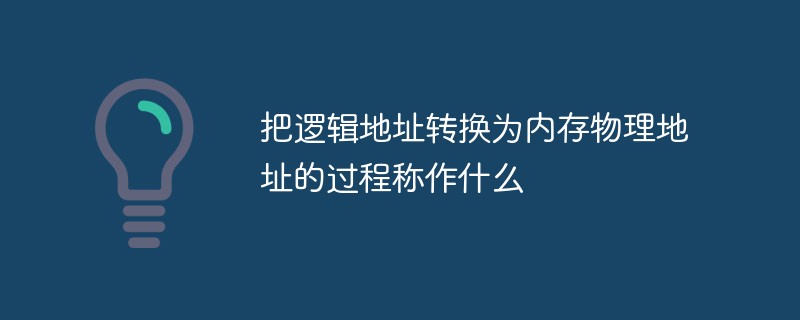 把逻辑地址转换为内存物理地址的过程称作什么Jul 14, 2022 pm 02:52 PM
把逻辑地址转换为内存物理地址的过程称作什么Jul 14, 2022 pm 02:52 PM把逻辑地址转换为内存物理地址的过程称作“重定位”。程序发出的逻辑地址并不是数据或指令的真实存放地,但可以对这个地址进行转换来获得真实存放地的物理地址,相当于重新定位一次。
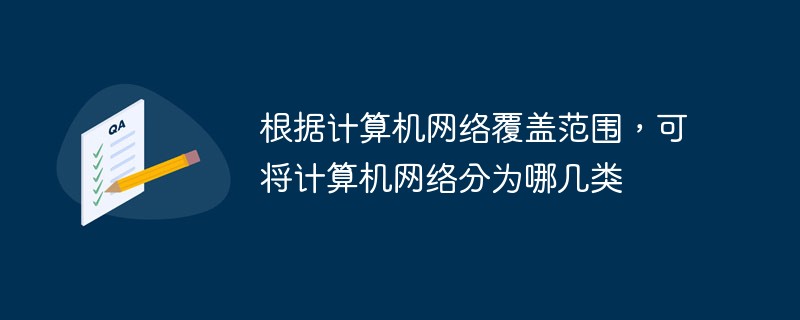 根据计算机网络覆盖范围,可将计算机网络分为哪几类Jul 12, 2022 pm 05:13 PM
根据计算机网络覆盖范围,可将计算机网络分为哪几类Jul 12, 2022 pm 05:13 PM根据计算机网络覆盖范围,可将计算机网络分为三类:1、局域网(LAN),是一种在小区域内使用的,由多台计算机组成的网络,覆盖范围通常局限在10千米范围之内;2、广域网(WAN),是一种远程网,涉及长距离的通信,覆盖范围可以是个国家或多个国家,甚至整个世界;3、城域网(MAN),其网络覆盖范围通常可以延伸到整个城市,借助通信光纤将多个局域网联通公用城市网络形成大型网络。
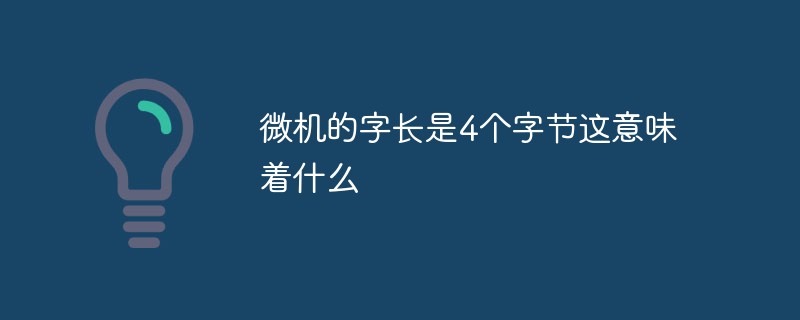 微机的字长是4个字节这意味着什么Jul 08, 2022 pm 12:04 PM
微机的字长是4个字节这意味着什么Jul 08, 2022 pm 12:04 PM微机的字长是4个字节意味着:在CPU中整体传输和处理的二进制数为32位。因为一个字节是8位长(字长),所以4个字节就是32位了,也就是说cpu中能够同时处理32位的二进制数据。在计算机领域,字是用来表示一次性处理事务的固定长度;一个字的位数,即字长,是计算机一次可处理的二进制数字的数目。
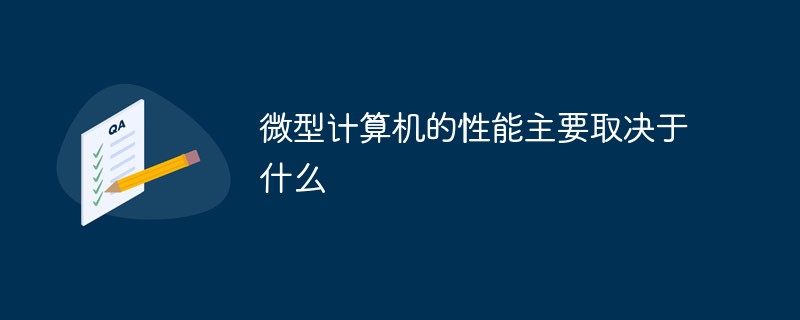 微型计算机的性能主要取决于什么Jul 13, 2022 pm 03:40 PM
微型计算机的性能主要取决于什么Jul 13, 2022 pm 03:40 PM微型计算机的性能主要取决于CPU(中央处理器)的性能。CPU是计算机系统的运算和控制核心,是对计算机的所有硬件资源(如存储器、输入输出单元) 进行控制调配、执行通用运算的核心硬件单元;中央处理器(CPU)的性能对计算机性能起决定性作用。
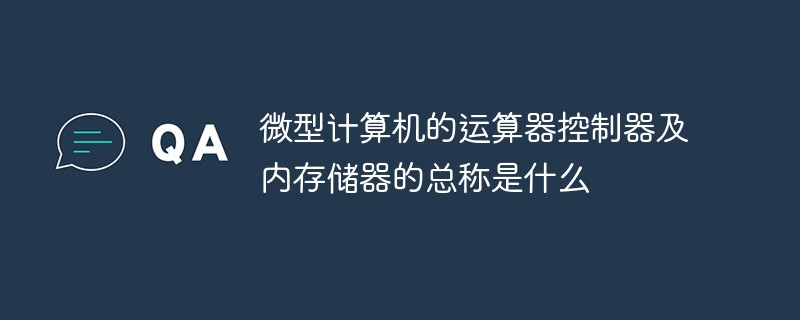 微型计算机的运算器控制器及内存储器的总称是什么Jul 14, 2022 pm 02:39 PM
微型计算机的运算器控制器及内存储器的总称是什么Jul 14, 2022 pm 02:39 PM微型计算机的运算器控制器及内存储器的总称是“主机”。在微型计算机中,运算器、控制器、存储器三个部分是信息加工、处理的主要部件;运算器和控制器总称为CPU(中央处理单元),而CPU与内存储器又总称为主机,这是计算机系统中最核心的硬件部分。
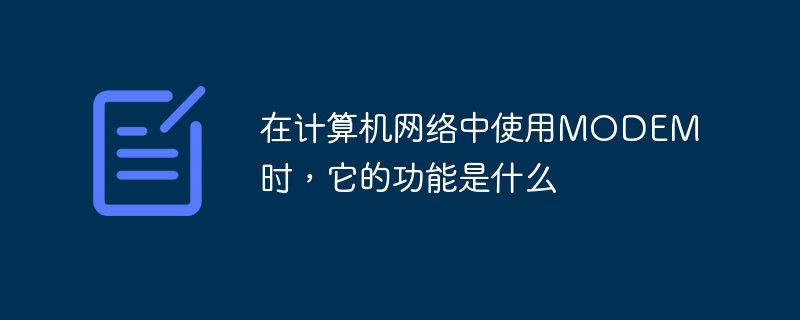 在计算机网络中使用MODEM时,它的功能是什么Jul 11, 2022 pm 12:02 PM
在计算机网络中使用MODEM时,它的功能是什么Jul 11, 2022 pm 12:02 PMMODEM的功能为“实现模拟信号与数字信号之间的相互转换”。MODEM的中文名为“调制解调器”,它可以在发送端通过调制将数字信号转换成通信线路上传输的模拟信号,在接收端通过解调再将模拟信号转换为数字信号。
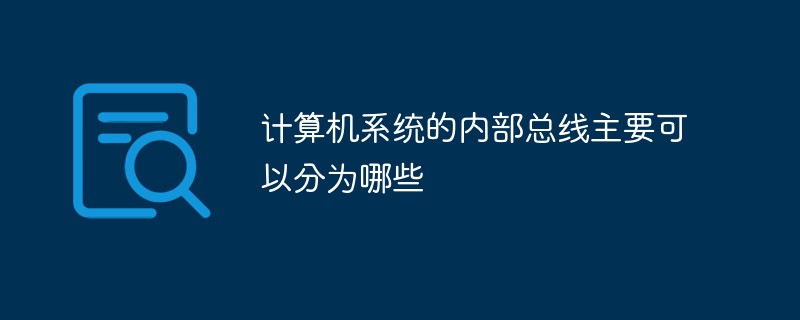 计算机系统的内部总线主要可以分为哪些Jul 11, 2022 pm 02:38 PM
计算机系统的内部总线主要可以分为哪些Jul 11, 2022 pm 02:38 PM计算机系统的内部总线主要可以分为5类:1、数据总线,在CPU与RAM之间来回传送需要处理或是需要储存的数据;2、地址总线,用来指定在RAM之中储存的数据的地址;3、控制总线,将微处理器控制单元的信号,传送到周边设备;4、扩展总线,是外部设备和计算机主机进行数据通信的总线,例如ISA总线,PCI总线;5、局部总线,取代更高速数据传输的扩展总线。
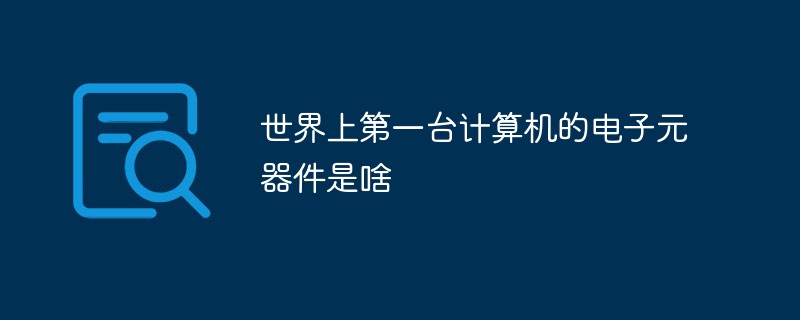 世界上第一台计算机的电子元器件是啥Jul 05, 2022 am 10:37 AM
世界上第一台计算机的电子元器件是啥Jul 05, 2022 am 10:37 AM世界上第一台计算机的电子元器件是“电子真空管”。世界上第一台计算机是“阿塔纳索夫-贝瑞计算机”,通常简称ABC计算机,采用电子真空管作为电子元件;该计算机电路系统中装有300个电子真空管执行数字计算与逻辑运算,机器使用电容器来进行数值存储,数据输入采用打孔读卡方法,还采用了二进位制。

Hot AI Tools

Undresser.AI Undress
AI-powered app for creating realistic nude photos

AI Clothes Remover
Online AI tool for removing clothes from photos.

Undress AI Tool
Undress images for free

Clothoff.io
AI clothes remover

AI Hentai Generator
Generate AI Hentai for free.

Hot Article

Hot Tools

MantisBT
Mantis is an easy-to-deploy web-based defect tracking tool designed to aid in product defect tracking. It requires PHP, MySQL and a web server. Check out our demo and hosting services.

Atom editor mac version download
The most popular open source editor

Dreamweaver Mac version
Visual web development tools

Notepad++7.3.1
Easy-to-use and free code editor

SublimeText3 English version
Recommended: Win version, supports code prompts!






