Home >Software Tutorial >Computer Software >How to log in to two WeChat accounts on one computer at the same time
How to log in to two WeChat accounts on one computer at the same time
- PHPzforward
- 2024-01-02 20:11:481626browse
When you use WeChat on your computer, you will have the need to open WeChat dually, but many friends don’t know how to open WeChat dually on your computer. Don’t worry, in order to help everyone, the editor went online to collect relevant information, and finally found out how to open WeChat dually on the computer. The details of the dual login method are in the article below. If you need it, please come to this site to take a look.

How to open WeChat on both computers?
Method 1,
1. Without logging in to WeChat, click on the WeChat icon on the computer desktop and continuously press the "Enter" key on the keyboard to log in easily 2 A WeChat account, the number of times it is pressed is the number of login pages opened.


Method 2,
1. Create a new text file on the desktop;
2. Enter "start the path where the WeChat software is located" in the file. For example, enter the author's path: start C:\"ProgramFiles(x86)"\Tencent\WeChat\WeChat.exe, and make multiple copies (preferably three to five copies);

3. Save as this TXT file, select all file formats, and define its extension as .bat. For example, defined as WeChat.bat. Double-click the file to open multiple WeChats automatically (please make sure all WeChats are not open).
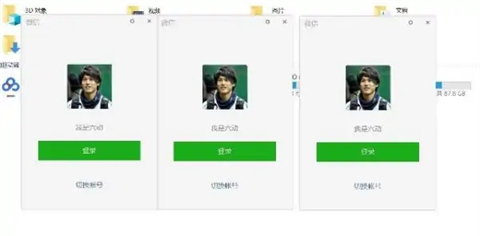
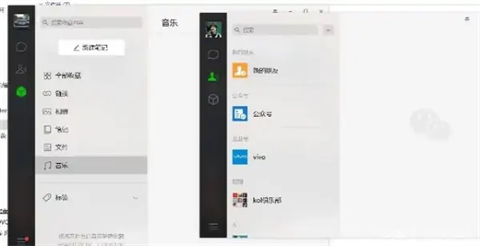
Method Three,
1. The third method is to use professional WeChat multi-open software. The editor here recommends Jinzhou Duochao software;
2. The method of use is very simple, just click "Login";
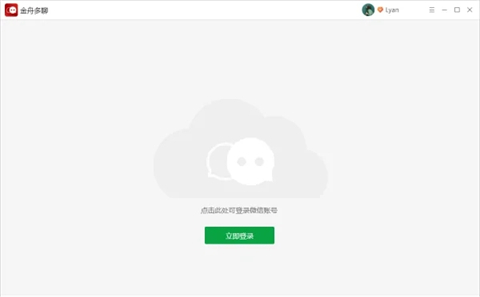
3. Has a history If recorded, you can choose to log in to multiple accounts in batches with one click and confirm on the mobile phone without scanning the QR code one by one;

4. When replying to the message, just Click the avatar on the left to switch chat windows, which is very convenient.
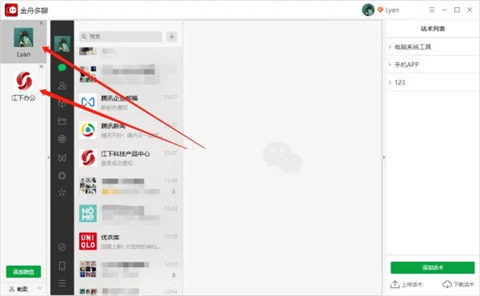
The above is the detailed content of How to log in to two WeChat accounts on one computer at the same time. For more information, please follow other related articles on the PHP Chinese website!

